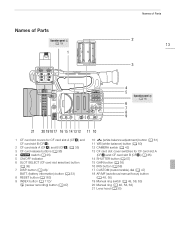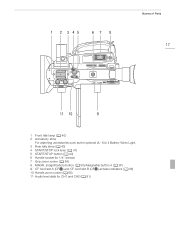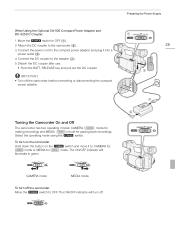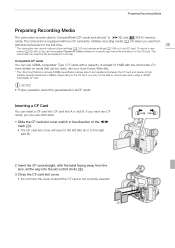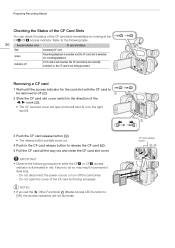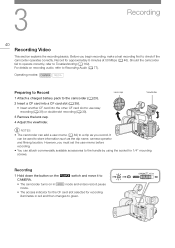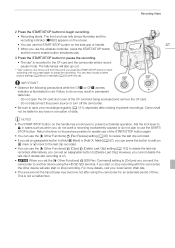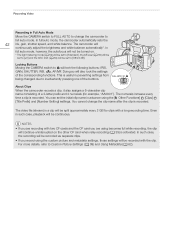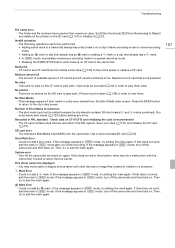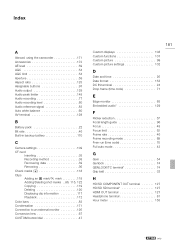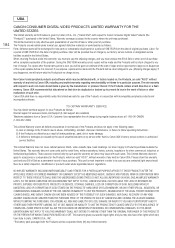Canon XF105 Support Question
Find answers below for this question about Canon XF105.Need a Canon XF105 manual? We have 1 online manual for this item!
Question posted by siggyvision on September 27th, 2011
Formating A Cf Card
Can you format a CF card outside of the camera after saving media to your hard drive?
Current Answers
Answer #1: Posted by kcmjr on September 27th, 2011 2:29 PM
Yes you can reformat the card on a PC but typically that means it won't work in the camera since they almost always use a proprietary format. You would need to reformat it in the camera to use it there again.
Licenses & Certifications: Microsoft, Cisco, VMware, Novell, FCC RF & Amateur Radio licensed.
Related Canon XF105 Manual Pages
Similar Questions
Software Drivers For Zr300 Video Camera For Windows 10 Computer
i need software driver disc for ZR300 video camera using on windows 10 computer
i need software driver disc for ZR300 video camera using on windows 10 computer
(Posted by bravi57 1 year ago)
Canon Fs30 Video Camera Has Blank Screen
I have a Canon FS30 video camera (approx. 3 years old). I had never had problems before, but today, ...
I have a Canon FS30 video camera (approx. 3 years old). I had never had problems before, but today, ...
(Posted by amandaboerner 10 years ago)
Video Camera Problem
My Canon HG20 video camera zooms all the way in once I turn it on. IfI remove/replace the battery ...
My Canon HG20 video camera zooms all the way in once I turn it on. IfI remove/replace the battery ...
(Posted by sschmeer 12 years ago)