Canon XF100 Support Question
Find answers below for this question about Canon XF100.Need a Canon XF100 manual? We have 1 online manual for this item!
Question posted by humanslie4 on September 15th, 2012
Why Do I Need To Keep Resetting The Date And Time Everytime I Turn On My Canon X
Why do I need to keep resetting the date and time everytime I turn on my canon xf100? and it keeps resetting everything to full auto. help.
Current Answers
There are currently no answers that have been posted for this question.
Be the first to post an answer! Remember that you can earn up to 1,100 points for every answer you submit. The better the quality of your answer, the better chance it has to be accepted.
Be the first to post an answer! Remember that you can earn up to 1,100 points for every answer you submit. The better the quality of your answer, the better chance it has to be accepted.
Related Canon XF100 Manual Pages
XF100 / XF105 Instruction Manual - Page 5


...help turn your creative vision into reality.
5
HD Recording
CMOS system and DIGIC DV III image processor The camcorder is so compact that important subjects are just some of time... of the XF105/XF100
The Canon XF105/XF100 HD Camcorder has been...Recording media The camcorder records video and audio to adjust the... more creative control over your needs.
Highlights of approximately 2.07 ...
XF100 / XF105 Instruction Manual - Page 7


... Turning the Camcorder On and Off 25
Date, Time and Language Settings 26 Setting the Date and Time 26 Changing the Time Zone 26 Displaying the Date and Time ... 40 Recording 40 Onscreen Displays 43 Power Save Mode 45
Video Configuration: Bit Rate, Resolution and Frame Rate 46
Custom ...59 Setting the Light Metering Mode 59 White Balance 60 Auto White Balance 60 Preset White Balance 60 Setting the Color...
XF100 / XF105 Instruction Manual - Page 24
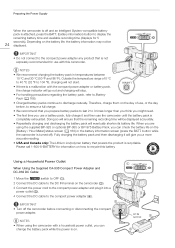
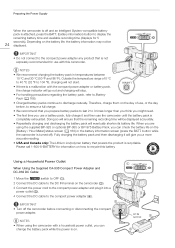
..., press the BATT. (battery information) button to display the remaining battery time and available recording time (displays for information on the battery life, the battery information may not be... packs continue to 3 times longer than you think you might need. • The first time you can
change the battery pack while the power is recyclable.
IMPORTANT • Turn off ).
DC IN ...
XF100 / XF105 Instruction Manual - Page 26


..., the [Date/Time] screen will need to the day. 2 Change the rest of the fields in lithium battery (0 170) and set the date and time of the camcorder before you can also change the date and time later on Coordinated Universal Time (UTC). Changing the Time Zone
Change the time zone to start using it. Date, Time and Language Settings
Date, Time and Language...
XF100 / XF105 Instruction Manual - Page 27
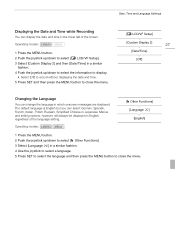
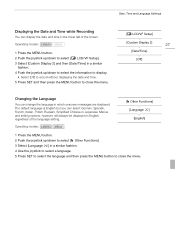
... to close the menu. Operating modes:
1 Press the MENU button. 2 Push the joystick up/down to select [M LCD/VF Setup]. 3 Select [Custom Display 2] and then [Date/Time] in a similar
fashion. 4 Push the joystick up /down to select the information to display.
• Select [Off] to record without displaying the...
XF100 / XF105 Instruction Manual - Page 41
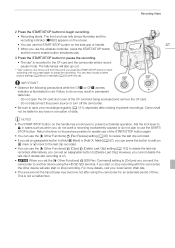
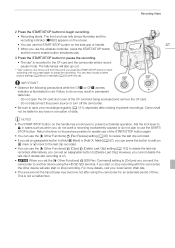
...power source or turn off the camcorder. • Be sure to prevent accidental operation. NOTES
• The START/STOP button on the handle has a lock lever to save your local Canon Web site.
...plan to delete the last clip
recorded. Recording Video
2 Press the START/STOP button to pause the recording. You can use of time. IMPORTANT • Observe the following precautions while ...
XF100 / XF105 Instruction Manual - Page 43


...(0 39) 39 CF card status/available recording time* (0 44) 40 Exposure bar* (0 55) 41 Date/time* (0 26) Such screen displays are
denoted ...(0 54) 28 Aperture value* (0 58) 29 White balance* (0 60) 30 Full auto mode* (0 42)/
Lock* (0 42) 31 Focus mode* (0 48) 32 ND ...(0 63) 38 Remaining recording time for an explanation of the screen displays. Recording Video
Onscreen Displays
Refer to display ...
XF100 / XF105 Instruction Manual - Page 70
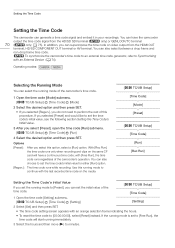
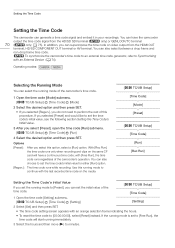
... SET. • If you selected [Regen.], you do not need to Synchronizing with an orange selection frame indicating the hours.
• To reset the time code to set the running mode to [Preset], you set the time code's initial value for either [Run] option. [Regen.]: The time code runs while recording. with the last recorded...
XF100 / XF105 Instruction Manual - Page 73


... possible characters: the numbers 0 to 9 and the letters A to set the time for the user bit, select [Date]. Setting the User Bit
Setting the User Bit
The user bit display can also record the external user bit on the leftmost digit. • To reset the user bit to [00 00 00 00], select...
XF100 / XF105 Instruction Manual - Page 109


...on it, they will be replaced. If the SD card already has camera settings on the SD card, the screen will turn black momentarily and the camcorder will be overwritten.
3 When the confirmation ... and XF100 camcorders. You can load those settings at a later date or on another XF105 or XF100 camcorder so that you can save those settings on a computer. However, camera settings from Canon XF305 ...
XF100 / XF105 Instruction Manual - Page 113


... time1 17 Gain2 (0 54) 18 Aperture value2 (0 58) 19 Shutter speed2 (0 56)
1 Appears when [M LCD/VF Setup] [Metadata Display] [Date/Time] is set to [On]. 2 Appears when [M LCD/VF Setup] [Metadata Display] [Camera Data] is set to [On].
2 Playback operation
A PLAY C PAUSE Z/Y F FWD I JF REV
Playback Playback pause Frame reverse/Frame advance Fast...
XF100 / XF105 Instruction Manual - Page 127
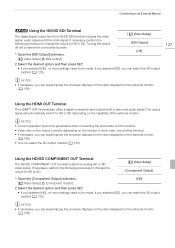
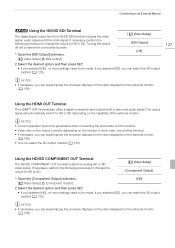
...Turning the output off will automatically switch to HD or SD. If necessary, perform the following procedure to change the output to HD or SD.
[N Video Setup] [Component Output]
1 Open the [Component Output] submenu.
[HD]
[N Video...settings need to be made . The output signal will conserve the camcorder's power.
1 Open the [SDI Output] submenu. [N Video Setup] [SDI Output]
[N Video ...
XF100 / XF105 Instruction Manual - Page 149
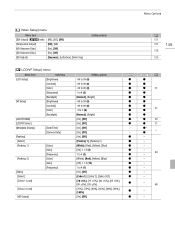
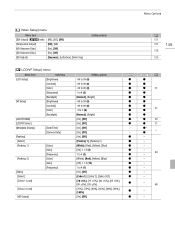
...- 49
-
-
-
-
-
-
-
68
-
-
Menu Options
[N Video Setup] menu
Menu item [SDI Output] (b only) [Component Output] [HD ... [Select] [Zebra 1 Level]
Submenu [Brightness] [Contrast] [Color] [Sharpness] [Backlight] [Brightness] [Contrast] [Color] [Backlight]
[Date/Time] [Camera Data]
[Color] [Gain] [Frequency] [Color] [Gain] [Frequency]
[Zebra 2 Level]
[HD Output]
Setting options
-99 to 99...
XF100 / XF105 Instruction Manual - Page 150
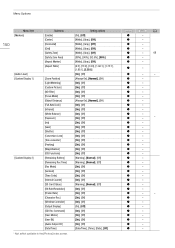
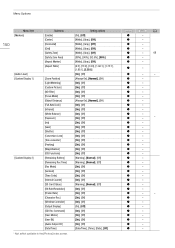
...[On], [Off] [On], [Off] [On], [Off] [On], [Off] [Date/Time], [Time], [Date], [Off]
0
N
- N
- N
-
N
-
N
-
N
-
- N
-
N
- N
-...Auto/Lock] [Infrared] [White Balance] [Exposure] [Iris] [Gain] [Shutter] [Conversion Lens] [Tele-converter] [Peaking] [Magnification] [OIS Functions] [Remaining Battery] [Remaining Rec Time] [Rec Mode] [Genlock] [Time...
XF100 / XF105 Instruction Manual - Page 152


... [External]
75
[Output Mode]
[Fixed], [Pulldown]
(b only)
75
[Type]
[Setting], [Time], [Date]
73
b [L User Bit Setup] menu (
[Output Mode]
Menu item
* Not available in the [Photos] index screen.
[J Other Functions] menu
Menu item [Reset]
[Transfer Menu] [Time Zone]
Submenu [All Settings] [Camera Settings] [Assignable Buttons] [Save To b] [Load From b]
mode only*)
[Fixed], [Pulldown...
XF100 / XF105 Instruction Manual - Page 153
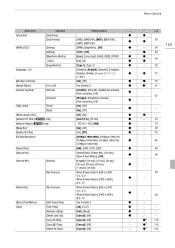
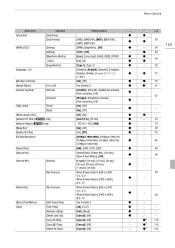
... All Clips]
Setting options
- Menu Options
Menu item [Clock Set] [WFM (LCD)]1
[Language o]
Submenu [Date/Time] [Date Format]
[Setting] [Setting] [Waveform Monitor] [Gain] [Edge Monitor]
[Wireless Controller] [Assign Button] [Custom Key/Dial]
[1] to [ZZ]
N
[Set], [Reset]
N
[Cancel], [OK]
N
[Cancel], [OK]
-
[Cancel], [OK]
-
[Cancel], [OK]
-
0
N
26 N
153
-
84
N
84
N 84...
XF100 / XF105 Instruction Manual - Page 155


... is usually unavailable.
155 the first keeps track of total operation time and the second keeps track of the clip name. This setting option will not appear if you turned the camcorder off since the last time the second hour meter was reset with the camcorder, the other device will also start or stop recording.
[Delete...
XF100 / XF105 Instruction Manual - Page 163
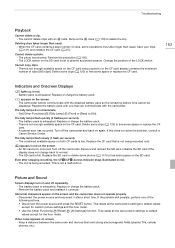
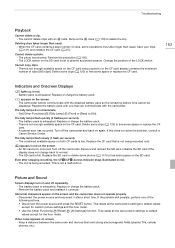
... short time. Picture and Sound
Screen displays turn on and off the camcorder and back on the CF card. Abnormal characters appear on screen. - This resets all ...Video noise appears on the screen and the camcorder does not operate properly. - The LOCK switch on the CF card being recorded onto.
Replace or charge the battery pack. - If this does not solve the problem, consult a Canon...
XF100 / XF105 Instruction Manual - Page 166
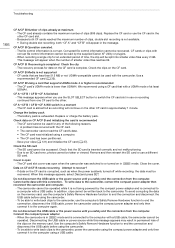
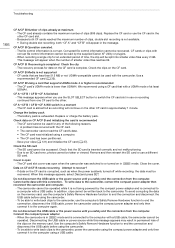
...suddenly turned off while recording, the data must be split into smaller video files every 2 GB. The recovery process for an extended period of time, the clip will appear when the number of smaller video ...mode and is not being powered by the supplied Canon XF Utility or plugins.
- To avoid corrupting the data on CF A/CF B needs recovering Attempt to the camcorder, connect the compact...
XF100 / XF105 Instruction Manual - Page 170


special handling may cause internal injuries. • Keep the battery out of the reach of children. • Do not recharge, short-circuit ...; Wipe the battery with a clean dry cloth to another person, initialize it is turned off.
To write-protect the SD card, set the switch to keep the date/time and other settings. See www.dtsc.ca.gov/hazardouswaste/perchlorate for 24 hours while it...
Similar Questions
Software Drivers For Zr300 Video Camera For Windows 10 Computer
i need software driver disc for ZR300 video camera using on windows 10 computer
i need software driver disc for ZR300 video camera using on windows 10 computer
(Posted by bravi57 1 year ago)
Why Do I Have To Keep Setting The Date On Canon Xf100?
(Posted by qwkdogollum 9 years ago)
Haisy Noise Or Grain Noise
Hi, I am new to video cameras and I just bought the XF100. I did some recording in my room and for s...
Hi, I am new to video cameras and I just bought the XF100. I did some recording in my room and for s...
(Posted by feliznino 12 years ago)
Video Camera Problem
My Canon HG20 video camera zooms all the way in once I turn it on. IfI remove/replace the battery ...
My Canon HG20 video camera zooms all the way in once I turn it on. IfI remove/replace the battery ...
(Posted by sschmeer 12 years ago)

