Canon XF100 Support Question
Find answers below for this question about Canon XF100.Need a Canon XF100 manual? We have 1 online manual for this item!
Question posted by zwisund on July 22nd, 2014
Does The Xf100 Have A Date And Time Battery?
The person who posted this question about this Canon product did not include a detailed explanation. Please use the "Request More Information" button to the right if more details would help you to answer this question.
Current Answers
There are currently no answers that have been posted for this question.
Be the first to post an answer! Remember that you can earn up to 1,100 points for every answer you submit. The better the quality of your answer, the better chance it has to be accepted.
Be the first to post an answer! Remember that you can earn up to 1,100 points for every answer you submit. The better the quality of your answer, the better chance it has to be accepted.
Related Canon XF100 Manual Pages
XF100 / XF105 Instruction Manual - Page 5


.... All of this is in a compact body This camcorder has a variety of frames every time you want by the state-of broadcast video.
Your recordings are saved as Material eXchange Format (MXF) files, which allows multiple XF105/XF100 camcorders to adjust the focus, zoom or aperture simply by moving a switch and turning the...
XF100 / XF105 Instruction Manual - Page 6


... to other XF105/XF100 camcorders in order to...
Video scopes Check the brightness of any multi-camera shooting...time code (LTC) give you even more freedom to control many aspects of the camcorder's operation. Added and improved functionality Other functions include improved image stabilization (0 53), the option to add metadata to recordings (0 82), and the Intelligent System-compatible battery...
XF100 / XF105 Instruction Manual - Page 7


...Supply 22 Using a Battery Pack 22 Turning the Camcorder On and Off 25
Date, Time and Language Settings 26 Setting the Date and Time 26 Changing the Time Zone 26 Displaying the Date and Time while Recording 27 Changing... Setting the Screen to Record 40 Recording 40 Onscreen Displays 43 Power Save Mode 45
Video Configuration: Bit Rate, Resolution and Frame Rate 46
Custom Button and Dial 47 Adjusting ...
XF100 / XF105 Instruction Manual - Page 17
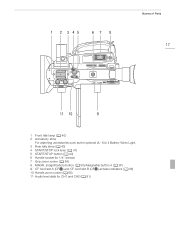
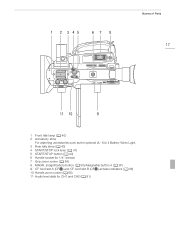
1 2 3 45
67 8
Names of Parts
17
11 10
9
1 Front tally lamp (0 40)
2 Accessory shoe
For attaching accessories such as the optional VL-10Li II Battery Video Light. 3 Rear tally lamp (0 40) 4 START/STOP lock lever (0 41) 5 START/STOP button (0 40)
6 Handle socket for 1/4" screws 7 Grip zoom rocker (0 64) 8 MAGN. (magnification) button (0 ...
XF100 / XF105 Instruction Manual - Page 26


...; When the built-in lithium battery (0 170) and set , the [Date/Time] screen will need to set the time zone and then press the MENU button to close the screen. In such
case, recharge the built-in rechargeable lithium battery is [UTC-05:00 New York]. Operating modes:
[J Other Functions] [Time Zone]
[UTC-05:00 New...
XF100 / XF105 Instruction Manual - Page 27
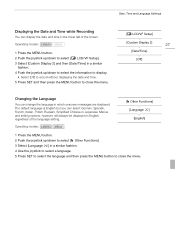
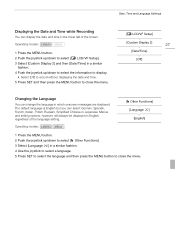
... press the MENU button to close the menu. Date, Time and Language Settings
Displaying the Date and Time while Recording
You can display the date and time in the lower left of the language setting. ... up/down to select [M LCD/VF Setup]. 3 Select [Custom Display 2] and then [Date/Time] in a similar
fashion. 4 Push the joystick up /down to select the information to display.
•...
XF100 / XF105 Instruction Manual - Page 43


...39) 39 CF card status/available recording time* (0 44) 40 Exposure bar* (0 55) 41 Date/time* (0 26) Recording Video
Onscreen Displays
Refer to display or hide ...25
24 23 22
When displaying the date and time:
41
1 Remaining battery time* (0 44) 2 Double slot recording (0 39) 3 Recording operation* (0 44) 4 Character recording* (0 107) 5 Genlock (0 74) 6 Time code* (0 70) 7 Interval counter...
XF100 / XF105 Instruction Manual - Page 99


...camcorder are compatible with only the XF105 and XF100. Custom picture files created with the following ... Functions]
[Setup Level]
106
[Clip at a later
date to change the current settings to record without embedding custom...edit, rename, protect, or transfer it.
[l Camera Setup] [Custom Picture]
1 Open the [Custom Picture] submenu. [l Camera Setup] [Custom Picture]
[K X Select File]
...
XF100 / XF105 Instruction Manual - Page 109


...The camera settings... same exact way.
109
Operating modes:
Saving Camera Settings to an SD Card
1 Open the ...Camera Settings from Canon XF305 and XF300 camcorders cannot be used with this camcorder.
• When loading camera...XF100 camcorders. However, camera settings from an SD Card
Make sure an SD card with camera...Saving and Loading Camera Settings
Saving and Loading Camera Settings
After ...
XF100 / XF105 Instruction Manual - Page 113


... 56)
1 Appears when [M LCD/VF Setup] [Metadata Display] [Date/Time] is set to [On]. 2 Appears when [M LCD/VF Setup] [Metadata Display] [Camera Data] is set to [On].
2 Playback operation
A PLAY C ...
8
19 18
9
10 11
17
12
16
13
15 14
1 Remaining battery time (0 44) 2 Playback operation 3 Selected CF card 4 Relay recording 5 Time code (0 70) 6 Clip number / Total number of the recording, j...
XF100 / XF105 Instruction Manual - Page 149
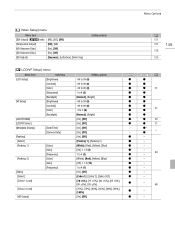
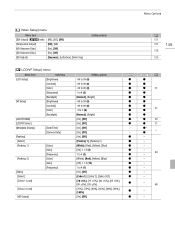
Menu Options
[N Video Setup] menu
Menu item [SDI Output] (b only) [Component Output] [HD Onscreen Disp.]... 2]
[Zebra] [Select] [Zebra 1 Level]
Submenu [Brightness] [Contrast] [Color] [Sharpness] [Backlight] [Brightness] [Contrast] [Color] [Backlight]
[Date/Time] [Camera Data]
[Color] [Gain] [Frequency] [Color] [Gain] [Frequency]
[Zebra 2 Level]
[HD Output]
Setting options
-99 to 99 (0)
N
-...
XF100 / XF105 Instruction Manual - Page 150
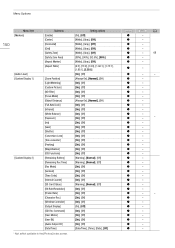
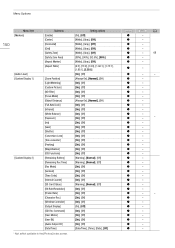
... [Conversion Lens] [Tele-converter] [Peaking] [Magnification] [OIS Functions] [Remaining Battery] [Remaining Rec Time] [Rec Mode] [Genlock] [Time Code] [Interval Counter] [SD Card Status] [Bit Rate/Resolution] [Frame Rate] [Character Rec] [Wireless Controller] [Output Display] [SDI Rec Command] [User Memo] [User Bit] [Audio Output CH] [Date/Time]
* Not avNot available in the [Photos] index screen...
XF100 / XF105 Instruction Manual - Page 152


...], [Date]
73
b [L User Bit Setup] menu (
[Output Mode]
Menu item
* Not available in the [Photos] index screen.
[J Other Functions] menu
Menu item [Reset]
[Transfer Menu] [Time Zone]
Submenu [All Settings] [Camera Settings] [Assignable Buttons] [Save To b] [Load From b]
mode only*)
[Fixed], [Pulldown]
Setting options
Setting options
[Cancel], [OK]
N
[Cancel], [OK]
N
[Cancel], [OK...
XF100 / XF105 Instruction Manual - Page 153
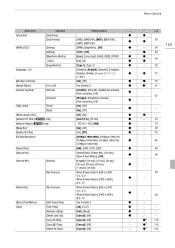
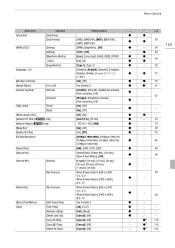
Menu Options
Menu item [Clock Set] [WFM (LCD)]1
[Language o]
Submenu [Date/Time] [Date Format]
[Setting] [Setting] [Waveform Monitor] [Gain] [Edge Monitor]
[Wireless Controller] [Assign Button] [Custom Key/Dial]
[1] to [ZZ]
N
[Set], [Reset]
N
[Cancel], [OK]
N
[Cancel], [OK]
-
[Cancel], [OK]
-
[...
XF100 / XF105 Instruction Manual - Page 156
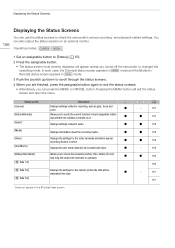
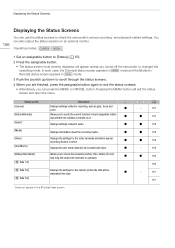
... related to recording, such as gain, focus and
N
zoom.
Status screen [Camera] [Buttons/Remote] [Audio]* [Media] [Video] [User Memo] [Battery/Hour Meter] [X Data 1/3] [X Data 2/3] [X Data 3/3]
Description
Displays settings...you are finished, press the assignable button again to check the remaining battery time, battery life and
N
how long the camcorder has been in
mode. Pressing ...
XF100 / XF105 Instruction Manual - Page 170


... this will discharge completely if you dispose of other settings. Take the necessary precautions when you do not use a household power outlet to keep the date/time and other batteries may
apply. however, it using the [Initialization] option for CF cards or [Complete] initialization option for SD cards (0 37). Lithium Button...
XF100 / XF105 Instruction Manual - Page 172
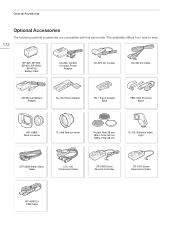
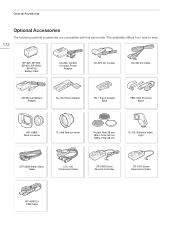
...
WD-H58W Wide-converter
TL-H58 Tele-converter
Protect Filter 58 mm, ND4-L Filter 58 mm, ND8-L Filter 58 mm
VL-10Li II Battery Video Light
STV-250N Stereo Video Cable
CTC-100 Component Cable
ZR-2000 Zoom Remote Controller
ZR-1000 Zoom Remote Controller
IFC-400PCU USB Cable Optional Accessories
Optional Accessories...
XF100 / XF105 Instruction Manual - Page 175
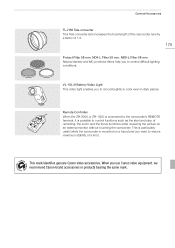
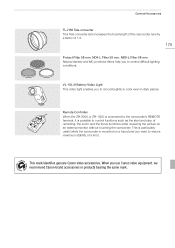
... connected to the camcorder's REMOTE terminal, it is mounted on an external monitor without touching the camcorder. This mark identifies genuine Canon video accessories. VL-10Li II Battery Video Light This video light enables you to control difficult lighting conditions.
When you to record brightly in color even in dark places. This is particularly...
XF100 / XF105 Instruction Manual - Page 176
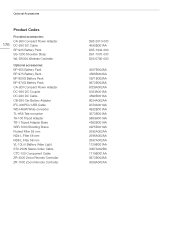
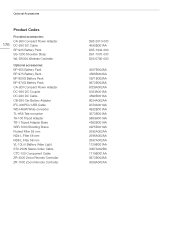
... TB-1 Tripod Adapter Base SBR-1000 Shooting Brace Protect Filter 58 mm ND4-L Filter 58 mm ND8-L Filter 58 mm VL-10Li II Battery Video Light STV-250N Stereo Video Cable CTC-100 Component Cable ZR-2000 Zoom Remote Controller ZR-1000 Zoom Remote Controller
D85-2010-000 4590B001AA D85-1942-000 D81...
XF100 / XF105 Instruction Manual - Page 177


...XF100
System
• Recording System Movies: Video compression: MPEG-2 Long GOP; Audio compression: Linear PCM, 16 bits, 48 kHz, 2 channels File type: MXF Photos: Image compression: JPEG DCF (Design rule for Camera File system), compatible with Exif Ver. 2.2
• Video...*Custom picture files, camera settings and user memo files can be saved and loaded.
• Maximum Recording Time** 16 GB CF ...
Similar Questions
How To Set The Date/time
I need help setting the date/time on the cameraI own one of these cameras
I need help setting the date/time on the cameraI own one of these cameras
(Posted by wyattmoon 1 year ago)
Why Do I Have To Keep Setting The Date On Canon Xf100?
(Posted by qwkdogollum 9 years ago)
How To Set Date Time Stamp On Canon Vixia Camcorder
(Posted by kaindcdetm 10 years ago)
Why Do I Need To Keep Resetting The Date And Time Everytime I Turn On My Canon X
Why do I need to keep resetting the date and time everytime I turn on my canon xf100? and it keeps r...
Why do I need to keep resetting the date and time everytime I turn on my canon xf100? and it keeps r...
(Posted by humanslie4 11 years ago)
Haisy Noise Or Grain Noise
Hi, I am new to video cameras and I just bought the XF100. I did some recording in my room and for s...
Hi, I am new to video cameras and I just bought the XF100. I did some recording in my room and for s...
(Posted by feliznino 11 years ago)

