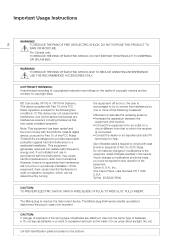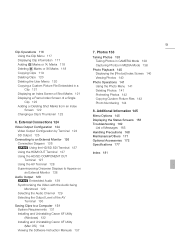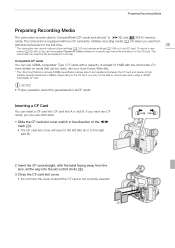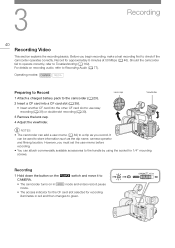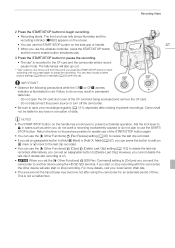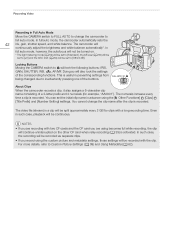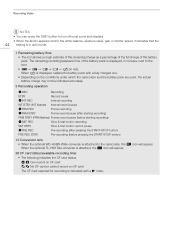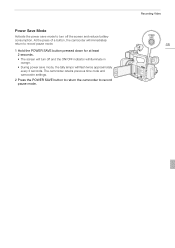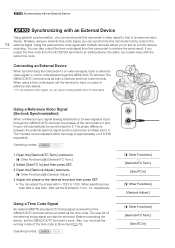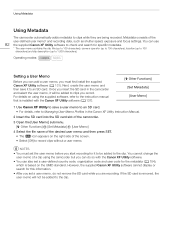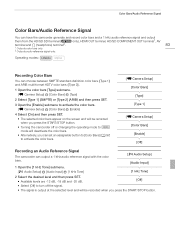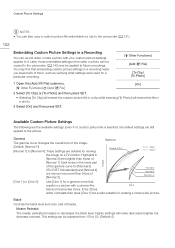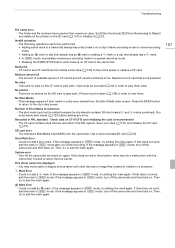Canon XF100 Support Question
Find answers below for this question about Canon XF100.Need a Canon XF100 manual? We have 1 online manual for this item!
Question posted by mohskris on November 13th, 2013
Canon Xf100 Invalid Operation When Trying To Record
The person who posted this question about this Canon product did not include a detailed explanation. Please use the "Request More Information" button to the right if more details would help you to answer this question.
Requests for more information
Request from garysingh123 on August 22nd, 2023 8:16 PM
invalid operation seen on the screen when trying to record
invalid operation seen on the screen when trying to record
Request from garysingh123 on August 22nd, 2023 8:18 PM
invalid operation seen on the screen when trying to record in Canon XF 105
invalid operation seen on the screen when trying to record in Canon XF 105
Current Answers
Related Canon XF100 Manual Pages
Similar Questions
How Do I Get It To Record Videos?
when I switch it on I don't see an option to record videos
when I switch it on I don't see an option to record videos
(Posted by sarahmuwonge9 2 years ago)
When I Try Record They Say In Card Position
(Posted by 2pee98 2 years ago)
Haisy Noise Or Grain Noise
Hi, I am new to video cameras and I just bought the XF100. I did some recording in my room and for s...
Hi, I am new to video cameras and I just bought the XF100. I did some recording in my room and for s...
(Posted by feliznino 11 years ago)
What Is The Invalid Operation
The camcorder is not working and it posts two suggestions 1.check CFA and 2 Invalid operation
The camcorder is not working and it posts two suggestions 1.check CFA and 2 Invalid operation
(Posted by drsuthikant 12 years ago)