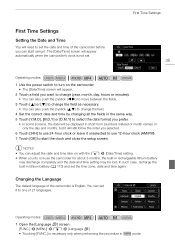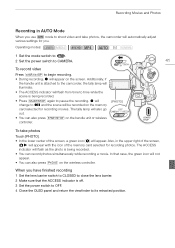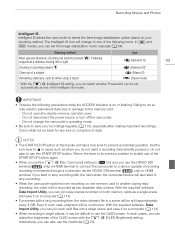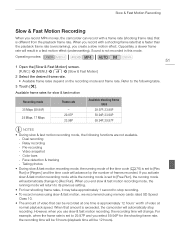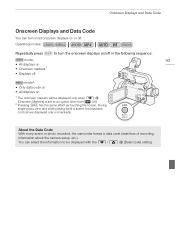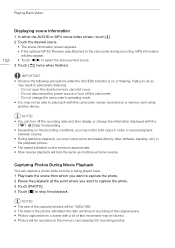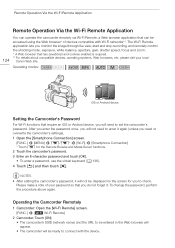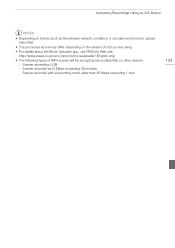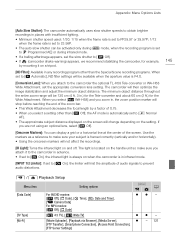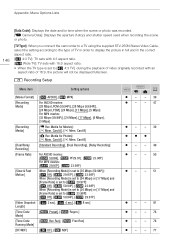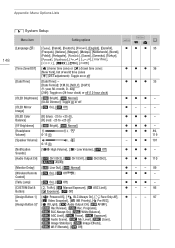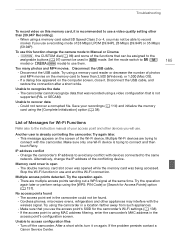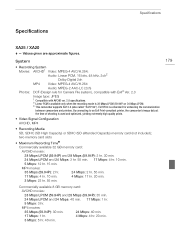Canon XA20 Support Question
Find answers below for this question about Canon XA20.Need a Canon XA20 manual? We have 1 online manual for this item!
Question posted by sallybroten on February 9th, 2016
Change Time/date And Time Zone On Xa20
Current Answers
Answer #1: Posted by waelsaidani1 on February 9th, 2016 6:27 PM
Answer #2: Posted by aureliamarygrace on February 9th, 2016 6:36 PM
http://www.canon.ca/support_images/wifits/pdf/XA20-25-and-HF-G30-Using-WiFi-Remote-App.pdf
or to this link and scroll down to Page 35
http://gdlp01.c-wss.com/gds/9/0300011399/02/xa20-25-im2-n-en.pdf
Answer #3: Posted by ofelia23castillo on February 9th, 2016 11:05 PM
Answer #4: Posted by Queenie25 on February 9th, 2016 11:10 PM
First Time Settings
Changing the Time ZoneDATE/TIME SETUP
T.ZONE/DST PARIS
MENU
(
24)
1
Press
MENU
.
2
Select (
) [DATE/TIME SETUP]
and press (
).
3
Select (
) [T.ZONE/DST] and
press (
).
The time zone setting appears. The
default setting is Paris.
4
Select (
) your time zone and
press (
).
To adjust for daylight saving time,
select the time zone with the
next to the area.
Time Zones
Once you have set the time zone, date
and time, you do not need to reset the
clock every time you travel to another
time zone. Select the time zone referring
to the date and time displayed on the
screen.
Time Zones and Difference from GMT/UTC
London
Paris
Cairo
Moscow
Dubai
Karachi
Dacca
Bangkok
Singapore
Tokyo
S
Related Canon XA20 Manual Pages
Similar Questions
i need software driver disc for ZR300 video camera using on windows 10 computer
How do I turn off the DATE that display that appears on the final recording?
I have a Canon FS30 video camera (approx. 3 years old). I had never had problems before, but today, ...
Is it possible to do time lapse photography / video with a Canon Vixia HF R10?