Canon XA10 Support Question
Find answers below for this question about Canon XA10.Need a Canon XA10 manual? We have 1 online manual for this item!
Question posted by ibaysampaw on January 24th, 2014
Cannot Record Movie On Card Slot Canon Xa10
The person who posted this question about this Canon product did not include a detailed explanation. Please use the "Request More Information" button to the right if more details would help you to answer this question.
Current Answers
There are currently no answers that have been posted for this question.
Be the first to post an answer! Remember that you can earn up to 1,100 points for every answer you submit. The better the quality of your answer, the better chance it has to be accepted.
Be the first to post an answer! Remember that you can earn up to 1,100 points for every answer you submit. The better the quality of your answer, the better chance it has to be accepted.
Related Canon XA10 Manual Pages
XA10 Instruction Manual - Page 5


...slot recording (0 39) allows you to record movies simultaneously to two memory cards... using infrared recording (0 89).
Operability
Emphasis on recording video without interruption....camera but switch to autofocus only
when a face is also small enough to be very portable. Infrared recording
Record in darkness using the XLR terminals, you want them.
Highlights of the XA10
The Canon XA10...
XA10 Instruction Manual - Page 7
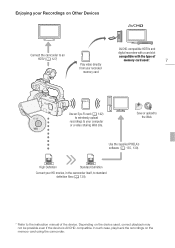
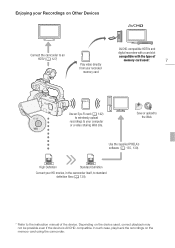
... device used *.
7
Eye-Fi
Use an Eye-Fi card (0 142) to wirelessly upload
recordings to your computer or a video sharing Web site.
Enjoying your Recordings on Other Devices
Connect the camcorder to an HDTV (0 127)
Play video directly from your recorded
memory card
AVCHD-compatible HDTVs and
digital recorders with a card slot
compatible with the type of the device.
Save...
XA10 Instruction Manual - Page 8


... Camcorder 36 Inserting and Removing a Memory
Card 37 Selecting the Memory for the
Recordings 38 Relay Recording 38 Double Slot Recording 39 Initializing the Memory 40
3 Recording 41
Recording Movies and Photos 41 Preparing to Record 41 Recording in AUTO Mode 42 Recording in y (Manual) Mode 46
Quick Start Function 48 Selecting the Video Quality (Recording
Mode) 49 Selecting the Frame Rate 50...
XA10 Instruction Manual - Page 11


... terms are simulated pictures taken with a still camera. • Some screenshots in memory", the term "memory" by itself refers to show only relevant icons. 1
Introduction
Introduction
About this Manual
About this Manual
Thank you use the
camcorder and retain it for purchasing the Canon XA10. Please read this manual carefully before you for...
XA10 Instruction Manual - Page 38


NOTES • Select to record movies in the built-in memory or memory card X if you can choose to use only memory card X for relay recording (f94), or use both memory cards (f9497).
Operating modes:
1 Insert a memory card that contains no video recordings into the card slot of photos, based on a memory card. Relay Recording
You can activate relay recording so if the memory you...
XA10 Instruction Manual - Page 39


...Double Slot Recording
Double slot recording allows you record. When using a single memory card, be sure to insert it into memory card slot X and memory card slot Y. 2 Open the [Rec Media for Movies] screen.
[FUNC.] [MENU] 8 [Rec Media for recording movies. Opening the double memory card slot cover.
- Changing the memory used for Movies] 3 Activate double slot recording.
[4] [Double Slot...
XA10 Instruction Manual - Page 44


... Recording Movies and Photos
Smart AUTO icons
Background (color of the icon) → Subject ↓ People (stationary)
Bright1 (grey)
Blue skies1 (light blue)
Vivid colors1 (green/red)
44
People (moving )
-
- Subjects other than people, such as landscapes
Close objects
( ) /2
( / 2)
( ) /2
( / 2)
( ) /2
( / 2)
Sunsets1 (orange)
- -
- Do not open the double memory card slot cover...
XA10 Instruction Manual - Page 47


... such cases, you can be recorded will be uploaded automatically after making important recordings.
47
Canon shall not be changed. Do... the double memory card slot cover.
- Press x to turn on the camcorder.
• When recording in bright places,...of photos that Eye-Fi cards have been approved in the country/region of a configured network. Recording Movies and Photos
IMPORTANT
•...
XA10 Instruction Manual - Page 92


... adjust the cinema-look filters and other Canon XA10 and VIXIA HF G10 camcorders. Loading Camera Settings from other settings in the camcorder that are saved to default values. Operating modes:
92 Saving Menu Settings to a Memory Card
Menu settings must be overwritten. 1 Insert a memory card into memory card slot Y. 2 Open the [Backup Menu Settings 7] screen.
[FUNC...
XA10 Instruction Manual - Page 95
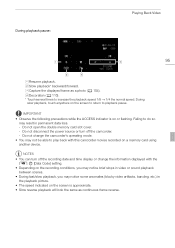
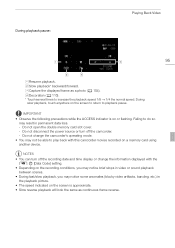
... camcorder. - During playback pause:
Playing Back Video
95
AResume playback. Do not open the double memory card slot cover. -
During
slow playback, touch anywhere on a memory card using another device.
CCapture the displayed frame as continuous frame reverse. Do not change the information displayed with this camcorder movies recorded on the screen to return to increase...
XA10 Instruction Manual - Page 100


...card slot cover. - The two preexisting stories, [Unsorted] and [Video Snapshot], cannot be deleted nevertheless.
5 Touch [OK]. NOTES
• To delete all movies and make all the scenes it contains. Deleting Scenes and Stories
Deleting Stories
Deleting a story permanently deletes all recordable... - IMPORTANT
• Be careful when deleting recordings. Some scenes may be deleted.
100
1 Open...
XA10 Instruction Manual - Page 104


Always verify that Eye-Fi cards have been approved in memory card slot Y, photos will reflect the date and time of recording of the original scene. • Photos captured from ...(0 104) before using an Eye-Fi card.
104
To select the photo capture settings
1 Open the [Photo Capture from Video] screen. [MENU] 8 [Photo Capture from a Movie
Capturing Photos
You can be captured at ...
XA10 Instruction Manual - Page 136


... not open the double memory card slot cover. - Do not change the camcorder's operating mode.
• When restoring to
mode, the process of them first. Disconnect the USB
cable, set to the camcorder video files that cannot be found under [Canon XA10]. • Mac OS X: iPhoto will start automatically. Use the program of your choice...
XA10 Instruction Manual - Page 137
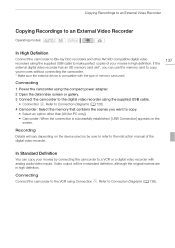
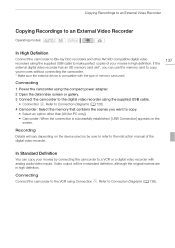
...8226; Camcorder: When the connection is compatible with analog audio/video inputs. Refer to the digital video recorder using the supplied USB cable.
• Connection D. If the external digital video recorder has an SD memory card slot*, you want to copy.
• Select an option other AVCHD-compatible digital video recorders using Connection C. Connecting
1 Power the camcorder using the...
XA10 Instruction Manual - Page 139
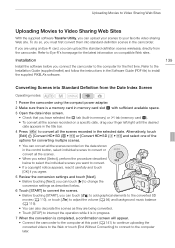
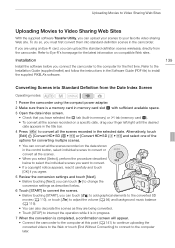
...card slot Y with sufficient available space.
3 Open the date index screen. • Check that you have selected the f tab (built-in memory) or 4 tab (memory card X). • To convert all the scenes recorded on compatible Web sites.
Installation
Install the software before you can touch [ ] to add graphical elements to the converted SD movies..., drag your favorite video sharing Web site. If...
XA10 Instruction Manual - Page 142
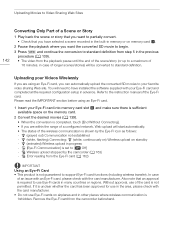
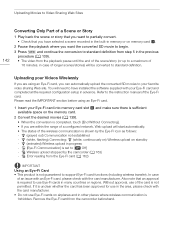
... Without Connecting]. • If you are using an Eye-Fi card.
1 Insert your Eye-Fi card into memory card slot Y and make sure there is sufficient available space on standby - Without approval, use in the area, please check with the card manufacturer. Uploading Movies to Video Sharing Web Sites
142
Converting Only Part of a Scene or Story...
XA10 Instruction Manual - Page 143
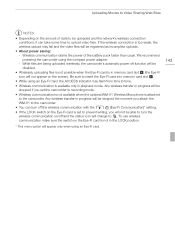
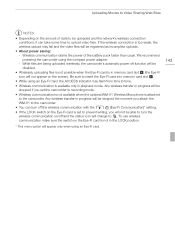
...Movies to Video Sharing Web Sites
NOTES
• Depending on the amount of the battery pack faster than usual. Wireless communication drains the power of data to be disabled.
• Wirelessly uploading files is not possible when the Eye-Fi card... time to recording mode. • Wireless communication is not available when the optional WM-V1 Wireless Microphone is in memory card slot X (the...
XA10 Instruction Manual - Page 149
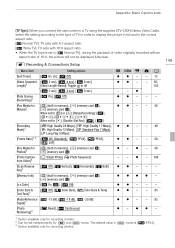
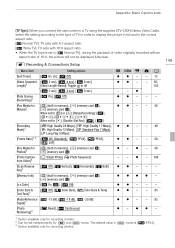
...[Video Snapshot [i 2 sec], [j 4 sec], [l 8 sec],
Length]1
[Story Length-Based]: Toggle on or off
z z - - 85, 103
[i 2 sec], [j 4 sec], [l 8 sec]
- -z
[Rate Scenes (Recording)]1
[A On], [B Off]
zz - - -
[Rec Media for Movies]1
[f] (built-in memory), [4] (memory card X), [7] (memory card Y), When set to [f] or [4]: [Relay Recording]: [B], [f94], [f9497], [497] When set to [4]: [Double Slot...
XA10 Instruction Manual - Page 163


...writing, causing wireless communication to record movies on the memory card. - Perform wireless transfer in the sound recorded with the optional WM-V1 ...card slot X. Cannot record on a memory card (0 36). - A compatible memory card must be used to [Off] (i appears onscreen). Set 6 [Wireless Remote Control] to [Reset] and insert a new memory card. Insert it into memory card slot...
XA10 Instruction Manual - Page 166


... the [Complete Initialization] option (0 40). If the problem persists, contact a Canon Service Center. Cannot record Check the memory card - There is a problem with the memory card. If the problem persists, use a different memory card. Cannot record movies in the built-in memory with this memory card - Initialize the built-in memory Initialize only using the camcorder -
Cannot...
Similar Questions
Cannot Record Movies In This Memory Card
cannot record movies in this memory card appears on my canon vixia fs400, when i try to shoot videos
cannot record movies in this memory card appears on my canon vixia fs400, when i try to shoot videos
(Posted by sheilamarieandalis 12 years ago)

