Canon Vixia HF S11 Support Question
Find answers below for this question about Canon Vixia HF S11 - Camcorder - 1080p.Need a Canon Vixia HF S11 manual? We have 5 online manuals for this item!
Question posted by vincew9kp on August 20th, 2011
How Do I Transfer My Movies From My Canon Vixia Hf301 To My Mac?
The person who posted this question about this Canon product did not include a detailed explanation. Please use the "Request More Information" button to the right if more details would help you to answer this question.
Current Answers
There are currently no answers that have been posted for this question.
Be the first to post an answer! Remember that you can earn up to 1,100 points for every answer you submit. The better the quality of your answer, the better chance it has to be accepted.
Be the first to post an answer! Remember that you can earn up to 1,100 points for every answer you submit. The better the quality of your answer, the better chance it has to be accepted.
Related Canon Vixia HF S11 Manual Pages
ZoomBrowser EX 6.5 for Windows Instruction Manual - Page 5


... Images 35 Creating Computer Wallpaper Images 35 Saving to CDs...36
Uploading Movies to YouTube 37 Uploading to YouTube...37
Email...38 Attaching Images to ... Comparing Multiple Images...45
My Camera Settings...46 Changing the Shutter Sound and Start-Up Image 46
Transferring Images...48 Transferring Images to a Camera 48
CANON iMAGE GATEWAY...49 About CANON iMAGE GATEWAY (for U.S.A. customers...
ZoomBrowser EX 6.5 for Windows Instruction Manual - Page 37


...
1 Connect the camera
to a computer to start CameraWindow.
• For details, refer to steps 1- 3 in "Transferring Images".
2 [Upload Images from
Camera]
3 [Upload Movies to YouTube] 4 Select movies. 5 Click (...Canon Utilities], [CameraWindow], [Movie Uploader for YouTube] and [Movie Uploader for uploadable movies is less than 10 minutes, and the
maximum file size is required to upload movies...
ZoomBrowser EX 6.5 for Windows Instruction Manual - Page 50


... from mobile phones
Order prints Order an original collection of photos
My Camera Settings Files on the left of Contents
Also, you get the latest customer support information, just for registering
your own photo album on CANON iMAGE GATEWAY
Procedures
1 Select [CANON iMAGE
GATEWAY] from the following and make settings.
E-mail notifications of...
ZoomBrowser EX 6.5 for Windows Instruction Manual - Page 56


..." folders contain image settings files.
Things to Remember
Mastering the Basics
More Advanced Techniques
Appendices
Memory Card Folder Structure
Images on the camera, some data types cannot be unable to transfer movies to 999, mm: shooting month, dd: shooting day).
DCIM
xxx___mm or
xxx_mmdd
IMG_xxxx.JPG (JPEG images) _MG_xxxx.JPG (JPEG images recorded...
VIXIA HF S11 HD Camcorder Instruction Manual - Page 7
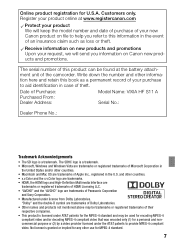
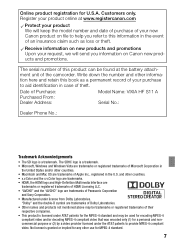
.... • Other names and products not mentioned above may be used for encoding MPEG-4
compliant video and/or decoding MPEG-4 compliant video that was encoded only (1) for MPEG-4 standard.
7
Date of Purchase: Purchased From: Dealer Address:
Model Name: VIXIA HF S11 A Serial No.:
Dealer Phone No.:
Trademark Acknowledgements
• The SD logo is a trademark. •...
VIXIA HF S11 HD Camcorder Instruction Manual - Page 15
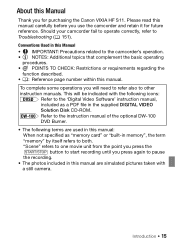
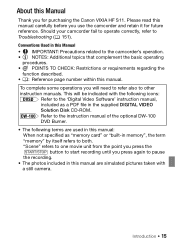
...Canon VIXIA HF S11. To complete some operations you will be indicated with the following terms are simulated pictures taken with a still camera. About this Manual
Thank you for future reference. Should your camcorder fail to operate correctly, refer to other instruction manuals. "Scene" refers to one movie...:
DVSD Refer to the 'Digital Video Software' instruction manual, included as ...
VIXIA HF S11 HD Camcorder Instruction Manual - Page 18
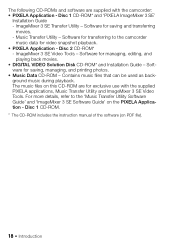
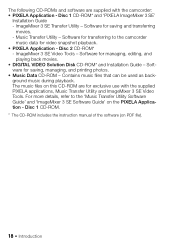
.... The following CD-ROMs and software are for exclusive use with the camcorder: • PIXELA Application - Software for saving and transferring
movies. - For more details, refer to the camcorder
music data for video snapshot playback. • PIXELA Application - Music Transfer Utility - Disc 1 CD-ROM.
* The CD-ROM includes the instruction manual of the software (on the...
VIXIA HF S11 HD Camcorder Instruction Manual - Page 90


... to do so may also not be able to copy movies to copy scenes that were edited using the software on or flashing. Failing to open the playlist for video snapshot scenes ( 63).
2 Copy the playlist. Do not change the camcorder's operating mode. NOTES
• If the memory card slot cover is open...
VIXIA HF S11 HD Camcorder Instruction Manual - Page 129
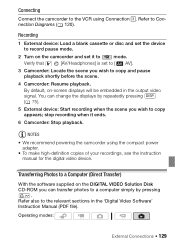
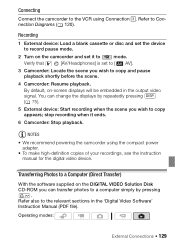
...: Load a blank cassette or disc and set the device to record pause mode.
2 Turn on the camcorder and set to [ AV].
3 Camcorder: Locate the scene you wish to the relevant sections in the output video signal. Transferring Photos to a Computer (Direct Transfer)
With the software supplied on -screen displays will be embedded in the 'Digital...
VIXIA HF S11 HD Camcorder Instruction Manual - Page 148
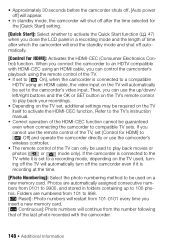
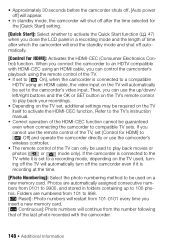
...
itself to compatible TV sets. If you can control the camcorder's
playback using an HDMI cable, the video input on the TV's remote control
to play back movies or
photos ( or
mode only). When you connect the camcorder to an HDTV compatible
with the camcorder.
148 Š Additional Information • Approximately 30 seconds before the...
VIXIA HF S11 Instruction Manual - Page 7
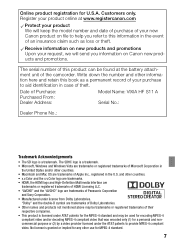
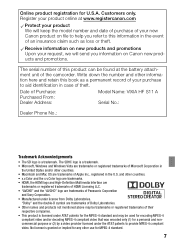
...VIXIA HF S11 A Serial No.:
Dealer Phone No.:
Trademark Acknowledgements
• The SD logo is licensed under AT&T patents for the MPEG-4 standard and may be used for encoding MPEG-4
compliant video and/or decoding MPEG-4 compliant video...of the camcorder.
Receive information on new products and promotions Upon your new Canon product on file to help you information on Canon new products...
VIXIA HF S11 Instruction Manual - Page 15
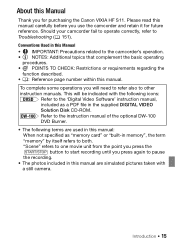
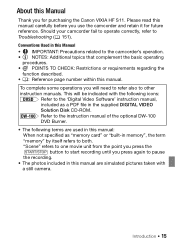
... camera. This will need to refer also to other instruction manuals.
Introduction Š 15 Conventions Used in the supplied DIGITAL VIDEO ...movie unit from the point you press the START/STOP button to start recording until you press again to both. Should your camcorder fail to operate correctly, refer to the camcorder...camcorder and retain it for purchasing the Canon VIXIA HF S11.
VIXIA HF S11 Instruction Manual - Page 18


... file).
18 Š Introduction Software for exclusive use with the camcorder: • PIXELA Application - Disc 1 CD-ROM* and 'PIXELA ImageMixer 3 SE'
Installation Guide - Disc 2 CD-ROM*
- ImageMixer 3 SE Transfer Utility - The following CD-ROMs and software are for managing, editing, and playing back movies.
• DIGITAL VIDEO Solution Disk CD-ROM* and Installation Guide -
VIXIA HF S11 Instruction Manual - Page 90


... LOCK switch on the memory card is set to prevent writing, you will not be able to copy movies to the memory card.
• Scenes that were not recorded with this camcorder.
90 Š Video IMPORTANT
• Observe the following precautions while the ACCESS indicator is in progress. You may result in permanent...
VIXIA HF S11 Instruction Manual - Page 129


.... Refer also to Connection Diagrams ( 120). Refer to the relevant sections in the output video signal. By default, on the camcorder and set it ends.
6 Camcorder: Stop playback.
Transferring Photos to a Computer (Direct Transfer)
With the software supplied on the DIGITAL VIDEO Solution Disk CD-ROM you wish to copy appears; Recording
1 External device: Load a blank...
VIXIA HF S11 Instruction Manual - Page 148
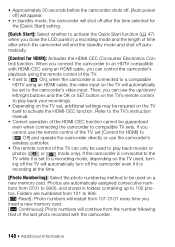
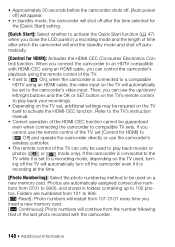
...or SET button on the TV's remote control
to play back movies or
photos ( or
mode only).
Then, you can use the camcorder's
wireless controller.
• The remote control of the TV can... photo recorded with HDMI-CEC using an HDMI cable, you can control the camcorder's
playback using an HDMI cable, the video input on the TV will automatically
be set to a recording mode, depending ...
Digital Video Software (Windows) Version33 Instruction Manual - Page 27


... Canon Camera using Canon CameraWindow].
• If a camcorder and card reader are connected at the same time, a dialog appears allowing you can start the CameraWindow and display the Camera Control window by clicking [Acquire & Camera Settings] followed by your camcorder model name is not supported by [Connect to select the camcorder model. Confirm that [Canon Camera] or your camcorder...
Digital Video Software (Windows) Version33 Instruction Manual - Page 35


... Images
35 Windows
2 Select [Change direct transfer download destination folder] and click [Next]. Using the Camcorder to Download Still Images (Direct Transfer Function)
If your camcorder supports the Direct Transfer function, you can use the camcorder to download images.
„ Setting the Direct Transfer Download Destination Folder
1 In the Camera Control window, click the [Acquire Images...
Digital Video Software (Macintosh) Version33 Instruction Manual - Page 20
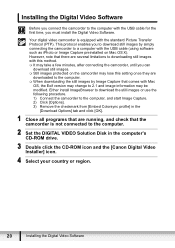
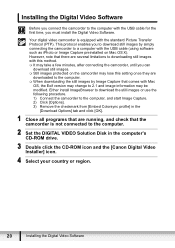
... equipped with the standard Picture Transfer Protocol (PTP). Installing the Digital Video Software
Before you connect the camcorder to a computer with the USB cable (using software such as iPhoto or Image Capture preinstalled on the camcorder may lose this setting once they are running, and check that comes with Mac
OS, the Exif version may...
Digital Video Software (Macintosh) Version33 Instruction Manual - Page 32


... images.
„ Setting the Direct Transfer Download Destination Folder
1 Click the [Acquire Images] tab and click [Preferences]. Using the Camcorder to Download Still Images (Direct Transfer Function)
If your camcorder supports the Direct Transfer function, you can use the camcorder to close the Camera Control window.
2 Select [Change direct transfer download destination folder] and click [Next...
Similar Questions
How To Transfer Movies From Vixia Hf M41 Camcorder To Mac
(Posted by chWall 9 years ago)
How To Transfer Movies From Canon Vixia Hf M40 To Computer
(Posted by rsgjakuzz 9 years ago)
Canon Vixia Hf M30 Won't Turn On
(Posted by npribienxa 10 years ago)
I Wanted The Actual Serial # (not Where It Is) Of The Canon Vixia Hf M40 Or M41
I Wanted The Actual Serial # (not Where It Is) Of The Canon Vixia Hf M40 Or M41
I Wanted The Actual Serial # (not Where It Is) Of The Canon Vixia Hf M40 Or M41
(Posted by itlaufer 11 years ago)
How Do I Move Files From My Video Camera To My Pc
(Posted by Anonymous-81283 11 years ago)

