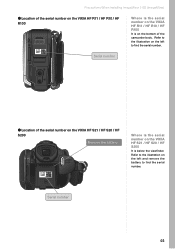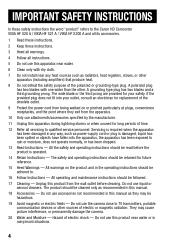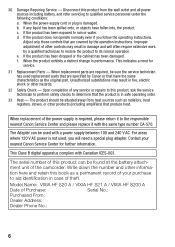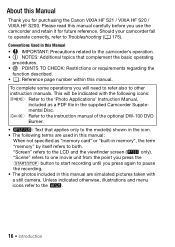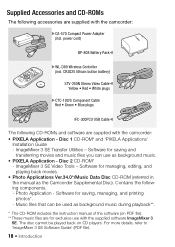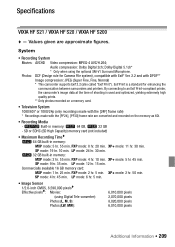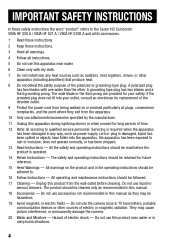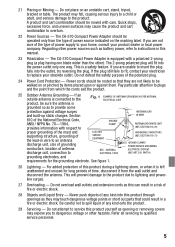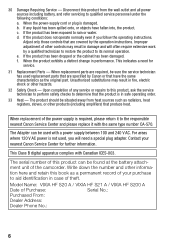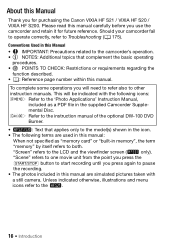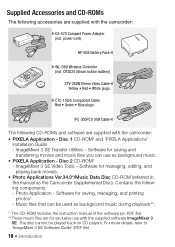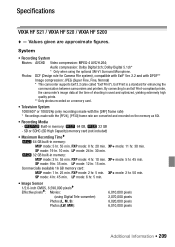Canon VIXIA HF S20 Support Question
Find answers below for this question about Canon VIXIA HF S20.Need a Canon VIXIA HF S20 manual? We have 6 online manuals for this item!
Question posted by opticgift on September 2nd, 2012
No Power With Battery Or Cord
When I plugged the camera in to charge for an event, I noticed no light came on. I pushed the power button and nothing happened. Even when I exchanged battery with spare, still no power. I've tryed different outlets and got the same result.
Current Answers
Related Canon VIXIA HF S20 Manual Pages
Similar Questions
Software Drivers For Zr300 Video Camera For Windows 10 Computer
i need software driver disc for ZR300 video camera using on windows 10 computer
i need software driver disc for ZR300 video camera using on windows 10 computer
(Posted by bravi57 1 year ago)
Plug For Showing Videos On Tv And Where To Plug In On Camera.
What type of plug is needed to view videos on TV & where to plug in on camera?
What type of plug is needed to view videos on TV & where to plug in on camera?
(Posted by whjonesjones 9 years ago)
Can I Burn A Dvd From My Camera Using A Mac That Will Play On My Dvd Player
(Posted by squinn5428 11 years ago)
Video Camera Problem
My Canon HG20 video camera zooms all the way in once I turn it on. IfI remove/replace the battery ...
My Canon HG20 video camera zooms all the way in once I turn it on. IfI remove/replace the battery ...
(Posted by sschmeer 12 years ago)