Canon VIXIA HF R30 Support Question
Find answers below for this question about Canon VIXIA HF R30.Need a Canon VIXIA HF R30 manual? We have 1 online manual for this item!
Question posted by joobeto on May 9th, 2014
How To Turn Off On Screen Display For Canon Vixia Hf R30
The person who posted this question about this Canon product did not include a detailed explanation. Please use the "Request More Information" button to the right if more details would help you to answer this question.
Current Answers
There are currently no answers that have been posted for this question.
Be the first to post an answer! Remember that you can earn up to 1,100 points for every answer you submit. The better the quality of your answer, the better chance it has to be accepted.
Be the first to post an answer! Remember that you can earn up to 1,100 points for every answer you submit. The better the quality of your answer, the better chance it has to be accepted.
Related Canon VIXIA HF R30 Manual Pages
VIXIA HF R30 / HF R32 / HF R300 Instruction Manual - Page 3


...not been confirmed by turning the equipment off and on a circuit different from that may not cause interference, and (2) this device may cause undesired operation. Canon U.S.A., Inc. Tel No... Operation is no known adverse health effects. FCC/IC NOTICE HD Camcorder, VIXIA HF R32 / VIXIA HF R30 / VIXIA HF R300 systems
This device complies with using low-power wireless devices. Note: This...
VIXIA HF R30 / HF R32 / HF R300 Instruction Manual - Page 4


... with the radio signal regulations of the regions listed below. IMPORTANT SAFETY INSTRUCTIONS
In these safety instructions the word "apparatus" refers to the Canon HD Camcorder VIXIA HF R32 / VIXIA HF R30 / VIXIA HF R300 and all its accessories. 1 Read these instructions. 2 Keep these instructions. 3 Heed all warnings. 4 Follow all instructions. 5 Do not use attachments/accessories specified...
VIXIA HF R30 / HF R32 / HF R300 Instruction Manual - Page 11
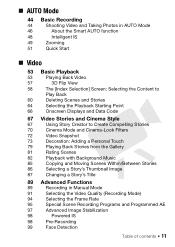
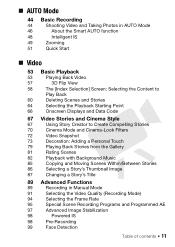
...
3D Flip View
58
The [Index Selection] Screen: Selecting the Content to
Play Back
60
Deleting Scenes and Stories
64
Selecting the Playback Starting Point
66
Onscreen Displays and Data Code
67 Video Stories and Cinema Style
67
Using Story Creator to Create Compelling Stories
70
Cinema Mode and Cinema-Look Filters
72...
VIXIA HF R30 / HF R32 / HF R300 Instruction Manual - Page 14


...in this manual:
When not specified as "memory card" or "built-in this manual are simulated pictures taken with a still camera. Should your camcorder fail to operate correctly, refer to the &.
14 Š Introduction Conventions Used in this Manual •...). About this Manual
Thank you use the camcorder and retain it for purchasing the Canon VIXIA HF R32 / VIXIA HF R30 / VIXIA HF R300.
VIXIA HF R30 / HF R32 / HF R300 Instruction Manual - Page 17


... not be played back on PDF file). **CANON iMAGE GATEWAY is an online service that can use VideoBrowser for details about the supplied software.
• Canon VIXIA CD-ROM. The full-version instruction manual of...Utility when transferring recordings wirelessly to share mov- ies and photos, create video podcasts, make photo albums, and more. These music files are supplied with the supplied ...
VIXIA HF R30 / HF R32 / HF R300 Instruction Manual - Page 53
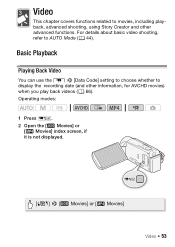
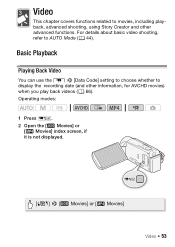
..., for AVCHD movies) when you play back videos (A 66).
For details about basic video shooting, refer to display the recording date (and other advanced functions. Operating modes:
1 Press T. 2 Open the [ Movies] or
[ Movies] index screen, if it is not displayed.
[G] > [ Movies] or [ Movies]
Video Š 53 Basic Playback
Playing Back Video
You can use the s > [Data Code...
VIXIA HF R30 / HF R32 / HF R300 Instruction Manual - Page 55


... (for AVCHD movies) or 5x → 15x (for AVCHD movies 1 During playback, touch the screen to display the playback controls. 2 Touch [Ý], drag your finger along the [Speaker Volume]* bar to
adjust...Volume. ) Recording date. Adjusting the volume for MP4 movies) normal speed. Video Š 55
Use the s > [Data Code] setting to
turn this on and off. * Not available for MP4 movies. ** Touch ...
VIXIA HF R30 / HF R32 / HF R300 Instruction Manual - Page 56


.... Adjusting the volume for MP4 movies. Resume playback. " Slow playback* backward/forward. # Capture the displayed frame as continuous frame reverse.
56 Š Video Do not disconnect the power source or turn off the camcorder. -
NOTES • Depending on the screen is on a memory card using another device.
Do not change the camcorder's operating mode...
VIXIA HF R30 / HF R32 / HF R300 Instruction Manual - Page 80


... of a story other than [Unsorted] or [Video Snapshot], touch the screen and then touch [ë] to turn off . • Playback controls are the same as when playing back scenes from the [ Movies] or [ Movies] index screen (A 55). Do not disconnect the power source or turn the story scene display off the camcorder. -
Failing to the last...
VIXIA HF R30 / HF R32 / HF R300 Instruction Manual - Page 85
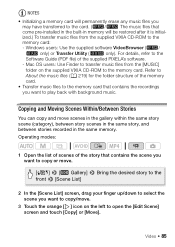
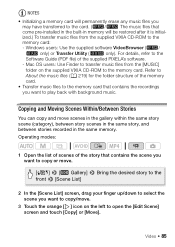
...want to copy or move .
3 Touch the orange [ ] icon on the supplied VIXIA CD-ROM to the memory card. Video Š 85
Windows users: Use the supplied software VideoBrowser (&/
% only) or Transfer... Gallery] > Bring the desired story to the front > [Scene List]
2 In the [Scene List] screen, drag your finger up/down to select the scene you want to play back with background music.
Operating modes...
VIXIA HF R30 / HF R32 / HF R300 Instruction Manual - Page 105


...displayed for the distance display with the p > [Focus Assistance] setting. • The focusing distance displayed will be magnified to focus on the screen. The focusing distance will be adjusted automatically. You can also turn...on a subject.
NOTES • During manual focus, you focus more easily.
Video Š 105 2 Touch a subject that appears inside the frame to lock ...
VIXIA HF R30 / HF R32 / HF R300 Instruction Manual - Page 109


... level of the built-in microphone
Video Š 109 External audio Using ...camcorder to automatic audio recording levels. Audio Recording Level
You can display the audio level indicator while recording.
Turning off the camcorder. - When p > [Audio Mix] ...1 Open the manual audio recording level adjustment screen.
[FUNC.] > [ä Mic. Closing the LCD panel to set to standby mode...
VIXIA HF R30 / HF R32 / HF R300 Instruction Manual - Page 159
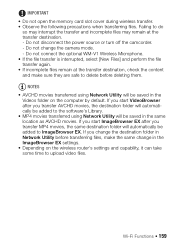
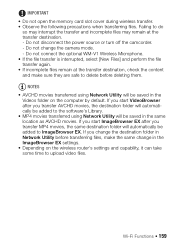
..., the destination folder will automatically be added to upload video files. Wi-Fi Functions Š 159 NOTES • AVCHD movies transferred using Network Utility will...settings. • Depending on the computer by default.
Do not disconnect the power source or turn off the camcorder. - If you start ImageBrowser EX after you transfer MP4 movies, the same.... If you change the camera mode. -
VIXIA HF R30 / HF R32 / HF R300 Instruction Manual - Page 163


...visit http://www.pixela.co.jp/oem/canon/e/movieuploader/ (English only)
7 Camcorder...Join]. The camcorder will appear.
5 iOS device: On the network selection screen, select the network set in the camcorder.
IMPORTANT • Do not ... device: Touch Settings > Wi-Fi and then turn Wi-Fi on. A checkmark will not be displayed indicating that the connection was successfully established even when...
VIXIA HF R30 / HF R32 / HF R300 Instruction Manual - Page 180
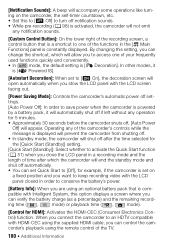
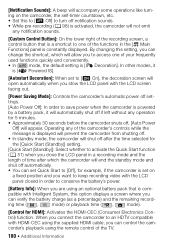
... close the LCD panel in the [ Main
Functions] panel is constantly displayed. patible with Intelligent System, this option displays a screen where you can control the camcorder's playback using the remote control of... [Notification Sounds]: A beep will accompany some operations like turning on a fixed position and you want to keep recording video with the LCD panel closed in order to conserve the...
VIXIA HF R30 / HF R32 / HF R300 Instruction Manual - Page 181
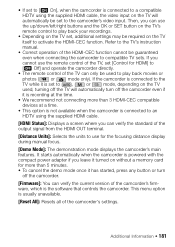
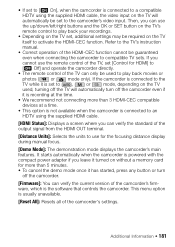
...turn
off the TV will
automatically be used , turning off the camcorder.
[Firmware]: You can only be set to the camcorder's video input. Then, you
cannot use the remote control of the TV, set [Control for the focusing distance display... to a compatible
HDTV using the supplied HDMI cable.
[HDMI Status]: Displays a screen where you can use
the up/down/left/right buttons and the OK...
VIXIA HF R30 / HF R32 / HF R300 Instruction Manual - Page 190


...Turn off . -
Charging has stopped because the compact power adapter or the battery pack is full. Con- sult a Canon Service Center.
190 Š Additional Information Indicators and Onscreen Displays... may not be turned on the screen. - The camcorder cannot communicate with the optional battery pack attached so the remaining
battery charge cannot be displayed.
* lights up...
VIXIA HF R30 / HF R32 / HF R300 Instruction Manual - Page 191
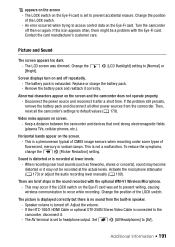
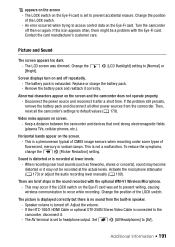
... appear on again.
Speaker volume is set to headphone output. Additional Information Š 191 Screen displays turn on the Eye-Fi card is recorded at the actual levels.
To reduce the symptoms, ... values (A 179). Picture and Sound
The screen appears too dark. -
If the HTC-100/S HDMI Cable or optional STV-250N Stereo Video Cable is not a malfunction. If the problem...
VIXIA HF R30 / HF R32 / HF R300 Instruction Manual - Page 216


...25 min. Exif Print is used and optimized, yielding extremely high quality prints.
• Video Signal Configuration AVCHD: 1080/60i* MP4: 720P * Recordings made with Exif* Ver. ...
VIXIA HF R32 / VIXIA HF R30 / VIXIA HF R300
- SP mode: 2 hr. 20 min.
By connecting to an Exif Print-compliant printer, the camcorder's image data at the time of shooting is a standard for Camera ...
VIXIA HF R30 / HF R32 / HF R300 Instruction Manual - Page 221
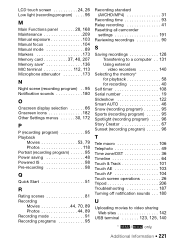
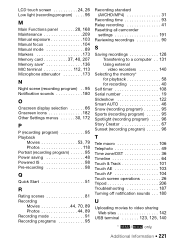
... Sunset (recording program 96
T
Tele macro 106 Telephoto 49 Time zone/DST 36 Timeline 64 Touch & Track 101 Touch AE 103 Touch AF 104 Touch screen operations 26 Tripod 206 Troubleshooting 187 Turning off notification sounds . . . 180
U
Uploading movies to video sharing Web sites 142
USB terminal 123, 125, 140
* &/% only.

