Canon VIXIA HF R30 Support Question
Find answers below for this question about Canon VIXIA HF R30.Need a Canon VIXIA HF R30 manual? We have 1 online manual for this item!
Question posted by reishel on March 17th, 2014
How To Connect Vixia Hf R30 To Ios
The person who posted this question about this Canon product did not include a detailed explanation. Please use the "Request More Information" button to the right if more details would help you to answer this question.
Current Answers
There are currently no answers that have been posted for this question.
Be the first to post an answer! Remember that you can earn up to 1,100 points for every answer you submit. The better the quality of your answer, the better chance it has to be accepted.
Be the first to post an answer! Remember that you can earn up to 1,100 points for every answer you submit. The better the quality of your answer, the better chance it has to be accepted.
Related Canon VIXIA HF R30 Manual Pages
VIXIA HF R30 / HF R32 / HF R300 Instruction Manual - Page 3


...receiving antenna. • Increase the separation between the equipment and receiver. • Connect the equipment into an outlet on a circuit different from that any interference, including ...One Canon Plaza, Lake Success, NY 11042, U.S.A. FCC/IC NOTICE HD Camcorder, VIXIA HF R32 / VIXIA HF R30 / VIXIA HF R300 systems
This device complies with Canadian ICES-003.
3 These limits are absolutely ...
VIXIA HF R30 / HF R32 / HF R300 Instruction Manual - Page 4


... the radio signal regulations of the regions listed below. IMPORTANT SAFETY INSTRUCTIONS
In these safety instructions the word "apparatus" refers to the Canon HD Camcorder VIXIA HF R32 / VIXIA HF R30 / VIXIA HF R300 and all its accessories. 1 Read these instructions. 2 Keep these instructions. 3 Heed all warnings. 4 Follow all instructions. 5 Do not use attachments/accessories specified by...
VIXIA HF R30 / HF R32 / HF R300 Instruction Manual - Page 9


...!
&/%
Enjoying Your Recordings Using the Camcorder's Wi-Fi Functions
Play video wirelessly directly from the
camcorder to a computer or FTP server (A 156). and DLNA-compatible HDTVs and other
devices connected to be near your
recordings (A 161). Wirelessly connect to a Wi-Fi-enabled iOS device like an iPhone to upload your home network, you do...
VIXIA HF R30 / HF R32 / HF R300 Instruction Manual - Page 13


„ &/% Wi-Fi Functions
149 Introduction to Wi-Fi 151 Connecting to a Wi-Fi Network 156 Transferring Files to a Computer or FTP Server 160 Uploading Recordings to YouTube and Facebook 161 Uploading Videos Using an iOS Device 164 Wireless Playback on a DLNA-Compatible Device
„ Additional Information
168 Appendix: Menu Options Lists
168 [Main...
VIXIA HF R30 / HF R32 / HF R300 Instruction Manual - Page 14


...
Thank you use the camcorder and retain it for purchasing the Canon VIXIA HF R32 / VIXIA HF R30 / VIXIA HF R300. Conventions Used in this Manual • IMPORTANT: Precautions related ..." or "built-in the icon. • The following terms are simulated pictures taken with a still camera. Should your camcorder fail to operate correctly, refer to the &.
14 Š Introduction "Scene" refers...
VIXIA HF R30 / HF R32 / HF R300 Instruction Manual - Page 17


... printed Startup Guide for installation. - ImageBrowser EX - An Internet connection is required for PIXELA's software is an online service that can be... Guide for details about the supplied software.
• Canon VIXIA CD-ROM. These music files are supplied with the supplied ...to this PDF file). - ies and photos, create video podcasts, make photo albums, and more. This service ...
VIXIA HF R30 / HF R32 / HF R300 Instruction Manual - Page 83


The supplied VIXIA CD-ROM contains 3 music tracks you will need to transfer the music tracks to the memory card in...mix balance to
stop the playback.
You can use as background music. &/%: The music files come pre-installed in the built-in advance.
Video Š 83 " Adjust the background music balance. # Play back the original sound (no background music). $ Delete the music track selected....
VIXIA HF R30 / HF R32 / HF R300 Instruction Manual - Page 85
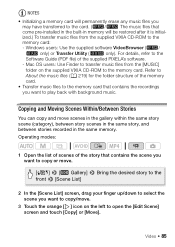
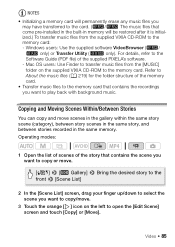
... that contains the recordings you want to copy/move.
3 Touch the orange [ ] icon on the supplied VIXIA CD-ROM to the memory card. Operating modes:
1 Open the list of scenes of the supplied PIXELA's software. - Video Š 85 Windows users: Use the supplied software VideoBrowser (&/
% only) or Transfer Utility (' only). Mac OS...
VIXIA HF R30 / HF R32 / HF R300 Instruction Manual - Page 123
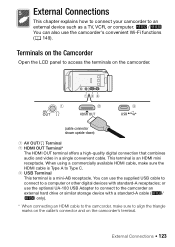
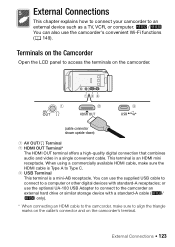
... OUT/× Terminal 2 HDMI OUT Terminal* The HDMI OUT terminal offers a high-quality digital connection that combines audio and video in a single convenient cable.
or use the camcorder's convenient Wi-Fi functions (A 149). External Connections
This chapter explains how to connect your camcorder to a computer or other digital devices with a standard-A cable (&/ % only). * When...
VIXIA HF R30 / HF R32 / HF R300 Instruction Manual - Page 124


.... You can check the standard of the current output signal with an HDMI terminal, you can enjoy video and audio playback at the highest quality. -
Try another connection.
124 Š External Connections Connection Diagrams
In the following connection diagrams, the left side shows the terminals on the camcorder and the right side shows (for reference...
VIXIA HF R30 / HF R32 / HF R300 Instruction Manual - Page 126


.... - To transfer music files from the built-in order to the HDMI OUT terminal or AV OUT/× terminal.
126 Š External Connections To save a memory onto an external hard drive. • Sound from the supplied VIXIA Disc to a memory card in the camcorder in speaker will be muted while a cable is...
VIXIA HF R30 / HF R32 / HF R300 Instruction Manual - Page 132
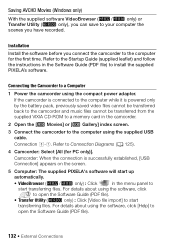
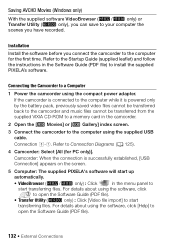
... (&/% only) : Click
in the menu panel to
start
transferring files. Connection #-1. Camcorder: When the connection is powered only by the battery pack, previously saved video files cannot be transferred back to the camcorder and music files cannot be transferred from the supplied VIXIA CD-ROM to a memory card in the Software Guide (PDF file...
VIXIA HF R30 / HF R32 / HF R300 Instruction Manual - Page 133


...installing the software, make available to the Internet.
1 Turn on the computer. 2 Insert the VIXIA CD-ROM into the computer's disc drive. 3 Windows: Open the drive into which you inserted the... OS: Click the CD-ROM icon on your language and then click [Easy Installation]. External Connections Š 133 Saving MP4 Movies and Photos (Windows/Mac OS)
With the supplied software ImageBrowser...
VIXIA HF R30 / HF R32 / HF R300 Instruction Manual - Page 149
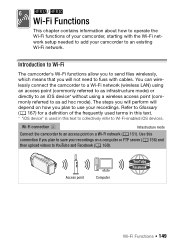
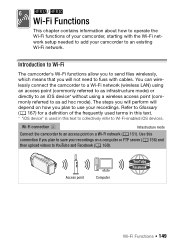
...videos to YouTube and Facebook (A 160).
The steps you will perform will not need to fuss with the Wi-Fi network setup needed to add your camcorder to an existing Wi-Fi network. Use this text to collectively refer to Wi-Fi-enabled iOS... devices.
Refer to Glossary (A 167) for a definition of your camcorder, starting with cables. You can wirelessly connect the camcorder ...
VIXIA HF R30 / HF R32 / HF R300 Instruction Manual - Page 150
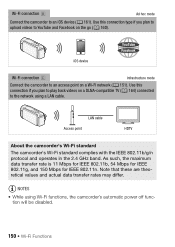
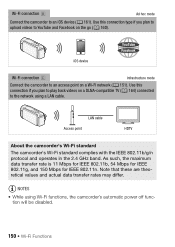
... network using Wi-Fi functions, the camcorder's automatic power off function will be disabled.
150 Š Wi-Fi Functions iOS device
Wi-Fi connection
Infrastructure mode
Connect the camcorder to YouTube and Facebook on a Wi-Fi network (A 151). Use this connection if you plan to upload videos to an access point on the go (A 160).
VIXIA HF R30 / HF R32 / HF R300 Instruction Manual - Page 159
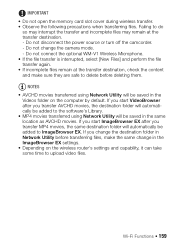
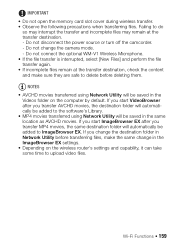
... movies, the destination folder will automatically be added to upload video files.
IMPORTANT • Do not open the memory card ...disconnect the power source or turn off the camcorder. - Do not connect the optional WM-V1 Wireless Microphone. • If the file transfer..., check the content and make the same change the camera mode. - NOTES • AVCHD movies transferred using Network ...
VIXIA HF R30 / HF R32 / HF R300 Instruction Manual - Page 161


... and then touch [OK]. Uploading Videos Using an iOS Device
You can connect the camcorder to an iOS device* to upload your home network.
iOS device
Wi-Fi Functions Š 161
3 If you are away from the App Store (http://itunes.com/apps/movieuploader). Once connected, or if only one connection point has been set up, the...
VIXIA HF R30 / HF R32 / HF R300 Instruction Manual - Page 163


...-
Uploading Videos
1 Camcorder: Set the camcorder to playback mode and then press .
2 Camcorder: Select the ad hoc Wi-Fi connection.
[ Wi-Fi] > [DLNA Media Server]* > [ ] > [OK]
* If the memory card slot cover is closed properly.
3 Camcorder: Touch [OK]. tion. IMPORTANT • Do not open , the option will connect as a media server.
4 iOS device: Touch...
VIXIA HF R30 / HF R32 / HF R300 Instruction Manual - Page 164


... Set the camcorder to upload video files.
• The procedure above may differ depending on connecting it can easily search for ...recordings in advance. Wireless Playback on your home network, you have not done so already, complete the Wi-Fi network setup (A 151) in the camcorder and play them back. * Many DLNA players do not support playback of iOS...
VIXIA HF R30 / HF R32 / HF R300 Instruction Manual - Page 216


... printers. By connecting to an Exif Print-compliant printer, the camcorder's image data at the time of shooting is a standard for Camera File system), ...Video compression: MPEG-4 AVC/H.264; FXP mode: 4 hr. 10 min.XP+ mode: 5 hr. 45 min. FXP mode: 1 hr. MP4 movies:
9 Mbps: 1 hr. 55 min. 4 Mbps: 4 hr. 10 min. SP mode: 9 hr. 35 min.
Specifications
VIXIA HF R32 / VIXIA HF R30 / VIXIA HF...

