Canon VIXIA HF R30 Support Question
Find answers below for this question about Canon VIXIA HF R30.Need a Canon VIXIA HF R30 manual? We have 1 online manual for this item!
Question posted by Mushr1 on April 24th, 2014
Canon Vixia Hf R30 How To Get Icons Of Screen
The person who posted this question about this Canon product did not include a detailed explanation. Please use the "Request More Information" button to the right if more details would help you to answer this question.
Current Answers
There are currently no answers that have been posted for this question.
Be the first to post an answer! Remember that you can earn up to 1,100 points for every answer you submit. The better the quality of your answer, the better chance it has to be accepted.
Be the first to post an answer! Remember that you can earn up to 1,100 points for every answer you submit. The better the quality of your answer, the better chance it has to be accepted.
Related Canon VIXIA HF R30 Manual Pages
VIXIA HF R30 / HF R32 / HF R300 Instruction Manual - Page 3


...(RF) Exposure Guidelines in a residential installation. Whereas high levels of the device. FCC/IC NOTICE HD Camcorder, VIXIA HF R32 / VIXIA HF R30 / VIXIA HF R300 systems
This device complies with any other antenna or transmitter. However, there is no guarantee that these low ...radio frequency energy (RF) in Subpart B of Part 15 of the FCC Rules. One Canon Plaza, Lake Success, NY 11042...
VIXIA HF R30 / HF R32 / HF R300 Instruction Manual - Page 4


... rain or moisture, does not operate normally, or has been dropped.
IMPORTANT SAFETY INSTRUCTIONS
In these safety instructions the word "apparatus" refers to the Canon HD Camcorder VIXIA HF R32 / VIXIA HF R30 / VIXIA HF R300 and all its accessories. 1 Read these instructions. 2 Keep these instructions. 3 Heed all warnings. 4 Follow all instructions. 5 Do not use this apparatus near...
VIXIA HF R30 / HF R32 / HF R300 Instruction Manual - Page 5
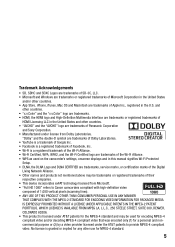
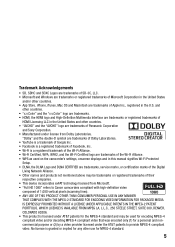
...&T patents to Canon camcorders compliant with high-definition video
composed of the Wi-Fi Alliance. • WPS as used for encoding MPEG-4 compliant video and/or decoding MPEG-4 compliant video that was encoded... PERSONAL USE IN ANY MANNER
THAT COMPLIES WITH THE MPEG-2 STANDARD FOR ENCODING VIDEO INFORMATION FOR PACKAGED MEDIA IS EXPRESSLY PROHIBITED WITHOUT A LICENSE UNDER APPLICABLE PATENTS IN...
VIXIA HF R30 / HF R32 / HF R300 Instruction Manual - Page 14


... indicated otherwise, illustrations and menu icons refer to Troubleshooting (A 187). ...icon. • The following terms are used in this manual:
When not specified as "memory card" or "built-in this manual are simulated pictures taken with a still camera. About this manual carefully before you use the camcorder and retain it for purchasing the Canon VIXIA HF R32 / VIXIA HF R30 / VIXIA HF...
VIXIA HF R30 / HF R32 / HF R300 Instruction Manual - Page 15


... into three groups: the first three icons represent the camera mode, the second three icons represent the recording standard, and the last...screen.
Self Timer
Operating modes: *
* For movies only.
1 Press
.
2 Activate the self timer.
[ Other Settings] > r > [Self Timer] > [i On [X]
• < will touch on the screen and to abbreviate menu selections. The countdown appears on the screen...
VIXIA HF R30 / HF R32 / HF R300 Instruction Manual - Page 17


...software.
• Canon VIXIA CD-ROM. Image mix data - This service may not be played back on PDF file). **CANON iMAGE GATEWAY is an... online service that can be used as background music.
- This CD-ROM contains an automatic installer for the supplied software ImageBrowser EX, which allows you can use as background music during playback. ies and photos, create video...
VIXIA HF R30 / HF R32 / HF R300 Instruction Manual - Page 46


... scenarios.
- Instead, a icon will then adjust various settings (focus, exposure, color, image
stabilization, image quality, among others), selecting the best set- Decoration (A 73) to add a fun personal touch using the best settings to get beautiful shots of the screen. However, if you want to transform your movies into compelling
video stories by following...
VIXIA HF R30 / HF R32 / HF R300 Instruction Manual - Page 61


...Touch the orange [ ] icon on the date shown in the control button. will appear next to the " icon.
• Touch a selected scene to open the [Edit Scene] screen.
4 Delete the scene.
[ ] > [Yes] > [OK] > [K]
Video Š 61
Options
[... to the front > [Scene List]
2 In the [Scene List] screen, drag your finger up/down to select the scene you want to delete. [All Scenes] Delete all the scenes.
VIXIA HF R30 / HF R32 / HF R300 Instruction Manual - Page 66


... selected option.
66 Š Video You can choose the information to be displayed. Operating modes:
1 Press
.
2 Select the information to be displayed.
[ Other Settings] > [y] or [ ] > [Data Code] > Desired option > [X]
NOTES
• The data code will appear when the screen is the date of recording, information about the camera setup, etc.
Onscreen Displays and...
VIXIA HF R30 / HF R32 / HF R300 Instruction Manual - Page 67


...[ë] (including the story scene title) > Desired story scene > Orange [ ] icon on the left
Initially, the current date will appear that offers suggestions for typical scenes ... following the suggested categories to record video. A confirmation screen will be used as a single, compelling video story (A 79).
With Story Creator, creating interesting video stories is a helpful function that...
VIXIA HF R30 / HF R32 / HF R300 Instruction Manual - Page 68


...to the list of the
screen. 2 Drag your finger up/down to select another category and touch the
orange [ ] icon on the left.
68 Š Video You can also record video snapshot scenes (A 72).... The selected story scene category will appear. " Recommended length of the screen. • If you touch [?], a screen showing the selected theme, story scene (category), shooting advice and the ...
VIXIA HF R30 / HF R32 / HF R300 Instruction Manual - Page 69


...select a different recording standard. NOTES
• When recording video snapshot scenes, you have the camcorder automatically link the length of video snapshot scenes to the front and then touch [Continue Story]....orange [ ] icon on the right will show how many scenes you can have recorded in each story scene (category).
5 Drag your finger left .
6 Touch [To Recording Screen] and then press...
VIXIA HF R30 / HF R32 / HF R300 Instruction Manual - Page 73
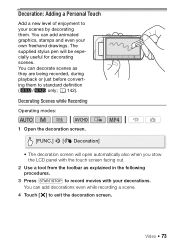
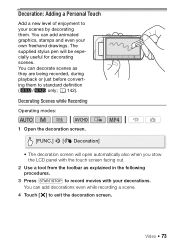
... decorations. You can decorate scenes as explained in the following procedures.
3 Press Y to exit the decoration screen. Video Š 73
Decorating Scenes while Recording
Operating modes:
1 Open the decoration screen.
[FUNC.] > [Ò Decoration]
• The decoration screen will be especially useful for decorating scenes. You can add decorations even while recording a scene.
4 Touch...
VIXIA HF R30 / HF R32 / HF R300 Instruction Manual - Page 76


... use image mix Operating modes:
1 Touch [Ü] to open the [Select Image] screen. 2 Touch [+] or [-] to select a different image mix frame.
&/% You can...Captions] 1 Touch [Ø]. When recording a scene using Story Creator, you can touch one of the memory icons at the bottom of the screen to read image mix frames saved on a different memory (only when recording on dark background), [ ] (white...
VIXIA HF R30 / HF R32 / HF R300 Instruction Manual - Page 82


...the desired rating and touch [K] twice to return to the gallery. Operating modes:
82 Š Video 2 Open the list of scenes of the story that contains the scenes you want to rate.
... want to rate.
4 Touch the orange [ ] icon on the left to open the [Edit Scene] screen.
5 Touch the control button of the supplied music tracks as background music. Touch the screen > [Ý] > [Edit] > [Rating] >...
VIXIA HF R30 / HF R32 / HF R300 Instruction Manual - Page 85
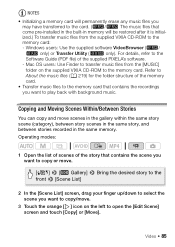
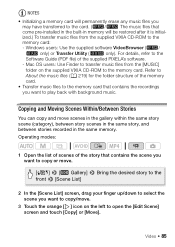
...Video Š 85 Operating modes:
1 Open the list of scenes of the story that come pre-installed in the built-in the same memory. Mac OS users: Use Finder to transfer music files from the supplied VIXIA...copy and move .
3 Touch the orange [ ] icon on the supplied VIXIA CD-ROM to the memory card.
For details, refer to open the [Edit Scene] screen and touch [Copy] or [Move]. Refer to About...
VIXIA HF R30 / HF R32 / HF R300 Instruction Manual - Page 103
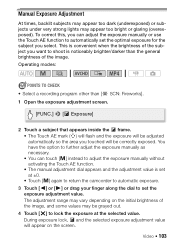
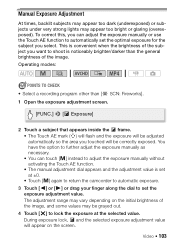
...and the adjustment value is noticeably brighter/darker than [Š SCN: Fireworks].
1 Open the exposure adjustment screen.
[FUNC.] > [y Exposure]
2 Touch a subject that appears inside the y frame. • ...(I) will flash and the exposure will be adjusted automatically so the area you select. Video Š 103 Manual Exposure Adjustment
At times, backlit subjects may appear too dark (underexposed...
VIXIA HF R30 / HF R32 / HF R300 Instruction Manual - Page 111


...> [Ô] or [Õ]* to check the audio level while recording. Video Š 111
The headphones are connected to × (headphones) output. Using Headphones
Use headphones for both the headphones and the ...audio/video output. Operating modes:
1 Press
.
2 Change the function of the terminal from ...
VIXIA HF R30 / HF R32 / HF R300 Instruction Manual - Page 134
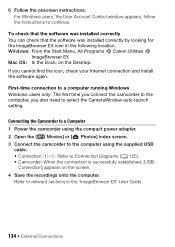
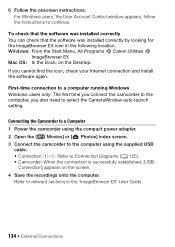
... You can check that the software was installed correctly by looking for the ImageBrowser EX icon in the 'ImageBrowser EX' User Guide.
134 Š External Connections
Refer to continue...the following location. Windows: From the Start Menu, All Programs > Canon Utilities >
ImageBrowser EX Mac OS: In the Dock, on the screen. 4 Save the recordings onto the computer. Connecting the Camcorder to...
VIXIA HF R30 / HF R32 / HF R300 Instruction Manual - Page 216


...image data at the time of shooting is a standard for Camera File system), compatible with the [PF24], [PF30] frame rate are approximate figures. Audio compression: Dolby Digital 2ch MP4 Video compression: MPEG-4 AVC/H.264 Audio compression: MPEG-2 AAC-LC....
• Recording Media
- &/% Built-in memory: & 32 GB, % 8 GB
- Specifications
VIXIA HF R32 / VIXIA HF R30 / VIXIA HF R300
-
Similar Questions
How To Turn Off On Screen Display For Canon Vixia Hf R30
(Posted by joobeto 9 years ago)
Vixia Hf M30 Lcd Screen
The lcd screen on my canon vixia hf m30 is cracked internally. I need a part number to order a new o...
The lcd screen on my canon vixia hf m30 is cracked internally. I need a part number to order a new o...
(Posted by jeffreyfreeman1 12 years ago)

