Canon VIXIA HF R200 Support Question
Find answers below for this question about Canon VIXIA HF R200.Need a Canon VIXIA HF R200 manual? We have 1 online manual for this item!
Question posted by kellromd on February 4th, 2014
Help Canon Vixia Hf R200 Can Not Connect To Battery
The person who posted this question about this Canon product did not include a detailed explanation. Please use the "Request More Information" button to the right if more details would help you to answer this question.
Current Answers
There are currently no answers that have been posted for this question.
Be the first to post an answer! Remember that you can earn up to 1,100 points for every answer you submit. The better the quality of your answer, the better chance it has to be accepted.
Be the first to post an answer! Remember that you can earn up to 1,100 points for every answer you submit. The better the quality of your answer, the better chance it has to be accepted.
Related Canon VIXIA HF R200 Manual Pages
VIXIA HF R20 / HF R21 / HF R200 Instruction Manual - Page 2


...VIXIA HF R20 A / VIXIA HF R200 A systems
This device complies with the instructions, may cause harmful interference to provide reasonable protection against harmful interference in case of the FCC Rules. Do not make any interference received, including interference that to which the receiver is used as the disconnect device. Canon... • Connect the equipment ... for help.
COPYRIGHT...
VIXIA HF R20 / HF R21 / HF R200 Instruction Manual - Page 4


... not install near water. 6 Clean only with Canadian ICES-003.
4 IMPORTANT SAFETY INSTRUCTIONS
In these safety instructions the word "product" refers to the Canon HD Camcorder VIXIA HF R21 A / VIXIA HF R20 A / VIXIA HF R200 A and all its accessories. 1 Read these instructions. 2 Keep these instructions. 3 Heed all warnings. 4 Follow all servicing to qualified service personnel. While using the...
VIXIA HF R20 / HF R21 / HF R200 Instruction Manual - Page 6


...HD 1080" refers to Canon camcorders compliant with amazing image quality and in lifelike
vibrant colors is recorded in Dolby Digital.
6 With AVCHD specifications, the video signal is recorded using AVCHD...recorded at this resolution only when the recording mode is a standard for recording high-definition video. Decoration (0 97)
You can record in the built-in high definition, using MPEG...
VIXIA HF R20 / HF R21 / HF R200 Instruction Manual - Page 14


...; Introduction Please read this Manual
Thank you for future reference. About this manual carefully before you use the camcorder and retain it for purchasing the Canon VIXIA HF R21 / VIXIA HF R20 / VIXIA HF R200. "Screen" refers to complete the operation. • The following terms are simulated pictures taken with a still camera.
VIXIA HF R20 / HF R21 / HF R200 Instruction Manual - Page 21
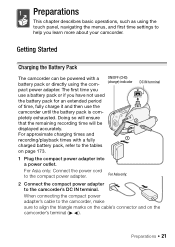
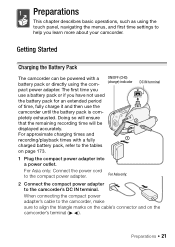
... menus, and first time settings to help you have not used
the battery pack for an extended period
of time, fully charge it and then use a battery pack or if you learn more about your camcorder. ON/OFF (CHG) (charge) indicator
pact power adapter. For Asia only: Connect the power cord
to the tables...
VIXIA HF R20 / HF R21 / HF R200 Instruction Manual - Page 46


Canon shall not be... on the camcorder.
• When recording in bright places, it is powered by a battery pack and is limited
access to the memory. - Press x to turn on the
screen... panel: [Decoration], [ZOOM], [Image Stabilizer].
- 7 menu: [Auto Slow Shutter]
- 8 menu: [Video Snapshot Length], [Rate Scenes (Recording)],
[Rec Media for Movies], [Recording Mode], [Rec Media for 5 minutes...
VIXIA HF R20 / HF R21 / HF R200 Instruction Manual - Page 120


... start transferring files.
Camcorder: When the connection is powered only by the battery pack, previously saved video files cannot be transferred back to the ...Connection D. For
details about using the supplied USB cable.
Connecting the Camcorder to a Computer
1 Power the camcorder using the software, click [Help] to open the
Software Guide (PDF file).
Refer to Connection...
VIXIA HF R20 / HF R21 / HF R200 Instruction Manual - Page 129


... Computer and Uploading your Videos
If you are connecting the camcorder to the computer immediately after the conversion described in the menu panel to start transferring
files.
For details about using the software, click [Help] to open the
Software Guide (PDF file). External Connections Š 129 Otherwise, start this procedure from the beginning.
1 Power...
VIXIA HF R20 / HF R21 / HF R200 Instruction Manual - Page 131


... writing, you will
not be uploaded and the network's
wireless connection conditions, it is unclear whether the card has been approved for... Eye-Fi Card, the ACCESS indicator may fail
and the video files will end auto- Wireless communication drains the power of ...the card manufacturer.
• Do not use of the battery pack faster
than usual. While files are being uploaded wirelessly,...
VIXIA HF R20 / HF R21 / HF R200 Instruction Manual - Page 145


... camcorder is connected to a compatible
HDTV using the supplied HDMI cable, the video input on a fixed position and you want to keep recording video with HDMI-CEC using an HDMI connection to a ... to conserve the battery's power.
[Battery Info]: Displays a screen where you can control the cam-
Additional Information Š 145
If the camcorder is connected to the
TV while...
VIXIA HF R20 / HF R21 / HF R200 Instruction Manual - Page 153


... adapter. -
Consult a Canon Service Center.
Wait until the camcorder has finished. -
This is not a malfunction. Changing the operating mode between pressing g and the actual start recording. -
Save your recordings (0 119) and initialize the memory (0 41). A noise can be heard while the compact power adapter is connected to a power outlet. The battery may seem...
VIXIA HF R20 / HF R21 / HF R200 Instruction Manual - Page 155


... scene is not a malfunction.
sult a Canon Service Center. second intervals).
-
Use a different battery pack. Cannot copy scenes/photos - Cannot mark individual scenes/photos ...card error occurred. Indicators and Onscreen Displays
lights up in the memory. Replace or charge the battery pack. Con- You cannot select more than 100 scenes/photos individually. The memory card is ...
VIXIA HF R20 / HF R21 / HF R200 Instruction Manual - Page 156


..., there might be recorded at lower levels. -
Remove the battery pack and reattach it may become distorted or it correctly. Video noise appears on the Eye-Fi card. This is exhausted....Horizontal bands appear on the screen and the camcorder does not operate properly. - This is connected to its previous brightness setting.
Set 88 [AV/Headphones] to default values. Screen displays...
VIXIA HF R20 / HF R21 / HF R200 Instruction Manual - Page 157


...to [Reset] and insert a new memory card. Contact the card manufacturer's customer care. You may help when the wireless connection is set to [Auto- There are brief stops in
or
mode. Initialize the memory card (0 ...
If certain conditions occur while uploading files, such as the wireless connection getting too weak, the camcorder may stop the wireless upload (h appears onscreen). Memory Card and...
VIXIA HF R20 / HF R21 / HF R200 Instruction Manual - Page 161


... capture video snapshot scenes from a 64 MB or smaller memory card. If the problem persists, use a different memory card. Change the battery pack - Replace or charge the battery pack....MB or smaller memory card.
If the problem persists,
contact a Canon Service Center. Cannot record movies on this memory card
- Battery pack is inserted correctly.
- Initialize the built-in memory using ...
VIXIA HF R20 / HF R21 / HF R200 Instruction Manual - Page 173


..., although you may request such repairs on a chargeable basis.
4 Battery Packs
When you use and charge these battery packs with camcorders and chargers compatible with genuine Canon accessories. Information Center.
Additional Information Š 173 Canon shall not be liable for genuine Canon video accessories.
It plugs directly into a power outlet without a cable.
Please...
VIXIA HF R20 / HF R21 / HF R200 Instruction Manual - Page 177


System
• Recording System Movies: AVCHD Video compression: MPEG-4 AVC/H.264; By connecting to an Exif Print-compliant printer, the ...second the value at the time of shooting is a standard for Camera File system), compatible with the [PF24], [PF30] frame rate are approximate figures. Specifications
VIXIA HF R21 / VIXIA HF R20 / VIXIA HF R200
- SP mode: 9 hr. 35 min. XP...
VIXIA HF R20 / HF R21 / HF R200 Instruction Manual - Page 182


... mix 101 Image stabilizer 64 Index screen selection 54
Initialization (built-in backup battery 169
C
Camcorder Supplemental Disc . . . .17
Capturing photos/video snapshot scenes from a movie 94
Cine Mode (recording program) . . .63
COMPONENT OUT terminal 111, 113
Condensation 170 Connections to external devices . 112
Converting scenes to standard definition 125
Copying Movies 116...
VIXIA HF R20 / HF R21 / HF R200 Instruction Manual - Page 185


... as follows: Parts: Defective parts will be return-shipped to Canon Consumer Digital Video Equipment (the "Equipment") purchased in conjunction with a complete explanation of the problem...free of charge. USA
CANON CONSUMER DIGITAL VIDEO EQUIPMENT LIMITED
WARRANTY FOR THE UNITED STATES
The limited warranty set forth below is defective as a result of leaking batteries, sand, dirt or ...
VIXIA HF R20 / HF R21 / HF R200 Instruction Manual - Page 187


...or loss that may arise, whether on the video equipment is altered or removed. (c) The Equipment is warranted under this equipment.
iv) defective batteries or any express or implied warranties, conditions,...Except as follows: Parts: Defective parts will be exchanged for new parts or, at Canon Canada's option, comparable rebuilt parts for special, consequential or incidental damages, loss or ...
Similar Questions
How To Erase The Memory Card On A Canon Hf R200 Video Camera
(Posted by THRAardia 9 years ago)
Vixia Hf R200 Cannot Communicate With The Battery Pack
(Posted by jtmisty 9 years ago)
Canon Vixia Hf R200 Back Up Battery Cant Communicate
(Posted by mexlsmoth 9 years ago)
Does Canon Make An Extended Camcorder Battery For The Canon Vixia Hf R200
(Posted by jackw2jay 10 years ago)

