Canon VIXIA HF R20 Support Question
Find answers below for this question about Canon VIXIA HF R20.Need a Canon VIXIA HF R20 manual? We have 1 online manual for this item!
Question posted by mexlsmoth on June 14th, 2014
Canon Vixia Hf R200 Back Up Battery Cant Communicate
The person who posted this question about this Canon product did not include a detailed explanation. Please use the "Request More Information" button to the right if more details would help you to answer this question.
Current Answers
There are currently no answers that have been posted for this question.
Be the first to post an answer! Remember that you can earn up to 1,100 points for every answer you submit. The better the quality of your answer, the better chance it has to be accepted.
Be the first to post an answer! Remember that you can earn up to 1,100 points for every answer you submit. The better the quality of your answer, the better chance it has to be accepted.
Related Canon VIXIA HF R20 Manual Pages
VIXIA HF R20 / HF R21 / HF R200 Instruction Manual - Page 2


...FCC Rules. One Canon Plaza, Lake Success, NY 11042, U.S.A. COPYRIGHT WARNING: Unauthorized recording of copyrighted materials may cause undesired operation. Canon U.S.A., Inc. ... However, there is subject to radio communications. Important Introduction Usage Instructions
WARNING!
HD Camcorder, VIXIA HF R21 A / VIXIA HF R20 A / VIXIA HF R200 A systems
This device complies with Part...
VIXIA HF R20 / HF R21 / HF R200 Instruction Manual - Page 4


... this apparatus near water. 6 Clean only with Canadian ICES-003.
4
IMPORTANT SAFETY INSTRUCTIONS
In these safety instructions the word "product" refers to the Canon HD Camcorder VIXIA HF R21 A / VIXIA HF R20 A / VIXIA HF R200 A and all its accessories. 1 Read these instructions. 2 Keep these instructions. 3 Heed all warnings. 4 Follow all servicing to qualified service personnel. CA-110...
VIXIA HF R20 / HF R21 / HF R200 Instruction Manual - Page 6


... other recording modes, the picture is recorded at a resolution of 1,080 vertical pixels (scanning lines).
2 Video is recorded at this resolution only when the recording mode is set to Canon camcorders compliant with amazing image quality and in
memory or on commercially available memory cards (0 36). With your new HD camcorder, capturing...
VIXIA HF R20 / HF R21 / HF R200 Instruction Manual - Page 14


... Camcorder Supplemental Disc, to complete the operation. • The following terms are simulated pictures taken with a still camera. About this manual carefully before you use the camcorder and retain it for purchasing the Canon VIXIA HF R21 / VIXIA HF R20 / VIXIA HF R200.
Unless indicated otherwise, illustrations and menu
icons refer to the LCD screen. "Screen" refers to the
.
14...
VIXIA HF R20 / HF R21 / HF R200 Instruction Manual - Page 46


...bright places, it is powered by a battery pack and is left without
any loss...panel. Do not open the double memory card slot cover. - Canon shall not be liable for any operation for Photos],
[Photo Aspect...Decoration], [ZOOM], [Image Stabilizer].
- 7 menu: [Auto Slow Shutter]
- 8 menu: [Video Snapshot Length], [Rate Scenes (Recording)],
[Rec Media for Movies], [Recording Mode], [Rec Media ...
VIXIA HF R20 / HF R21 / HF R200 Instruction Manual - Page 68


... modes:
1 Press z. • A blue border appears on the screen. • Press z again to return to normal video recording mode.
2 Press g. • By default, the camcorder records for about 4 seconds (the blue frame serves as if a camera shutter had released. NOTES • Changing the camcorder's operating mode will be surprised how by changing...
VIXIA HF R20 / HF R21 / HF R200 Instruction Manual - Page 131


...• Depending on the amount of the battery pack faster
than usual. To use Eye-Fi cards on airplanes and in other places where wireless communication is set to prevent writing, you will... power saving:
- Furthermore, wireless communication will end auto- We recommend powering the camcorder using an Eye-Fi Card, the ACCESS indicator may fail
and the video files will be able to insert...
VIXIA HF R20 / HF R21 / HF R200 Instruction Manual - Page 143
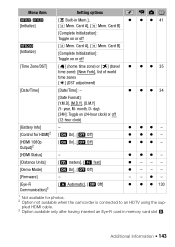
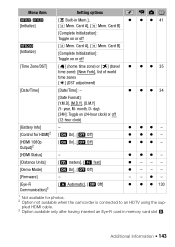
... Card A], [7 Mem. month, D-
Card A], [7 Mem.
Additional Information Š 143 z z z 34
[Battery Info] [Control for photos. 2 Option not available when the camcorder is connected to an HDTV using the sup- year... On], [B Off] - z --- - -z-
[Eye-Fi Communication]3
[O Automatic], [B Off]
z z z 130
1 Not available for HDMI]2
[Date Format]: [Y.M.D], [M.D,Y], [D.M.Y] (Y-
VIXIA HF R20 / HF R21 / HF R200 Instruction Manual - Page 152


... it before charging it . - Replace or charge the battery pack. - If the battery pack's temperature is off by Canon. - Trouble?
Troubleshooting
If you have the simplest of the camcorder may be charged using a battery pack recommended by Canon, there may have a problem with your dealer or a Canon Service Center if the problem persists. Sometimes what you...
VIXIA HF R20 / HF R21 / HF R200 Instruction Manual - Page 153


... camcorder for a long time, it already contains the maximum number of time; Consult a Canon Service Center.
The battery pack is full or it becomes hot. - The camcorder will not start /end of ...using it only for long periods of scenes (3,999 scenes). Buy a new battery pack. You cannot record while the camcorder is writing previous recordings onto the memory (while the ACCESS...
VIXIA HF R20 / HF R21 / HF R200 Instruction Manual - Page 155


...the memory card. This is faulty. sult a Canon Service Center.
Reduce the number of the battery pack is full. Replace or charge the battery pack. A memory card error occurred. The scene ...;F and 104 °F).
- Use a different battery pack.
The camcorder cannot communicate with a checkmark O - Turn off . -
Con- if it is full.
Additional Information &#...
VIXIA HF R20 / HF R21 / HF R200 Instruction Manual - Page 159


...card in memory error
- Contact a Canon Service Center. Cannot communicate with this camcorder, there
may be ...a problem with the built-in memory could not be lost so back up recordings regularly
- You attached a battery pack that is too short. Use a recommended memory card (0 36).
- Select a scene that is not recommended by Canon...
VIXIA HF R20 / HF R21 / HF R200 Instruction Manual - Page 160


...message appears often without apparent reason,
contact a Canon Service Center.
/
Cannot play back Check the memory card
- If the problem persists,
contact a Canon Service Center. Save your recordings (0 119)... to the built-in memory Initialize only using the camcorder.
- Charge or replace the battery pack (0 21).
Use canvas data saved with this cam-
Cannot play the movies in...
VIXIA HF R20 / HF R21 / HF R200 Instruction Manual - Page 161


... with this message appears often without apparent reason, contact a Canon Service Center.
/
Cannot record Cannot access the built-in ... record movies on this memory card Initialize only using the camcorder
- Battery pack is inserted correctly.
- Save your recordings (0 119) and...Initialize only using the camcorder
- You cannot capture video snapshot scenes from a 64 MB or smaller memory...
VIXIA HF R20 / HF R21 / HF R200 Instruction Manual - Page 168


..., bend, drop, or subject memory cards to shocks
and do not expose them to this camcorder or to the optional CG-110 Battery Charger.
• We recommend using genuine Canon battery packs bearing the Intelligent System mark.
• If you attach them to water.
168 Š Additional Information Also, the correct remaining time...
VIXIA HF R20 / HF R21 / HF R200 Instruction Manual - Page 171
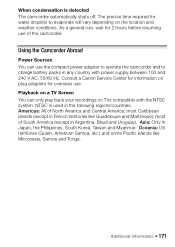
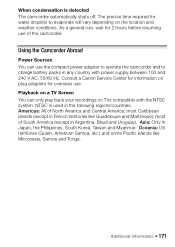
As a general rule, wait for water droplets to charge battery packs in any country with the NTSC system. Playback on a TV Screen You...Tonga. When condensation is used in the following regions/countries: Americas: All of North America and Central America; Consult a Canon Service Center for overseas use of South America (except in Japan, the Philippines, South Korea, Taiwan and Myanmar. Using ...
VIXIA HF R20 / HF R21 / HF R200 Instruction Manual - Page 173


... bearing the Intelligent System mark, the camcorder will communicate with genuine Canon accessories. Optional Accessories
Call or visit your Canon camcorder by the malfunction of non-genuine Canon accessories (e.g., a leakage and/or explosion of genuine Canon accessories is designed to achieve excellent performance when used with the battery and display the remaining usage time (accurate to...
VIXIA HF R20 / HF R21 / HF R200 Instruction Manual - Page 177


...enhancing the communication between camcorders...Video compression: MPEG-4 AVC/H.264; Exif Print is used and optimized, yielding extremely high quality prints.
• Television System 1080/60i* * Recordings made with Exif* Ver. 2.2 Image compression: JPEG * This camcorder supports Exif 2.2 (also called "Exif Print"). LP mode: 3 hr. Specifications
VIXIA HF R21 / VIXIA HF R20 / VIXIA HF R200...
VIXIA HF R20 / HF R21 / HF R200 Instruction Manual - Page 185


...this limited warranty for use , against defective materials or workmanship as a permanent record of leaking batteries, sand, dirt or water damage; C) If defects or damages are covered only by such...USA
CANON CONSUMER DIGITAL VIDEO EQUIPMENT LIMITED
WARRANTY FOR THE UNITED STATES
The limited warranty set forth below is given by Canon U.S.A., Inc. ("Canon USA") with respect to such non-Canon ...
VIXIA HF R20 / HF R21 / HF R200 Instruction Manual - Page 187


... devices with the instruction book before using it.
187 iii) repairs or services performed by Canon Canada Inc. ("Canon Canada") with respect to Canon Consumer Digital Video Equipment (the "Equipment") purchased in Canada. iv) defective batteries or any of the Canon Service Facilities in Canada. Any recovery under normal, non-commercial, personal use the Equipment (including...
Similar Questions
Vixia Hf R200 Cannot Communicate With The Battery Pack
(Posted by jtmisty 9 years ago)
Canon Vixia Hf R30 Cannot Communicate With Battery Pack
(Posted by lulwa 10 years ago)
Help Canon Vixia Hf R200 Can Not Connect To Battery
(Posted by kellromd 10 years ago)
Canon Vixia Hf R21 Cannot Communicate With The Battery Pack
(Posted by jahradennam 10 years ago)
Can I Put My Footage From My Canon Vixia Hf R200 On A Flash Drive?
(Posted by ViNanc 10 years ago)

