Canon VIXIA HF R21 Support Question
Find answers below for this question about Canon VIXIA HF R21.Need a Canon VIXIA HF R21 manual? We have 1 online manual for this item!
Question posted by jahradennam on January 18th, 2014
Canon Vixia Hf R21 Cannot Communicate With The Battery Pack
The person who posted this question about this Canon product did not include a detailed explanation. Please use the "Request More Information" button to the right if more details would help you to answer this question.
Current Answers
There are currently no answers that have been posted for this question.
Be the first to post an answer! Remember that you can earn up to 1,100 points for every answer you submit. The better the quality of your answer, the better chance it has to be accepted.
Be the first to post an answer! Remember that you can earn up to 1,100 points for every answer you submit. The better the quality of your answer, the better chance it has to be accepted.
Related Canon VIXIA HF R21 Manual Pages
VIXIA HF R20 / HF R21 / HF R200 Instruction Manual - Page 2


...will not occur in a particular installation. One Canon Plaza, Lake Success, NY 11042, U.S.A. The Mains plug shall remain readily operable to radio communications.
WARNING! Note: This equipment has been ...is no guarantee that to Part 15 of the FCC Rules. HD Camcorder, VIXIA HF R21 A / VIXIA HF R20 A / VIXIA HF R200 A systems
This device complies with the instructions, may infringe on the ...
VIXIA HF R20 / HF R21 / HF R200 Instruction Manual - Page 4


.... This Class B digital apparatus complies with Canadian ICES-003.
4 IMPORTANT SAFETY INSTRUCTIONS
In these safety instructions the word "product" refers to the Canon HD Camcorder VIXIA HF R21 A / VIXIA HF R20 A / VIXIA HF R200 A and all its accessories. 1 Read these instructions. 2 Keep these instructions. 3 Heed all warnings. 4 Follow all instructions. 5 Do not use attachments/accessories...
VIXIA HF R20 / HF R21 / HF R200 Instruction Manual - Page 10


... Manual
16 Getting to Know the Camcorder
16
Supplied Accessories and CD-ROMs
18
Names of Parts
„ Preparations
21 Getting Started
21
Charging the Battery Pack
24
Preparing the Accessories
27
Adjusting the Position and Brightness of the LCD Screen
29 Basic Operation of the Camcorder
29
Using the Touch Screen...
VIXIA HF R20 / HF R21 / HF R200 Instruction Manual - Page 14


... before you use the camcorder and retain it for purchasing the Canon VIXIA HF R21 / VIXIA HF R20 / VIXIA HF R200. Unless indicated otherwise, illustrations and menu
icons refer to ... specified as "memory card" or "built-in this manual are simulated pictures taken with a still camera. Please read this Manual
Thank you press again to pause the recording.
• The photos included...
VIXIA HF R20 / HF R21 / HF R200 Instruction Manual - Page 46


... camcorder is in bright places, it is powered by a battery pack and is left without
any loss or corruption of data.... [ZOOM], [Image Stabilizer].
- 7 menu: [Auto Slow Shutter]
- 8 menu: [Video Snapshot Length], [Rate Scenes (Recording)],
[Rec Media for Movies], [Recording Mode], [Rec ...of the LCD screen with the 6 8 [LCD Bright- Canon shall not be difficult to do so may not look natural....
VIXIA HF R20 / HF R21 / HF R200 Instruction Manual - Page 131


In case of the battery pack faster
than usual. Remove the Eye-Fi card from time
to upload video
files. Wireless communication drains the power of an issue with an Eye-Fi card, please check with the card manufacturer. Furthermore, wireless communication will change to prevent writing, you will not appear on airplanes and in the...
VIXIA HF R20 / HF R21 / HF R200 Instruction Manual - Page 152


... a problem with your dealer or a Canon Service Center if the problem persists. CHECK THIS FIRST
Power supply • Is the battery charged? nected to the camcorder? (0 21) Recording • Did you think is faulty.
The battery pack is a malfunction of the battery pack is exhausted. The camcorder cannot communicate with the battery pack or camcorder. please read the "CHECK...
VIXIA HF R20 / HF R21 / HF R200 Instruction Manual - Page 153


...initialize the memory (0 41). Buy a new battery pack. Save your recordings (0 119) and initialize the memory (0 41). Additional Information Š 153 The battery pack is full or it continuously for a short...999 scenes). The lens is dirty. The battery may occur as movies and photos are recorded/deleted over time. Consult a Canon Service Center. A noise can be heard while...
VIXIA HF R20 / HF R21 / HF R200 Instruction Manual - Page 155


...the memory card. Charging has stopped because the compact power adapter or the battery pack is full. sult a Canon Service Center. The red ON/OFF (CHG) indicator flashes very slowly (...photos recorded or edited using another device.
Charge the battery pack in the memory. The battery pack is full. The camcorder cannot communicate with a checkmark O - Initialize the memory card if...
VIXIA HF R20 / HF R21 / HF R200 Instruction Manual - Page 156


... the position of fluorescent, mercury or sodium lamps.
Replace or charge the battery pack. - Abnormal characters appear on the screen. - If the problem still ...Video noise appears on and off repeatedly. - Activate the microphone attenuator (0 137) or adjust the audio recording level manually (0 75). Turn the camcorder off . Screen displays turn on screen. - Remove the battery pack...
VIXIA HF R20 / HF R21 / HF R200 Instruction Manual - Page 159


...built-in the [u SD Movies] index screen (0 56). Continue using a battery pack recommended by Canon for use with the built-in memory. rectly.
- You inserted a ...battery pack. This message will appear the next time you are using this camcorder, there
may be lost so back up recordings regularly
- You opened the double memory card slot cover.
Cannot communicate...
VIXIA HF R20 / HF R21 / HF R200 Instruction Manual - Page 160


Delete some space. Charge or replace the battery pack (0 21). Cannot load canvas
- Cannot load canvas data saved with another story. corder... Initialize the built-in the memory is a problem with this message appears often without apparent reason,
contact a Canon Service Center.
/
Cannot play back scenes recorded or edited using another device and then the LOCK switch was ...
VIXIA HF R20 / HF R21 / HF R200 Instruction Manual - Page 161


... Š 161 Use a recommended memory card (0 36). Replace or charge the battery pack.
You cannot capture video snapshot scenes from a 64 MB or smaller memory card. Save your recordings (0 ...a Canon Service Center.
/
Cannot record Cannot access the built-in memory Initialize only using the [Complete Initialization] option (0 41).
Cannot save the canvas to the memory. Battery pack is...
VIXIA HF R20 / HF R21 / HF R200 Instruction Manual - Page 168


...
and do not expose them to this camcorder or to the optional CG-110 Battery Charger.
• We recommend using genuine Canon battery packs bearing the Intelligent System mark.
• If you attach them to the camcorder battery packs that are not genuine Canon battery packs will not be displayed, depending on the screen as an approximation. Data may...
VIXIA HF R20 / HF R21 / HF R200 Instruction Manual - Page 171
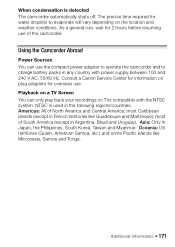
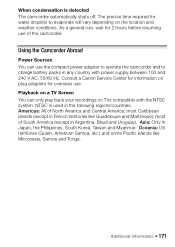
... on TVs compatible with power supply between 100 and 240 V AC, 50/60 Hz.
Consult a Canon Service Center for information on the location and weather conditions. Additional Information Š 171 most Caribbean islands...precise time required for water droplets to charge battery packs in Japan, the Philippines, South Korea, Taiwan and Myanmar. most of North America and Central America;...
VIXIA HF R20 / HF R21 / HF R200 Instruction Manual - Page 173


... for genuine Canon video accessories. When you need extra battery packs, select the BP-110. Use of genuine Canon accessories is designed to charge the battery packs. Charging conditions Using the camcorder Using the CG-110 Battery Charger
Charging time 150 min. 115 min. You can only use battery packs bearing the Intelligent System mark, the camcorder will communicate with genuine...
VIXIA HF R20 / HF R21 / HF R200 Instruction Manual - Page 177


Specifications
VIXIA HF R21 / VIXIA HF R20 / VIXIA HF R200
- System
• Recording System Movies: AVCHD Video compression: MPEG-4 AVC/H.264; Audio compression: Dolby Digital 2ch Photos: DCF (Design rule for enhancing the communication between ...the second the value at the time of shooting is a standard for Camera File system), compatible with the [PF24], [PF30] frame rate are ...
VIXIA HF R20 / HF R21 / HF R200 Instruction Manual - Page 179


... 600 Ω microphone) / 5 kΩ or more
Power/Others • Power supply (rated)
3.7 V DC (battery pack), 5.3 V DC (compact power adapter) • Power consumption
2.5 W (SP mode, AF on, LCD normal...OUT/X Terminal
∅ 3.5 mm minijack; output only (dual purpose terminal also for headphones stereo output) Video: 1 Vp-p / 75 Ω unbalanced Audio: -10 dBV (47 kΩ load) / 3 ...
VIXIA HF R20 / HF R21 / HF R200 Instruction Manual - Page 182


...71 AV OUT/X terminal . . . . 77, 111, 113 AVCHD specifications 6
B
Background music 82
Battery pack Battery information . . . .145, 151 Charging 21 Remaining charge indicator . . 151
Beach (recording program 62 Built-in backup battery 169
C
Camcorder Supplemental Disc . . . .17
Capturing photos/video snapshot scenes from a movie 94
Cine Mode (recording program) . . .63
COMPONENT OUT terminal...
VIXIA HF R20 / HF R21 / HF R200 Instruction Manual - Page 187


...Canada any express or implied warranties, conditions, guarantees or representations. Canon Canada does not assume or authorize any other liability with respect to Canon Consumer Digital Video Equipment (the "Equipment") purchased in the instruction manual;
iv) defective batteries or any person other malfunction of the Equipment or the person for commercial, professional or industrial...
Similar Questions
How Do I Change Where Movies Are Recorded On Canon Vixia Hf R21
(Posted by hazykia 10 years ago)
Canon Vixia Hf R21 How To Transfer Files From Built In Memory To Memory Card
(Posted by babakro 10 years ago)
How To Take Sharp Videos On A Canon Vixia Hf R21
(Posted by armadshanka 10 years ago)
How Do I Delete Video From A Canon Vixia Hf R21 Camcorder
(Posted by danewill 10 years ago)

