Canon VIXIA HF R200 Support Question
Find answers below for this question about Canon VIXIA HF R200.Need a Canon VIXIA HF R200 manual? We have 1 online manual for this item!
Question posted by jackw2jay on April 26th, 2014
Does Canon Make An Extended Camcorder Battery For The Canon Vixia Hf R200
The person who posted this question about this Canon product did not include a detailed explanation. Please use the "Request More Information" button to the right if more details would help you to answer this question.
Current Answers
There are currently no answers that have been posted for this question.
Be the first to post an answer! Remember that you can earn up to 1,100 points for every answer you submit. The better the quality of your answer, the better chance it has to be accepted.
Be the first to post an answer! Remember that you can earn up to 1,100 points for every answer you submit. The better the quality of your answer, the better chance it has to be accepted.
Related Canon VIXIA HF R200 Manual Pages
VIXIA HF R20 / HF R21 / HF R200 Instruction Manual - Page 2


...Part 15 of FCC Rules. Do not make any interference received, including interference that ...Canon U.S.A., Inc. WARNING! These limits are designed to comply with the limits for help. Important Introduction Usage Instructions
WARNING!
TO REDUCE THE RISK OF FIRE OR ELECTRIC SHOCK, DO NOT EXPOSE THIS PRODUCT TO RAIN OR MOISTURE.
HD Camcorder, VIXIA HF R21 A / VIXIA HF R20 A / VIXIA HF R200...
VIXIA HF R20 / HF R21 / HF R200 Instruction Manual - Page 4


... rain or moisture, does not operate normally, or has been dropped. IMPORTANT SAFETY INSTRUCTIONS
In these safety instructions the word "product" refers to the Canon HD Camcorder VIXIA HF R21 A / VIXIA HF R20 A / VIXIA HF R200 A and all its accessories. 1 Read these instructions. 2 Keep these instructions. 3 Heed all warnings. 4 Follow all instructions. 5 Do not use this apparatus near water...
VIXIA HF R20 / HF R21 / HF R200 Instruction Manual - Page 14


... terms are simulated pictures taken with a still camera. Conventions Used in this Manual
• IMPORTANT: Precautions related to the camcorder's operation. • NOTES: Additional topics that... Camcorder Supplemental Disc, to both.
About this manual are used in this Manual
Thank you use the camcorder and retain it for purchasing the Canon VIXIA HF R21 / VIXIA HF R20 / VIXIA HF R200....
VIXIA HF R20 / HF R21 / HF R200 Instruction Manual - Page 21
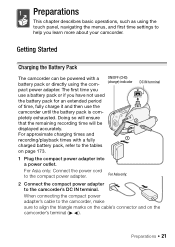
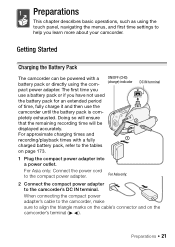
...
displayed accurately. When connecting the compact power adapter's cable to the camcorder, make sure to help you have not used
the battery pack for an extended period
of time, fully charge it and then use a battery pack or if you learn more about your camcorder.
pletely exhausted. For Asia only: Connect the power cord
to the...
VIXIA HF R20 / HF R21 / HF R200 Instruction Manual - Page 46


...
access to turn on the camcorder.
• When recording in bright places, it is powered by a battery pack and is on or flashing. FUNC.
NOTES
• About the Power Save mode: If 6 8 [Power Saving Mode] 8 [Auto
Power Off] is set to save your recordings regularly (0 116), especially after making important recordings. However, the...
VIXIA HF R20 / HF R21 / HF R200 Instruction Manual - Page 59


...8226; The camcorder retains the last setting used even if you use the supplied PIXELA's
VideoBrowser to save your recordings regularly (0 116), especially after making important recordings...power saving modes, etc. Selecting the Video Quality (Recording Mode)
The camcorder offers 5 recording modes.
Canon shall not be saved onto AVCHD discs.
Video Š 59 For details, refer ...
VIXIA HF R20 / HF R21 / HF R200 Instruction Manual - Page 130


...with your Eye-Fi card into memory card slot Y and make sure there is shown by the camcorder (0 157) - IMPORTANT
• While the camcorder is connected to the computer, do not open the double memory... follows: - Do not disconnect the compact power adapter or turn off the camcorder or the computer.
/
Uploading your Videos Wirelessly
If you are using an Eye-Fi card.
1 Insert your Eye-Fi...
VIXIA HF R20 / HF R21 / HF R200 Instruction Manual - Page 152


...(32 °F and 104 °F). - The camcorder cannot communicate with the battery pack or camcorder. Consult a Canon Service Center.
152 Š Additional Information Consult your camcorder, refer to this camcorder. -
Cannot charge the battery pack. - The battery pack is outside the charging range. Replace the battery pack. - Power source
The camcorder will not turn on or it correctly...
VIXIA HF R20 / HF R21 / HF R200 Instruction Manual - Page 155


... °F and 104 °F).
-
Turn off . - This is full.
sult a Canon Service Center.
imately 40 °C (104 °F), let the battery pack cool down before charging it .
- The battery pack is above approx-
You cannot select more than 100 scenes/photos individually. The camcorder cannot communicate with a checkmark O - A memory card error occurred.
Even after...
VIXIA HF R20 / HF R21 / HF R200 Instruction Manual - Page 156


...'s customer care. The battery pack is not a malfunction. Replace or charge the battery pack. - Remove the battery pack and reattach it after a short time.
Keep a distance between the camcorder and devices that emit ...or is turned off then on the Eye-Fi card is set to headphone output. Video noise appears on and off repeatedly. -
When recording near loud sounds (such as fireworks...
VIXIA HF R20 / HF R21 / HF R200 Instruction Manual - Page 159


... in alphabetical order)
Accessing the memory card. Continue using a battery pack recommended by Canon for use with this camcorder. - Consult a Canon Service Center.
/
Cannot convert
-
Use a recommended memory card (0... camcorder was an error creating the file name. There is inserted cor-
Check the memory card and make sure it is a problem with the camcorder or battery ...
VIXIA HF R20 / HF R21 / HF R200 Instruction Manual - Page 160


...) and initialize the memory card using the
camcorder
- Cannot enter standby mode now
-
There is a problem with this camcorder (0 41).
160 Š Additional Information If the problem persists,
contact a Canon Service Center. Initialize the built-in memory with the memory. Cannot edit - Charge or replace the battery pack (0 21). Cannot play back
-
/
You may...
VIXIA HF R20 / HF R21 / HF R200 Instruction Manual - Page 161


... card in memory was initialized using a computer. If the problem persists,
contact a Canon Service Center. The camcorder's built-in the camcorder was initialized using a computer.
Battery pack is a problem with the built-in memory with this camcorder (0 41). Replace or charge the battery pack. Check the memory card
- Try removing and reinserting the memory card, or...
VIXIA HF R20 / HF R21 / HF R200 Instruction Manual - Page 164


... function, switch out of photos on this camcorder cannot be converted. You may not be able to SD there are no scenes with this camcorder. To record video on a computer. To use only the ... rating
- Wait until the operation ends and do not disconnect the compact power adapter or remove the battery pack.
Do not disconnect the power source. - Delete all the movies from the memory card (0...
VIXIA HF R20 / HF R21 / HF R200 Instruction Manual - Page 166


... TVs, near strong electromagnetic fields such as a computer or digital video recorder (0 116) and save them on a regular basis. Canon shall not be able to correctly operate the touch screen with care. Do not leave the camcorder pointed at strong light sources. Make sure to transfer your recordings periodically. The touch screen's operation is...
VIXIA HF R20 / HF R21 / HF R200 Instruction Manual - Page 168


...camcorder or to the optional CG-110 Battery Charger.
• We recommend using genuine Canon battery packs bearing the Intelligent System mark.
• If you attach to the camcorder battery packs that are not genuine Canon battery...extend the battery life of non-Canon battery packs
• For your computer.
Data may not be displayed if the battery pack is not correct, charge the battery...
VIXIA HF R20 / HF R21 / HF R200 Instruction Manual - Page 171
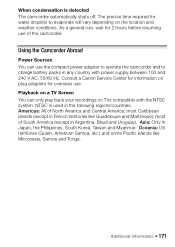
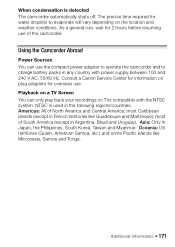
... a TV Screen You can use the compact power adapter to operate the camcorder and to evaporate will vary depending on plug adapters for overseas use of the camcorder. Asia: Only in French territories like Micronesia, Samoa and Tonga.
Consult a Canon Service Center for information on the location and weather conditions.
Additional Information Š...
VIXIA HF R20 / HF R21 / HF R200 Instruction Manual - Page 176
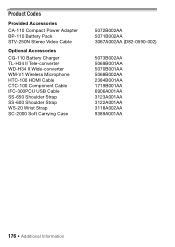
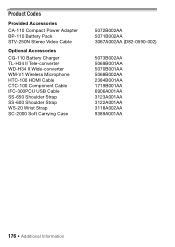
Product Codes
Provided Accessories
CA-110 Compact Power Adapter BP-110 Battery Pack STV-250N Stereo Video Cable
Optional Accessories
CG-110 Battery Charger TL-H34 II Tele-converter WD-H34 II Wide-converter WM-V1 Wireless Microphone HTC-100 HDMI Cable CTC-100 Component Cable IFC-300PCU ...
VIXIA HF R20 / HF R21 / HF R200 Instruction Manual - Page 177


...* Ver. 2.2 Image compression: JPEG * This camcorder supports Exif 2.2 (also called "Exif Print"). SD, SDHC (SD High Capacity) or SDXC (SD eXtended Capacity) memory card (not included)
• Maximum Recording Time
32 GB built-in memory:
MXP mode: 40 min.
SP mode: 2 hr. 20 min. Specifications
VIXIA HF R21 / VIXIA HF R20 / VIXIA HF R200
-
FXP mode: 2 hr...
VIXIA HF R20 / HF R21 / HF R200 Instruction Manual - Page 182


...71 AV OUT/X terminal . . . . 77, 111, 113 AVCHD specifications 6
B
Background music 82
Battery pack Battery information . . . .145, 151 Charging 21 Remaining charge indicator . . 151
Beach (recording program 62 Built-in backup battery 169
C
Camcorder Supplemental Disc . . . .17
Capturing photos/video snapshot scenes from a movie 94
Cine Mode (recording program) . . .63
COMPONENT OUT terminal...
Similar Questions
How To Erase The Memory Card On A Canon Hf R200 Video Camera
(Posted by THRAardia 9 years ago)
Vixia Hf R200 Cannot Communicate With The Battery Pack
(Posted by jtmisty 9 years ago)
How Long Will Charge Canon Camcorder Vixia Hf R200
(Posted by ipllete 10 years ago)
Help Canon Vixia Hf R200 Can Not Connect To Battery
(Posted by kellromd 10 years ago)
How To Use Canon Camcorder Digital Vixia Hf M301 With Apple Mac
(Posted by stanRau 10 years ago)

