Canon VIXIA HF R20 Support Question
Find answers below for this question about Canon VIXIA HF R20.Need a Canon VIXIA HF R20 manual? We have 1 online manual for this item!
Question posted by abeaferry on September 15th, 2014
How Do I Remove The Battery In A Vixia Hf R20
The person who posted this question about this Canon product did not include a detailed explanation. Please use the "Request More Information" button to the right if more details would help you to answer this question.
Current Answers
There are currently no answers that have been posted for this question.
Be the first to post an answer! Remember that you can earn up to 1,100 points for every answer you submit. The better the quality of your answer, the better chance it has to be accepted.
Be the first to post an answer! Remember that you can earn up to 1,100 points for every answer you submit. The better the quality of your answer, the better chance it has to be accepted.
Related Canon VIXIA HF R20 Manual Pages
VIXIA HF R20 / HF R21 / HF R200 Instruction Manual - Page 2


... cause harmful interference to comply with the instructions, may cause undesired operation.
WARNING! Canon U.S.A., Inc. One Canon Plaza, Lake Success, NY 11042, U.S.A.
HD Camcorder, VIXIA HF R21 A / VIXIA HF R20 A / VIXIA HF R200 A systems
This device complies with class B limits in Subpart B of Part 15 of electric shock, do not expose this device must accept any changes...
VIXIA HF R20 / HF R21 / HF R200 Instruction Manual - Page 3
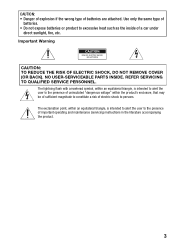
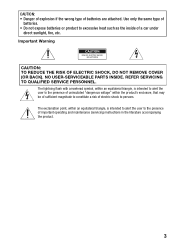
...) instructions in the literature accompanying the product.
3 Use only the same type of
batteries. • Do not expose batteries or product to persons.
NO USER-SERVICEABLE PARTS INSIDE. The exclamation point, within an...the presence of electric shock to excessive heat such as the inside of batteries are attached. Important Warning
CAUTION
RISK OF ELECTRIC SHOCK DO NOT OPEN
CAUTION: TO REDUCE...
VIXIA HF R20 / HF R21 / HF R200 Instruction Manual - Page 4


...apparatus has been exposed to qualified service personnel.
IMPORTANT SAFETY INSTRUCTIONS
In these safety instructions the word "product" refers to the Canon HD Camcorder VIXIA HF R21 A / VIXIA HF R20 A / VIXIA HF R200 A and all its accessories. 1 Read these instructions. 2 Keep these instructions. 3 Heed all warnings. 4 Follow all instructions. 5 Do not use attachments/accessories specified by...
VIXIA HF R20 / HF R21 / HF R200 Instruction Manual - Page 10


... and CD-ROMs
18
Names of Parts
„ Preparations
21 Getting Started
21
Charging the Battery Pack
24
Preparing the Accessories
27
Adjusting the Position and Brightness of the LCD Screen
29... a Memory Card
36
Memory Cards Compatible for Use with the Camcorder
38
Inserting and Removing a Memory Card
39
Selecting the Memory for the Recordings
40
Relay Recording of Movies
41
Initializing...
VIXIA HF R20 / HF R21 / HF R200 Instruction Manual - Page 14


... carefully before you use the camcorder and retain it for purchasing the Canon VIXIA HF R21 / VIXIA HF R20 / VIXIA HF R200. Unless indicated otherwise, illustrations and menu
icons refer to complete the operation. • The following terms are simulated pictures taken with a still camera. Conventions Used in this Manual
• IMPORTANT: Precautions related to the camcorder's operation...
VIXIA HF R20 / HF R21 / HF R200 Instruction Manual - Page 16
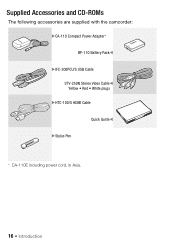
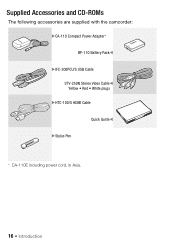
Getting to Know the Camcorder
Supplied Accessories and CD-ROMs
The following accessories are supplied with the camcorder: XCA-110 Compact Power Adapter* BP-110 Battery PackW XIFC-300PCU/S USB Cable STV-250N Stereo Video CableW Yellow • Red • White plugs XHTC-100/S HDMI Cable Quick GuideW XStylus Pen
* CA-110E including power cord, in Asia.
16 Š Introduction
VIXIA HF R20 / HF R21 / HF R200 Instruction Manual - Page 23
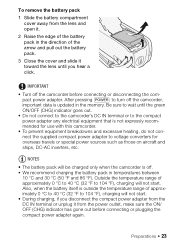
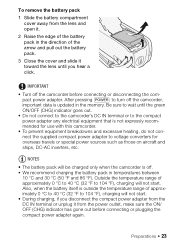
... power sources such as those on aircraft and ships, DC-AC inverters, etc. NOTES
• The battery pack will not start . • During charging, if you hear a click.
Preparations Š 23...40 °C (32 °F to 104 °F), charging will not start . To remove the battery pack
1 Slide the battery compartment cover away from the power outlet, make sure the ON/ OFF (CHG) indicator has...
VIXIA HF R20 / HF R21 / HF R200 Instruction Manual - Page 24
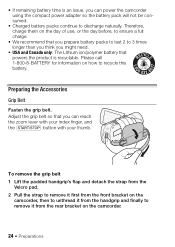
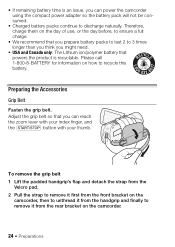
... an issue, you can reach the zoom lever with your index finger, and the g button with your thumb.
Please call 1-800-8-BATTERY for information on the camcorder.
24 Š Preparations To remove the grip belt 1 Lift the padded handgrip's flap and detach the strap from the
Velcro pad. 2 Pull the strap to...
VIXIA HF R20 / HF R21 / HF R200 Instruction Manual - Page 67


...more than 1/30 (1/24 if the frame rate is set to [E PF24]). Video Š 67 NOTES
• If there is set to [E PF24]) or ... as your pet, a moving vehicle or people not facing the camera directly, you can use Touch & Track to keep your subject ... the subject and track it
moves. • Touch [Cancel z] to remove the frame and cancel the tracking.
Typical examples include: - Subjects too ...
VIXIA HF R20 / HF R21 / HF R200 Instruction Manual - Page 87


...data code (date/time of a particular rating to be displayed with the y/z 8 [Data Code] setting. Video Š 87 Rating Scenes
You can assign a rating to assign a rating while the scene is still fresh... scenes of recording, information about the camera setup, etc.). Rating Scenes Right After Recording
You can rate your memory. Doing so will not remove onscreen displays that were turned on or...
VIXIA HF R20 / HF R21 / HF R200 Instruction Manual - Page 120


...install,
Transfer Utility or VideoBrowser will start up automatically.
• Transfer Utility: Click [Video file import] to the computer for the first time. Connecting the Camcorder to the computer...Š External Connections Camcorder: When the connection is powered only by the battery pack, previously saved video files cannot be transferred back to the camcorder and music files cannot be...
VIXIA HF R20 / HF R21 / HF R200 Instruction Manual - Page 131


... the wireless upload may flash from the camcorder beforehand. If it can take some time to upload video
files. External Connections Š 131 NOTES
• Depending on the amount of the card is forbidden...in other places where wireless communication is not permitted. In case of the battery pack faster
than usual. Remove the Eye-Fi card from time
to use of data to be able to...
VIXIA HF R20 / HF R21 / HF R200 Instruction Manual - Page 155


...battery pack. Remove and reinsert the memory card. The memory card is not a malfunction. This is full. Con- The red ON/OFF (CHG) indicator flashes very slowly (
one flash at 2- perature is above approx-
imately 40 °C (104 °F), let the battery... card error occurred.
Cannot divide scenes -
The battery pack is exhausted. Additional Information Š 155 ...
VIXIA HF R20 / HF R21 / HF R200 Instruction Manual - Page 156


..., disconnect it may not be a problem with the Eye-Fi card.
Remove the battery pack and reattach it after a short time.
Change the position of fluorescent, mercury or sodium ...The picture is displayed correctly but there is turned off repeatedly. -
If the STV-250N Stereo Video Cable is recorded at the actual levels. Hold h pressed down for 2 seconds to restore the ...
VIXIA HF R20 / HF R21 / HF R200 Instruction Manual - Page 159


...(MMC) into the camcorder. Additional Information Š 159 Buffer overflow. Replace the memory card with the battery pack. The built-in memory error
- Select a scene that is at least 0.5 seconds long. -... double memory card slot cover while the camcorder was acci- Do not remove the memory card until this battery pack?
- This message may appear when you turn on the camcorder....
VIXIA HF R20 / HF R21 / HF R200 Instruction Manual - Page 161


...using a computer. Check the memory card
-
You cannot capture video snapshot scenes from a 64 MB or smaller memory card. If...recordings (0 119) and initialize the memory (0 41). Try removing and reinserting the memory card, or use a different memory card... memory.
Initialize the memory card with the memory card.
Battery pack is inserted correctly.
- Cannot save the canvas
...
VIXIA HF R20 / HF R21 / HF R200 Instruction Manual - Page 164


...Save your movies (0 119) if necessary, and delete all scenes to use relay recording.
- To record video on a computer. Press
to set to MXP or FXP mode (0 59). Disconnect the USB cable. Among ...be copied.
Wait until the operation ends and do not disconnect the compact power adapter or remove the battery pack. Movies may have inserted the Eye-Fi card into memory card slot X. You may...
VIXIA HF R20 / HF R21 / HF R200 Instruction Manual - Page 170


... not expose the camcorder to temperature changes before removing it with a soft dry cloth. perature. • Remove the memory card and battery pack.
Condensation
Moving the camcorder rapidly between hot...Stop using the camcorder if condensation is dirty, autofocus may not work properly. • Remove any dust or dirt particles using a clean, soft lens-cleaning cloth. • Condensation ...
VIXIA HF R20 / HF R21 / HF R200 Instruction Manual - Page 177


...; Recording System Movies: AVCHD Video compression: MPEG-4 AVC/H.264; SP mode: 9 hr. 35 min. XP+ mode: 1 hr. 25 min. Additional Information Š 177 Specifications
VIXIA HF R21 / VIXIA HF R20 / VIXIA HF R200
- Exif... (T) and the second the value at the time of shooting is a standard for Camera File system), compatible with the [PF24], [PF30] frame rate are converted and recorded...
VIXIA HF R20 / HF R21 / HF R200 Instruction Manual - Page 187


... iv) defective batteries or any other liability with respect to the shipper); (b) Any serial number on that data stored on the video equipment is altered or removed. (c) The Equipment... or representations, express or implied, statutory or otherwise, relative to Canon Consumer Digital Video Equipment (the "Equipment") purchased in the instruction manual; The Equipment is warranted under...
Similar Questions
How Long To Charge Vixia Hf R20 Battery First Time
(Posted by frnrdmo 10 years ago)
How Long Does It Take To Charge A Vixia Hf R20 Battery Pack
(Posted by lodvp 10 years ago)
How To Remove The Touch Screen Controls On Canon Vixia Hf R20
(Posted by batmwa 10 years ago)
How To Easy Transfer Videos From Canon Vixia Hf R20
(Posted by sullbh 10 years ago)
How Do Make The Videos 1080p On The Canon Vixia Hf R20 Camcorder?;
(Posted by Anonymous-45883 12 years ago)

