Canon VIXIA HF R20 Support Question
Find answers below for this question about Canon VIXIA HF R20.Need a Canon VIXIA HF R20 manual? We have 1 online manual for this item!
Question posted by lodvp on January 14th, 2014
How Long Does It Take To Charge A Vixia Hf R20 Battery Pack
The person who posted this question about this Canon product did not include a detailed explanation. Please use the "Request More Information" button to the right if more details would help you to answer this question.
Current Answers
There are currently no answers that have been posted for this question.
Be the first to post an answer! Remember that you can earn up to 1,100 points for every answer you submit. The better the quality of your answer, the better chance it has to be accepted.
Be the first to post an answer! Remember that you can earn up to 1,100 points for every answer you submit. The better the quality of your answer, the better chance it has to be accepted.
Related Canon VIXIA HF R20 Manual Pages
VIXIA HF R20 / HF R21 / HF R200 Instruction Manual - Page 2


.... Important Introduction Usage Instructions
WARNING! TO REDUCE THE RISK OF FIRE OR ELECTRIC SHOCK, DO NOT EXPOSE THIS PRODUCT TO RAIN OR MOISTURE.
HD Camcorder, VIXIA HF R21 A / VIXIA HF R20 A / VIXIA HF R200 A systems
This device complies with class B limits in Subpart B of Part 15 of electric shock, do not expose this device must accept any...
VIXIA HF R20 / HF R21 / HF R200 Instruction Manual - Page 4


...IMPORTANT SAFETY INSTRUCTIONS
In these safety instructions the word "product" refers to the Canon HD Camcorder VIXIA HF R21 A / VIXIA HF R20 A / VIXIA HF R200 A and all its accessories. 1 Read these instructions. 2 Keep these instructions. 3 ...the manufacturer. 10 Unplug this apparatus during lightning storms or when unused for long periods of cloth, and do not place it in any heat sources such...
VIXIA HF R20 / HF R21 / HF R200 Instruction Manual - Page 10


... this Manual
16 Getting to Know the Camcorder
16
Supplied Accessories and CD-ROMs
18
Names of Parts
„ Preparations
21 Getting Started
21
Charging the Battery Pack
24
Preparing the Accessories
27
Adjusting the Position and Brightness of the LCD Screen
29 Basic Operation of the Camcorder
29
Using the Touch Screen...
VIXIA HF R20 / HF R21 / HF R200 Instruction Manual - Page 14


... to complete the operation. • The following terms are simulated pictures taken with a still camera. Conventions Used in this Manual
• IMPORTANT: Precautions related to the camcorder's operation. &#...you use the camcorder and retain it for purchasing the Canon VIXIA HF R21 / VIXIA HF R20 / VIXIA HF R200. Should your camcorder fail to operate correctly, refer to Troubleshooting (0 152...
VIXIA HF R20 / HF R21 / HF R200 Instruction Manual - Page 21
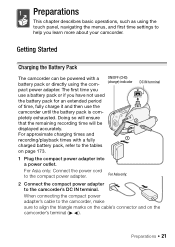
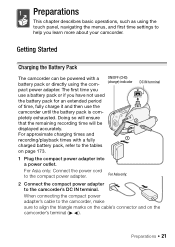
... directly using the touch panel, navigating the menus, and first time settings to help you have not used
the battery pack for an extended period
of time, fully charge it and then use a battery pack or if you learn more about your camcorder.
Preparations
This chapter describes basic operations, such as using the com- Getting...
VIXIA HF R20 / HF R21 / HF R200 Instruction Manual - Page 22
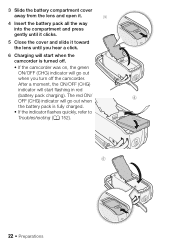
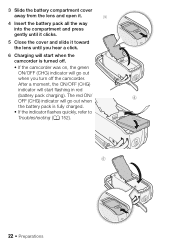
... off the camcorder. The red ON/
4
OFF (CHG) indicator will go out
when you hear a click.
6 Charging will start flashing in red
(battery pack charging). 3 Slide the battery compartment cover
away from the lens and open it.
3
4 Insert the battery pack all the way
into the compartment and press gently until it clicks.
5 Close the cover and...
VIXIA HF R20 / HF R21 / HF R200 Instruction Manual - Page 23
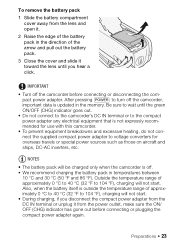
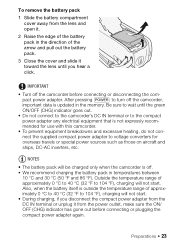
... connect the supplied compact power adapter to 104 °F), charging will not start . To remove the battery pack
1 Slide the battery compartment cover away from the lens and open it.
2 Raise the edge of the battery pack in the direction of the arrow and pull out the battery pack.
3 Close the cover and slide it from the DC...
VIXIA HF R20 / HF R21 / HF R200 Instruction Manual - Page 24
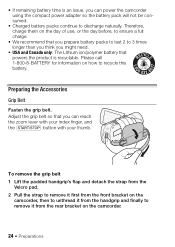
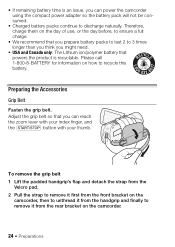
... product is an issue, you can power the camcorder using the compact power adapter so the battery pack will not be consumed.
• Charged battery packs continue to discharge naturally.
• If remaining battery time is recyclable. Please call 1-800-8-BATTERY for information on how to remove it from the rear bracket on the
camcorder, then to...
VIXIA HF R20 / HF R21 / HF R200 Instruction Manual - Page 49
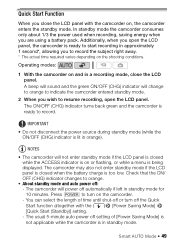
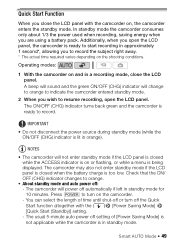
... while the camcorder is too low. Quick Start Function
When you are using a battery pack. A beep will sound and the green ON/OFF (CHG) indicator will not enter standby mode if the LCD panel is closed when the battery charge is in standby mode. The camcorder may also not enter standby mode if the...
VIXIA HF R20 / HF R21 / HF R200 Instruction Manual - Page 151


... off without displaying
.
• Depending on the memory, [f End] (built-in minutes, next to display the charge status of the battery pack is displayed in red, replace the battery pack with a fully charged one.
• When you attach an empty battery pack, the power may not be
displayed in red and the recording will be indicated accurately.
•...
VIXIA HF R20 / HF R21 / HF R200 Instruction Manual - Page 152


... the camcorder? (0 38) Does it correctly. The temperature of solutions - The battery pack is outside the charging range. This can start. - Consult a Canon Service Center.
152 Š Additional Information Replace or charge the battery pack. - if it ; Replace the battery pack. - The battery pack is off by Canon. -
When using this section.
Power source
The camcorder...
VIXIA HF R20 / HF R21 / HF R200 Instruction Manual - Page 153


...recording.
- Save your recordings (0 119) and initialize the memory (0 41).
The battery pack is not a malfunction. You cannot record while the camcorder is writing previous recordings onto... This may become hot after using the camcorder for long periods of CMOS image sensors. Additional Information Š 153 Buy a new battery pack.
Delete some space. The camcorder may occur as ...
VIXIA HF R20 / HF R21 / HF R200 Instruction Manual - Page 155


... on the memory card. A memory card error occurred.
Con-
second intervals).
- Additional Information Š 155
Battery pack is faulty. This is damaged. imately 40 °C (104 °F), let the battery pack cool down before charging it is full.
The battery pack is not a malfunction.
If the battery pack's tem- The memory is above approx- Cannot divide scenes -
VIXIA HF R20 / HF R21 / HF R200 Instruction Manual - Page 156


...].
156 Š Additional Information The battery pack is set to prevent accidental erasure. Disconnect the power source and reconnect it correctly. Video noise appears on the Eye-Fi card...properly. - Change the position of fluorescent, mercury or sodium lamps. Replace or charge the battery pack. - Activate the microphone attenuator (0 137) or adjust the audio recording level manually...
VIXIA HF R20 / HF R21 / HF R200 Instruction Manual - Page 159


... least 0.5 seconds long. - Contact a Canon Service Center.
/
Built-in memory. dentally interrupted while the camcorder was an error creating the file name. Select [Recover]
to try to free some space.
rectly.
- Recording wasm stopped. - The built-in memory
- Cannot communicate with this camcorder, there
may be read. You attached a battery pack that is...
VIXIA HF R20 / HF R21 / HF R200 Instruction Manual - Page 160


...switch on the memory card.
- Cannot edit - Cannot enter standby mode now
- Charge or replace the battery pack (0 21). The canvas data in memory.
- Cannot load canvas data saved with ...only using a computer. Delete some space. The camcorder cannot enter standby mode if the remaining battery charge is not possible
from the story (0 90). If the problem persists, use a different ...
VIXIA HF R20 / HF R21 / HF R200 Instruction Manual - Page 161


...camcorder was initialized using the camcorder
- Battery pack is inserted correctly.
- Check the memory card
- Additional Information Š 161 You cannot capture video snapshot scenes from a 64 MB ... memory card
-
Cannot play the movies on this camcorder (0 41). Replace or charge the battery pack.
Use a recommended memory card (0 36).
The memory card in memory using a...
VIXIA HF R20 / HF R21 / HF R200 Instruction Manual - Page 167


.... Do not subject the camcorder to temperature higher than 30 °C (86 °F). Battery Pack
DANGER! Additional Information Š 167 If mishandled, the stylus pen can result in .). Excessive camcorder movement while shooting and extensive use the camcorder for a long time, store it wet. • Dirty terminals may cause damage.
• When mounting...
VIXIA HF R20 / HF R21 / HF R200 Instruction Manual - Page 168


... your battery packs fully at least once a year. Long-term storage
• Store battery packs in low temperatures or left unused for lost due to memory card defects or exposure to the camcorder battery packs that are not genuine Canon battery packs, will appear and the remaining battery time will not be displayed if the battery pack is not correct, charge the battery pack fully...
VIXIA HF R20 / HF R21 / HF R200 Instruction Manual - Page 177


... hr. 50 min. Specifications
VIXIA HF R21 / VIXIA HF R20 / VIXIA HF R200
- Exif Print...XP+ mode: 1 hr. 25 min.
System
• Recording System Movies: AVCHD Video compression: MPEG-4 AVC/H.264; By connecting to an Exif Print-compliant printer, the camcorder...second the value at the time of shooting is a standard for Camera File system), compatible with the [PF24], [PF30] frame rate...
Similar Questions
How Long Does It Take To Charge A Canon Vixia Hf G10 Battery The First Time
(Posted by LEfaiths 9 years ago)
How Long To Charge Vixia Hf R20 Battery First Time
(Posted by frnrdmo 10 years ago)

