Canon VIXIA HF R30 Support Question
Find answers below for this question about Canon VIXIA HF R30.Need a Canon VIXIA HF R30 manual? We have 1 online manual for this item!
Question posted by DCS2Rmph on June 20th, 2014
Canon Vixia Hf R300 Battery Won't Charge
The person who posted this question about this Canon product did not include a detailed explanation. Please use the "Request More Information" button to the right if more details would help you to answer this question.
Current Answers
There are currently no answers that have been posted for this question.
Be the first to post an answer! Remember that you can earn up to 1,100 points for every answer you submit. The better the quality of your answer, the better chance it has to be accepted.
Be the first to post an answer! Remember that you can earn up to 1,100 points for every answer you submit. The better the quality of your answer, the better chance it has to be accepted.
Related Canon VIXIA HF R30 Manual Pages
VIXIA HF R30 / HF R32 / HF R300 Instruction Manual - Page 3


FCC/IC NOTICE HD Camcorder, VIXIA HF R32 / VIXIA HF R30 / VIXIA HF R300 systems
This device complies with Part 15 of the FCC Rules. Note: This...(by turning the equipment off and on a circuit different from that interference will not occur in the manual. Canon U.S.A., Inc. Model ID0002 (including WLAN Module Model WM217)
This device complies with FCC/IC radiation exposure limits set...
VIXIA HF R30 / HF R32 / HF R300 Instruction Manual - Page 4


...2012) with the radio signal regulations of this instruction manual. IMPORTANT SAFETY INSTRUCTIONS
In these safety instructions the word "apparatus" refers to the Canon HD Camcorder VIXIA HF R32 / VIXIA HF R30 / VIXIA HF R300 and all its accessories. 1 Read these instructions. 2 Keep these instructions. 3 Heed all warnings. 4 Follow all instructions. 5 Do not use attachments/accessories specified...
VIXIA HF R30 / HF R32 / HF R300 Instruction Manual - Page 10


... this Manual
16 Getting to Know the Camcorder
16
Supplied Accessories and CD-ROMs
18
Names of Parts
„ Preparations
20 Getting Started
20
Charging the Battery Pack
23
Using the Grip Belt
24
Opening the Lens Cover and Adjusting the LCD Screen
26 Basic Operation of the Camcorder
26
Using the...
VIXIA HF R30 / HF R32 / HF R300 Instruction Manual - Page 14


... "built-in this manual are simulated pictures taken with a still camera. Should your camcorder fail to operate correctly, refer to the &.
14 Š Introduction About this manual carefully before you use the camcorder and retain it for purchasing the Canon VIXIA HF R32 / VIXIA HF R30 / VIXIA HF R300. Unless indicated otherwise, illustrations and menu icons refer to Troubleshooting (A 187...
VIXIA HF R30 / HF R32 / HF R300 Instruction Manual - Page 17


...required for details about the supplied software.
• Canon VIXIA CD-ROM. This service may not be played back on PDF file). **CANON iMAGE GATEWAY is also supplied. A printed Startup Guide... transferring AVCHD movies and music files you to CANON iMAGE GATEWAY**, YouTube and Facebook. The following components. - ies and photos, create video podcasts, make photo albums, and more. Image...
VIXIA HF R30 / HF R32 / HF R300 Instruction Manual - Page 19
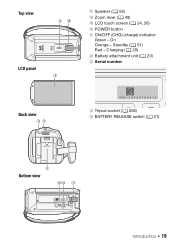
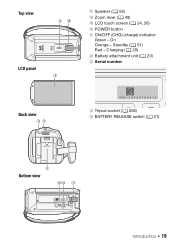
...)
S d Serial number
Back view Sq Sa
S f Tripod socket (A 206) S g BATTERY RELEASE switch (A 21)
Ss Bottom view
Sd Sf Sg
Introduction Š 19 On Orange - Standby (A 51) Red - Top view
Aj Ak
LCD panel Al
A j Speaker (A 55) A k Zoom lever (A 49) A l LCD touch screen (A 24, 26)
S q POWER button
S a ON/OFF (CHG) (charge) indicator: Green -
VIXIA HF R30 / HF R32 / HF R300 Instruction Manual - Page 20
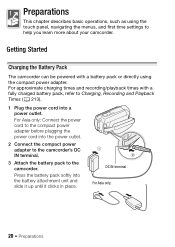
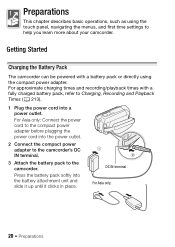
... in place.
ᕃ ᕄ
DC IN terminal
For Asia only:
20 Š Preparations
For approximate charging times and recording/playback times with a battery pack or directly using the touch panel, navigating the menus, and first time settings to Charging, Recording and Playback Times (A 213).
1 Plug the power cord into a power outlet. Preparations
This...
VIXIA HF R30 / HF R32 / HF R300 Instruction Manual - Page 21
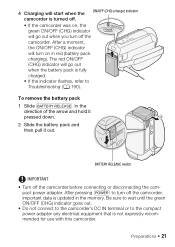
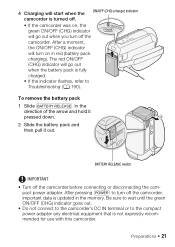
... ON/OFF (CHG) indicator
will turn on in the memory.
After a moment,
the ON/OFF (CHG) indicator
will go out
when the battery pack is updated in red (battery pack
charging). 4 Charging will go out when you turn off the
camcorder.
After pressing P to the compact power adapter any electrical equipment that is turned...
VIXIA HF R30 / HF R32 / HF R300 Instruction Manual - Page 22
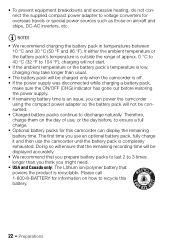
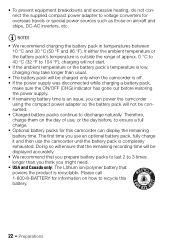
... on how to recycle this camcorder can power the camcorder using the compact power adapter so the battery pack will be charged only when the camcorder is off. • If the power supply was disconnected while charging a battery pack,
make sure the ON/OFF (CHG) indicator has gone out before restoring the power supply...
VIXIA HF R30 / HF R32 / HF R300 Instruction Manual - Page 132
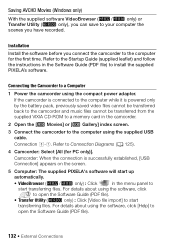
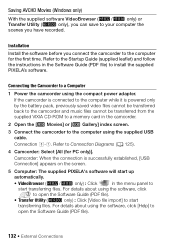
... is powered only by the battery pack, previously saved video files cannot be transferred back to the camcorder and music files cannot be transferred from the supplied VIXIA CD-ROM to a memory ... to
open the Software Guide (PDF file).
• Transfer Utility (' only) : Click [Video file import] to your computer the scenes you can save to start
transferring files. Refer to Connection...
VIXIA HF R30 / HF R32 / HF R300 Instruction Manual - Page 187
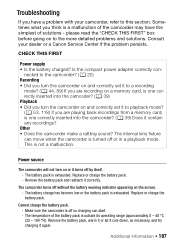
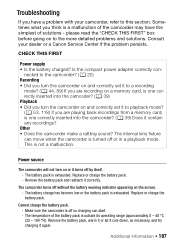
...
Power supply • Is the battery charged? Is the compact power adapter correctly con- Power source
The camcorder will not turn on to the camcorder? (A 20) Recording • Did you think is exhausted. The battery pack is a malfunction of the camcorder may have a problem with your dealer or a Canon Service Center if the problem...
VIXIA HF R30 / HF R32 / HF R300 Instruction Manual - Page 188


... may be a problem with this camcorder cannot be recorded properly. - Charge the battery pack in front of CMOS image sensors. Delete some operations may seem slightly warped. This is on the subject. Movies or photos cannot be charged using this camcorder. - Consult a Canon Service Center.
You cannot record while the camcorder is writing previous...
VIXIA HF R30 / HF R32 / HF R300 Instruction Manual - Page 190


... you cannot divide scenes that are from movies converted to free some space on the memory card.
Remove the battery pack, warm it or let it cool down, as necessary, and try
charging it cannot be turned on the screen. - Charge the battery pack in red. - Con- sult a Canon Service Center.
190 Š Additional Information
VIXIA HF R30 / HF R32 / HF R300 Instruction Manual - Page 195
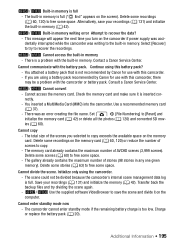
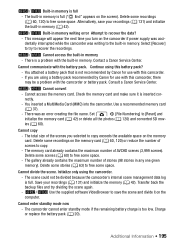
... gallery already contains the maximum number of AVCHD scenes (3,999 scenes). The camcorder cannot enter standby mode if the remaining battery charge is not recommended by Canon for use with this battery pack?
- Contact a Canon Service Center. Check the memory card and make sure it on the memory card. Set
> [File Numbering] to copy exceeds...
VIXIA HF R30 / HF R32 / HF R300 Instruction Manual - Page 207
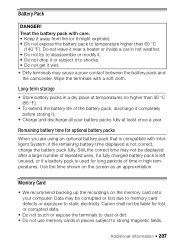
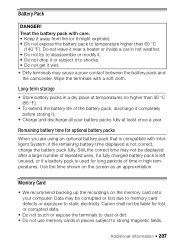
... fields.
Use the time shown on the memory card onto your battery packs fully at temperatures no higher than 60 °C
(140 °F). Canon shall not be displayed after a large number of repeated uses, if a fully charged battery pack is left unused, or if a battery pack is compatible with a soft cloth. Do not leave it...
VIXIA HF R30 / HF R32 / HF R300 Instruction Manual - Page 210
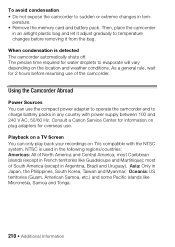
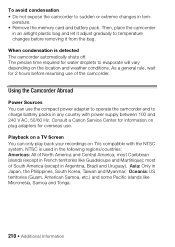
...regions/countries: Americas: All of North America and Central America; Consult a Canon Service Center for information on plug adapters for water droplets to temperature changes....
perature. • Remove the memory card and battery pack.
most of the camcorder. To avoid condensation • Do not expose the camcorder to charge battery packs in any country with the NTSC system. The...
VIXIA HF R30 / HF R32 / HF R300 Instruction Manual - Page 212


... for any damage to this warranty does not apply to 1 minute). You can also obtain genuine accessories for genuine Canon video accessories. When you use and charge these battery packs with camcorders and chargers compatible with the battery and display the remaining usage time (accurate to repairs arising out of the malfunction of non-genuine...
VIXIA HF R30 / HF R32 / HF R300 Instruction Manual - Page 216


...memory card
AVCHD movies:
MXP mode: 1 hr. 25 min. Specifications
VIXIA HF R32 / VIXIA HF R30 / VIXIA HF R300
- SD, SDHC (SD High Capacity) or SDXC (SD...Exif Print is used and optimized, yielding extremely high quality prints.
• Video Signal Configuration AVCHD: 1080/60i* MP4: 720P * Recordings made with Exif...for Camera File system), compatible with the [PF24], [PF30] frame rate are approximate ...
VIXIA HF R30 / HF R32 / HF R300 Instruction Manual - Page 223


... purpose.
Canon USA shall have no charge to you must pre-pay the shipping charges, and you . You will be distributed with a complete explanation of leaking batteries, sand,...CANON INFORMATION CENTER AT 1-800-OK-CANON). The sole warranty with respect to Canon Consumer Digital Video Equipment (the "Equipment") purchased in conjunction with such sales.
USA
CANON CONSUMER DIGITAL VIDEO...
VIXIA HF R30 / HF R32 / HF R300 Instruction Manual - Page 225


... original purchase, except Video Heads which will be duplicated or backed up to prevent its original carton, box or equivalent, properly packed, fully insured with shipping charges prepaid, together with a copy of accessories, attachments, products, supplies, parts or devices with the Equipment that do not conform to assume for Canon Canada any other...
Similar Questions
Canon Vixia Hf R300. . I Transferred My Avchd Videos To My Pc. Video Format My
vixia hfr20 uploads to my pc in .mts format & my windows media player cannot read them
vixia hfr20 uploads to my pc in .mts format & my windows media player cannot read them
(Posted by pagnj3r 10 years ago)
How Can I Have Mts Converter Software For Canon Vixia Hf R300?
how can i have Mts Converter Software for Canon VIXIA HF R300?
how can i have Mts Converter Software for Canon VIXIA HF R300?
(Posted by sionsargis 11 years ago)

