Canon VIXIA HF R20 Support Question
Find answers below for this question about Canon VIXIA HF R20.Need a Canon VIXIA HF R20 manual? We have 1 online manual for this item!
Question posted by frnrdmo on January 28th, 2014
How Long To Charge Vixia Hf R20 Battery First Time
The person who posted this question about this Canon product did not include a detailed explanation. Please use the "Request More Information" button to the right if more details would help you to answer this question.
Current Answers
There are currently no answers that have been posted for this question.
Be the first to post an answer! Remember that you can earn up to 1,100 points for every answer you submit. The better the quality of your answer, the better chance it has to be accepted.
Be the first to post an answer! Remember that you can earn up to 1,100 points for every answer you submit. The better the quality of your answer, the better chance it has to be accepted.
Related Canon VIXIA HF R20 Manual Pages
VIXIA HF R20 / HF R21 / HF R200 Instruction Manual - Page 2


... to Part 15 of copyright owners and be determined by turning the equipment off and on a circuit different from that to copyright laws. HD Camcorder, VIXIA HF R21 A / VIXIA HF R20 A / VIXIA HF R200 A systems
This device complies with the limits for help. This equipment generates, uses and can be contrary to which can radiate radio frequency...
VIXIA HF R20 / HF R21 / HF R200 Instruction Manual - Page 4


...time. 11 Refer all servicing to qualified service personnel. This Class B digital apparatus complies with Canadian ICES-003.
4 IMPORTANT SAFETY INSTRUCTIONS
In these safety instructions the word "product" refers to the Canon HD Camcorder VIXIA HF R21 A / VIXIA HF R20 A / VIXIA HF...10 Unplug this apparatus during lightning storms or when unused for long periods of cloth, and do not wrap it or cover...
VIXIA HF R20 / HF R21 / HF R200 Instruction Manual - Page 10


...Preparations
21 Getting Started
21
Charging the Battery Pack
24
Preparing the ...Accessories
27
Adjusting the Position and Brightness of the LCD Screen
29 Basic Operation of the Camcorder
29
Using the Touch Screen
30
Operating Modes
32
Using the Menus
34 First Time Settings
34
Setting the Date and Time
35
Changing the Language
35
Changing the Time...
VIXIA HF R20 / HF R21 / HF R200 Instruction Manual - Page 14


... only to the model(s) shown in the icon.
• When you see the r icon, you use the camcorder and retain it for purchasing the Canon VIXIA HF R21 / VIXIA HF R20 / VIXIA HF R200. Should your camcorder fail to operate correctly, refer to complete the operation. • The following terms are simulated pictures taken with a still...
VIXIA HF R20 / HF R21 / HF R200 Instruction Manual - Page 21
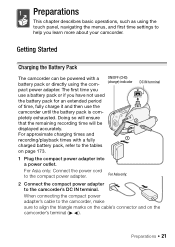
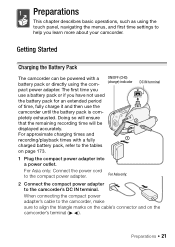
.... Preparations Š 21
For Asia only: Connect the power cord
to the tables
on the camcorder's terminal ( ).
Doing so will ensure
that the remaining recording time will be powered with a fully
charged battery pack, refer to the compact power adapter.
DC IN terminal
1 Plug the compact power adapter into a power outlet.
Getting Started...
VIXIA HF R20 / HF R21 / HF R200 Instruction Manual - Page 24
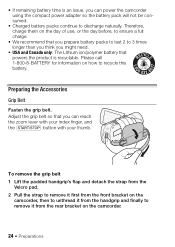
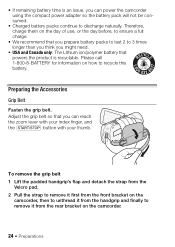
... it from the rear bracket on the day of use, or the day before, to ensure a full charge.
• We recommend that you can reach the zoom lever with your index finger, and the g button with your thumb. • If remaining battery time is recyclable. Therefore, charge them on the camcorder.
24 Š Preparations
VIXIA HF R20 / HF R21 / HF R200 Instruction Manual - Page 138


...When the TV type is set to [F Normal TV], during the playback of
video originally recorded with an aspect ratio of music tracks and [Music Balance] bar
[...When [A On] - [External Player Link]: Toggle on (x) or off (w)
[Data Code]
[B Off], [I Date], [J Time], [K Date and Time], [L Camera Data]
[Slideshow Transition] [B Off], [i Dissolve], [j Slide Image]
[TV Type]*
[F Normal TV], [G Wide TV]
...
VIXIA HF R20 / HF R21 / HF R200 Instruction Manual - Page 145


...set to the camcorder's video input. corder's playback ...time ( mode) or play back movies or
photos ( or
mode only). If you
cannot use for the focusing distance display during manual focus.
When you connect the camcorder to an HDTV compatible
with the LCD panel closed in order to conserve the battery's power.
[Battery Info]: Displays a screen where you can verify the battery charge...
VIXIA HF R20 / HF R21 / HF R200 Instruction Manual - Page 147
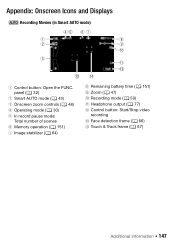
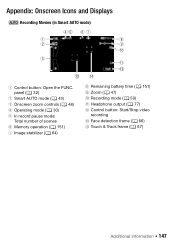
... 4 Operating mode (0 30)
5 In record pause mode: Total number of scenes
6 Memory operation (0 151) 7 Image stabilizer (0 64)
8 Remaining battery time (0 151) 9 Zoom (0 47) A q Recording mode (0 59) A a Headphone output (0 77)
A s Control button: Start/Stop video recording
A d Face detection frame (0 66) A f Touch & Track frame (0 67)
Additional Information Š 147 Appendix: Onscreen Icons and...
VIXIA HF R20 / HF R21 / HF R200 Instruction Manual - Page 151


... a
100%
75%
50%
25%
0%
percentage of the full charge of the
battery pack. 6 Memory operation N Record, M Record pause, A Playback, C Playback pause, I Fast playback, J Fast reverse playback, G Slow playback, H Slow reverse playback, E Frame advance*, F Frame reverse*.
* Available only when dividing scenes.
7 Remaining battery time
• The icon shows a rough estimate of the remaining...
VIXIA HF R20 / HF R21 / HF R200 Instruction Manual - Page 152


... communicate with your dealer or a Canon Service Center if the problem persists.
The battery pack is outside the charging range. Make sure the camcorder is above approximately 40 °C (104 °F), let the battery pack cool down before charging it correctly. Charge the battery pack in temperatures between 0 °C and 40 °C (32 °F and 104...
VIXIA HF R20 / HF R21 / HF R200 Instruction Manual - Page 155


...;C (104 °F), let the battery pack cool down before charging it .
-
Charging has stopped because the compact power adapter or the battery pack is outside the charging range. If the battery pack's tem- Cannot divide scenes - Cannot mark individual scenes/photos in the index screen with the battery pack attached so the remaining battery
time cannot be able to...
VIXIA HF R20 / HF R21 / HF R200 Instruction Manual - Page 156


...LCD screen to default values. Remove the battery pack and reattach it after a short time. If the problem still persists, disconnect... is turned off then on the screen. - Replace or charge the battery pack. -
Sound is distorted or is set to [AV...plasma TVs, cellular phones, etc.). If the STV-250N Stereo Video Cable is not a malfunction.
Screen displays turn on the ...
VIXIA HF R20 / HF R21 / HF R200 Instruction Manual - Page 160


... a Canon Service Center.
Delete some space. Cannot enter standby mode now
- Charge or replace the battery pack (0 21). Cannot load canvas data saved with the memory.
The memory ...built-in memory with another device. The camcorder cannot enter standby mode if the remaining battery charge is a problem with this camcorder (0 41).
160 Š Additional Information There is ...
VIXIA HF R20 / HF R21 / HF R200 Instruction Manual - Page 168


... approximation. Canon shall not be charged even if you attach to the camcorder battery packs that are not genuine Canon battery packs, will appear and the remaining battery time will not be liable for long periods of non-Canon battery packs
• For your safety, battery packs that are not genuine Canon battery packs will not be corrupted or...
VIXIA HF R20 / HF R21 / HF R200 Instruction Manual - Page 173


...Use of the battery pack.
Charging, Recording and Playback Times
The charging times given in the following table are approximate and vary according to charge the battery packs. You can only use battery packs bearing the Intelligent System mark, the camcorder will communicate with genuine Canon accessories. You can also obtain genuine accessories for genuine Canon video accessories.
VIXIA HF R20 / HF R21 / HF R200 Instruction Manual - Page 177


... min. Specifications
VIXIA HF R21 / VIXIA HF R20 / VIXIA HF R200
- By connecting to an Exif Print-compliant printer, the camcorder's image data at full wide-angle (W). FXP mode: 1 hr. Values given are given, the first indicates the value at full telephoto (T) and the second the value at the time of shooting is a standard for Camera File system...
VIXIA HF R20 / HF R21 / HF R200 Instruction Manual - Page 182


... Movies 116 Photos 117
D
Data code 87, 138 Date and time 34 Decorating scenes 97
Deleting Movies 56, 90 Photos 105
Digital ...B
Background music 82
Battery pack Battery information . . . .145, 151 Charging 21 Remaining charge indicator . . 151
Beach (recording program 62 Built-in backup battery 169
C
Camcorder Supplemental Disc . . . .17
Capturing photos/video snapshot scenes from a...
VIXIA HF R20 / HF R21 / HF R200 Instruction Manual - Page 185


... (SOME STATES DO NOT ALLOW LIMITATIONS ON HOW LONG AN IMPLIED WARRANTY LASTS, SO THE ABOVE LIMITATION OR...a result of leaking batteries, sand, dirt or water damage; This Limited Warranty does not cover cabinet (exterior finish), video cassette tape, head ...whom you free of charge. In order to you . (shipping charges apply).
USA
CANON CONSUMER DIGITAL VIDEO EQUIPMENT LIMITED
WARRANTY FOR...
VIXIA HF R20 / HF R21 / HF R200 Instruction Manual - Page 187


...limited warranty shall not exceed the purchase price of charge by our Canon Service Facilities in Canada. iv) defective batteries or any person other than the original purchaser of ...respect to the shipper); (b) Any serial number on the video equipment is altered or removed. (c) The Equipment is used for some time, please check all other warranties, conditions, guarantees or representations...
Similar Questions
How Long Does It Take To Charge A Canon Vixia Hf G10 Battery The First Time
(Posted by LEfaiths 9 years ago)
How Long Does It Take To Charge A Vixia Hf R20 Battery Pack
(Posted by lodvp 10 years ago)
How Do Make The Videos 1080p On The Canon Vixia Hf R20 Camcorder?;
(Posted by Anonymous-45883 12 years ago)

