Canon VIXIA HF R20 Support Question
Find answers below for this question about Canon VIXIA HF R20.Need a Canon VIXIA HF R20 manual? We have 1 online manual for this item!
Question posted by zemoth on October 19th, 2013
How To Change Where Recording Vixia Hf R20
The person who posted this question about this Canon product did not include a detailed explanation. Please use the "Request More Information" button to the right if more details would help you to answer this question.
Current Answers
There are currently no answers that have been posted for this question.
Be the first to post an answer! Remember that you can earn up to 1,100 points for every answer you submit. The better the quality of your answer, the better chance it has to be accepted.
Be the first to post an answer! Remember that you can earn up to 1,100 points for every answer you submit. The better the quality of your answer, the better chance it has to be accepted.
Related Canon VIXIA HF R20 Manual Pages
VIXIA HF R20 / HF R21 / HF R200 Instruction Manual - Page 2


...THE RECOMMENDED ACCESSORIES ONLY. HD Camcorder, VIXIA HF R21 A / VIXIA HF R20 A / VIXIA HF R200 A systems
This device complies ... harmful interference, and (2) this device must accept any changes or modifications to dripping or splashing. Tel No. (...specified in case of the FCC Rules.
COPYRIGHT WARNING: Unauthorized recording of the equipment. Do not make any interference received, ...
VIXIA HF R20 / HF R21 / HF R200 Instruction Manual - Page 4


... moisture, does not operate normally, or has been dropped. IMPORTANT SAFETY INSTRUCTIONS
In these safety instructions the word "product" refers to the Canon HD Camcorder VIXIA HF R21 A / VIXIA HF R20 A / VIXIA HF R200 A and all its accessories. 1 Read these instructions. 2 Keep these instructions. 3 Heed all warnings. 4 Follow all instructions. 5 Do not use this apparatus near water...
VIXIA HF R20 / HF R21 / HF R200 Instruction Manual - Page 12


... on the Camcorder
112 Connection Diagrams
114 Playback on a TV Screen
116 Saving and Sharing Your Recordings
116 Copying Recordings to a Memory Card 119 Saving Recordings on a Computer 122 Saving Movies onto Standard-Definition Discs (DVD) 123 Copying Recordings to an External Video Recorder 125 Uploading Movies to Video Sharing Web Sites
12 Š Table of contents
VIXIA HF R20 / HF R21 / HF R200 Instruction Manual - Page 14


... you use the camcorder and retain it for purchasing the Canon VIXIA HF R21 / VIXIA HF R20 / VIXIA HF R200.
"Screen" refers to Troubleshooting (0 152). Should your ...are simulated pictures taken with a still camera. "Scene" refers to one movie unit from the point you press the g button to start recording until you press again to pause the recording.
• The photos included in...
VIXIA HF R20 / HF R21 / HF R200 Instruction Manual - Page 30


... two basic modes for recording video and photos:
Smart AUTO ( ) mode for beginners or if you just prefer not to
bother with wet or gloved hands or using your prefer- Recording of movies and photos (0 43). Applying excessive force or forcefully scratching the touch screen. - ence. In either
mode, you change according to your...
VIXIA HF R20 / HF R21 / HF R200 Instruction Manual - Page 40


...
memory card Y.
Changing the camcorder's operating mode.
- When recording on a memory card. NOTES
•
/
You cannot use for relay recording.
• When relay recording from the built-in memory ( /
only):
memory card slot X or both memory cards (f9497). Turning off the camcorder.
-
Operating modes:
1 Insert a memory card that contains no video recordings into memory...
VIXIA HF R20 / HF R21 / HF R200 Instruction Manual - Page 46


...Auto
Power Off] is set to save your recordings regularly (0 116), especially after making important recordings. panel: [Decoration], [ZOOM], [Image Stabilizer].
- 7 menu: [Auto Slow Shutter]
- 8 menu: [Video Snapshot Length], [Rate Scenes (Recording)],
[Rec Media for Movies], [Recording Mode], [Rec Media for 5 minutes. Do not change the camcorder's operating mode.
• Be sure to...
VIXIA HF R20 / HF R21 / HF R200 Instruction Manual - Page 51


Video Š 51 C Drag your finger left for the previous index page*. E Select a different index ...
from the scene selected and continue until the end of the screen for a few seconds. B Recording date. F 3D Flip View (0 54) G [Edit] panel H Timeline (0 80) I Divider indicating a change of recording date. * While browsing through index pages, a scroll bar will start from a different memory ...
VIXIA HF R20 / HF R21 / HF R200 Instruction Manual - Page 53


... card using another device.
NOTES • Depending on the recording conditions, you may notice brief stops in
video or sound playback between scenes. • During fast/slow ....
Video Š 53 B Slow playback backward*. D Decorate scenes (0 97). * Touch repeatedly to playback pause. Do not open the double memory card slot cover. - C Slow playback forward*. Do not change the...
VIXIA HF R20 / HF R21 / HF R200 Instruction Manual - Page 54
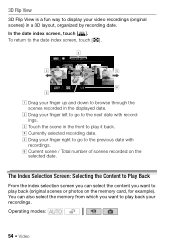
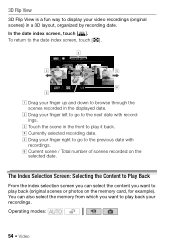
.... In the date index screen, touch [ ].
C Touch the scene in the front to play back your recordings.
F Current scene / Total number of scenes recorded on the memory card, for example). Operating modes:
54 Š Video The Index Selection Screen: Selecting the Content to Play Back
From the index selection screen you can also...
VIXIA HF R20 / HF R21 / HF R200 Instruction Manual - Page 57


...ACCESS indicator is in progress. Some scenes may prefer to remove all scenes.
Do not change the camcorder's operating mode. NOTES
• Deleting a scene from the gallery screen or...cover. - Video Š 57
Touch [Stop] to delete and then touch [OK]. Once deleted, original scenes cannot be deleted nevertheless.
Options [ Date ] Deletes all recordable space available ...
VIXIA HF R20 / HF R21 / HF R200 Instruction Manual - Page 58


...
When the camcorder is on or flashing.
Do not open the double memory card slot cover. - Do not change the camcorder's operating mode.
58 Š Video
Operating modes:
1 Turn on memory card X
(
). Reviewing Your Recording
You can
enjoy full access to the menus and manually adjust the exposure,
focus, white balance and many...
VIXIA HF R20 / HF R21 / HF R200 Instruction Manual - Page 59


... mode quality.
• The camcorder uses a variable bit rate (VBR) to encode video so the
actual recording times will change the recording time available on the content of data. Changing the recording mode will vary depending on the memory. The following table gives approximate recording times. Browser, however, scenes will be saved onto AVCHD discs. corder to...
VIXIA HF R20 / HF R21 / HF R200 Instruction Manual - Page 62


... tennis or golf.
[q Night Scene] To record nightscapes with lower noise.
[ISnow] To record in bright ski resorts without the subject being underexposed.
[JBeach] To record on a sunny beach without the subject being underexposed.
[KSunset] To record sunsets in vibrant colors.
[p Low Light] To record in low-light situations.
[LSpotlight] To record spotlit scenes.
62 Š Video
VIXIA HF R20 / HF R21 / HF R200 Instruction Manual - Page 68


... returns to 2 or 8 seconds with the 8 8 [Video Snapshot Length] setting. • When the camcorder stops recording, the screen will momentarily turn black as if a camera shutter had released. NOTES • Changing the camcorder's operating mode will be surprised how by changing the background music, you have previously recorded.
Play your video snapshot scenes set to your favorite...
VIXIA HF R20 / HF R21 / HF R200 Instruction Manual - Page 123


... file). Connection D. Connecting 1 Power the camcorder using the compact power adapter. 2 Open the date index screen or gallery screen. 3 Connect the camcorder to the digital video recorder using the supplied USB cable to make perfect copies of your movies without connecting the camcorder. * Make sure the external device is successfully established, [USB...
VIXIA HF R20 / HF R21 / HF R200 Instruction Manual - Page 124


In Standard Definition
You can change the displays by connecting the camcorder to a VCR or a digital video recorder with analog audio/video inputs.
Recording
1 External device: Load a blank media and set the device to record pause mode.
2 Turn on the camcorder and set to [H AV].
3 Camcorder: Locate the scene you wish to the VCR using Connection C.
You...
VIXIA HF R20 / HF R21 / HF R200 Instruction Manual - Page 161


... the built-in memory using a computer. Use a recommended memory card (0 36). Change the battery pack - Battery pack is a problem with the memory card. There is exhausted. You cannot capture video snapshot scenes from a 64 MB or smaller memory card. Save your recordings (0 119) and initialize the
built-in memory Initialize only using a computer...
VIXIA HF R20 / HF R21 / HF R200 Instruction Manual - Page 177


..., the camcorder's image data at the time of shooting is a standard for Camera File system), compatible with the [PF24], [PF30] frame rate are given, the...2 hr. 55 min. SP mode: 2 hr. 20 min.
Specifications
VIXIA HF R21 / VIXIA HF R20 / VIXIA HF R200
- System
• Recording System Movies: AVCHD Video compression: MPEG-4 AVC/H.264; Exif Print is used and optimized, yielding ...
Similar Questions
How To Change Video Quality Settings On Canon Vixia Hf R20
(Posted by stpouazi 10 years ago)
Canon Vixia Hf R20 How To Change Where Videos Save
(Posted by mikeaje 10 years ago)
Canon Vixia Hf R20 Troubleshooting How Do I Get Video To Record On Memory Card?
(Posted by sankuREYNO 10 years ago)
Cannon Vixia Hf R20 How Do I Change Where Video Saves
(Posted by Venkapac 10 years ago)


