Canon VIXIA HF R20 Support Question
Find answers below for this question about Canon VIXIA HF R20.Need a Canon VIXIA HF R20 manual? We have 1 online manual for this item!
Question posted by stpouazi on January 1st, 2014
How To Change Video Quality Settings On Canon Vixia Hf R20
The person who posted this question about this Canon product did not include a detailed explanation. Please use the "Request More Information" button to the right if more details would help you to answer this question.
Current Answers
There are currently no answers that have been posted for this question.
Be the first to post an answer! Remember that you can earn up to 1,100 points for every answer you submit. The better the quality of your answer, the better chance it has to be accepted.
Be the first to post an answer! Remember that you can earn up to 1,100 points for every answer you submit. The better the quality of your answer, the better chance it has to be accepted.
Related Canon VIXIA HF R20 Manual Pages
VIXIA HF R20 / HF R21 / HF R200 Instruction Manual - Page 2


...VIXIA HF R20 A / VIXIA HF R200 A systems
This device complies with class B limits in a particular installation. Operation is no guarantee that interference will not occur in Subpart B of Part 15 of copyright owners and be contrary to provide reasonable protection against harmful interference in the manual. However, there is subject to dripping or splashing. One Canon...changes or modifications to ...
VIXIA HF R20 / HF R21 / HF R200 Instruction Manual - Page 4


... required when the apparatus
has been damaged in confined narrow spaces. IMPORTANT SAFETY INSTRUCTIONS
In these safety instructions the word "product" refers to the Canon HD Camcorder VIXIA HF R21 A / VIXIA HF R20 A / VIXIA HF R200 A and all its accessories. 1 Read these instructions. 2 Keep these instructions. 3 Heed all warnings. 4 Follow all servicing to rain or moisture, does not...
VIXIA HF R20 / HF R21 / HF R200 Instruction Manual - Page 6


... in lifelike
vibrant colors is a standard for recording high-definition video. With your new HD camcorder, capturing
the special moments in your...video signal is recorded using AVCHD
specifications3. Decoration (0 97)
You can record in the built-in high definition, using MPEG-4 AVC/H.264 compression and the audio signal is set to Canon camcorders compliant with amazing image quality...
VIXIA HF R20 / HF R21 / HF R200 Instruction Manual - Page 7


... (0 66) Image Stabilization
The camcorder automatically detects people's faces and adjusts the focus and other settings accordingly for camcorder shake when you want to your subject
Shoot or capture short scenes and arrange them into a video clip set to shoot. Smart AUTO (0 43)
Smart AUTO automatically selects the best scene mode for your...
VIXIA HF R20 / HF R21 / HF R200 Instruction Manual - Page 11


...Advanced Functions
58
Shooting Video in Flexible Recording Mode
59
Selecting the Video Quality (Recording Mode)
60...Video Snapshot
69
Digital Effects
70
Manual Exposure Adjustment
71
Manual Focus Adjustment
72
Tele-macro
73
White Balance
74
Self Timer
75
Audio Recording Level
77
Using Headphones
80
Selecting the Playback Starting Point
82
Playing Back Scenes or Slideshow Set...
VIXIA HF R20 / HF R21 / HF R200 Instruction Manual - Page 14


...Camcorder Supplemental Disc, to complete the operation. • The following terms are simulated pictures taken with a still camera. About this manual carefully before you use the camcorder and retain it for purchasing the Canon VIXIA HF R21 / VIXIA HF R20 / VIXIA HF R200. Please read this Manual
Thank you for future reference. Unless indicated otherwise, illustrations and menu
icons...
VIXIA HF R20 / HF R21 / HF R200 Instruction Manual - Page 30


Operating Modes
Recording
The camcorder offers two basic modes for recording video and photos:
Smart AUTO ( ) mode for beginners or if you ...photos (0 107) while enjoying full access to the menus and advanced functions.
* The mode icon displayed will change the camcorder's settings to your fingernails or other hard-tipped objects other than the stylus pen, such as ballpoint pens. - Applying ...
VIXIA HF R20 / HF R21 / HF R200 Instruction Manual - Page 45
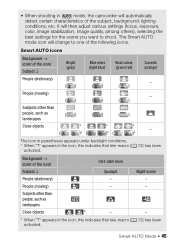
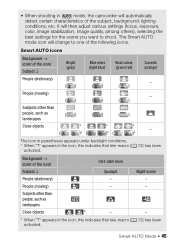
...
mode, the camcorder will change to shoot. Smart AUTO icons
Background → (color of the icon)
Dark (dark blue)
Subject ↓
Spotlight
Night scene
People (stationary)
-
-
Smart AUTO Mode Š 45 It will then adjust various settings (focus, exposure,
color, image stabilization, image quality, among others), selecting the
best settings for the scene you...
VIXIA HF R20 / HF R21 / HF R200 Instruction Manual - Page 46


...is powered by a battery pack and is in playback mode if you can be
changed in advance, before pressing
.
- In such cases, you are within the range...camcorder. - Canon shall not be liable for Photos],
[Photo Aspect Ratio]
- 6 menu: All settings.
46 Š Smart AUTO Mode panel: [Decoration], [ZOOM], [Image Stabilizer].
- 7 menu: [Auto Slow Shutter]
- 8 menu: [Video Snapshot Length...
VIXIA HF R20 / HF R21 / HF R200 Instruction Manual - Page 48


...a slow zoom; NOTES
• Keep at maximum advanced zoom, the video quality is
equivalent to high definition.
• In
mode, you can also set 7 8 [Zoom Speed] to one of the screen.
2 Touch ... of three
constant speeds (3 is the fastest, 1 the slowest).
• When [Zoom Speed] is set to [I Variable], the zoom speed will be
faster in record pause mode than when actually recording, except...
VIXIA HF R20 / HF R21 / HF R200 Instruction Manual - Page 58


... can play back the last 4 seconds of the camcorder's settings to begin recording. Press g again to the memory. - Advanced Functions
Shooting Video in Flexible Recording Mode
When the camcorder is on or flashing...movies (0 39).
2 Press g to
your preference.
Do not change the camcorder's operating mode.
58 Š Video
Do not open the double memory card slot cover. -
VIXIA HF R20 / HF R21 / HF R200 Instruction Manual - Page 59


... scenes.
• The camcorder retains the last setting used even if you use the supplied PIXELA's
VideoBrowser to save your recordings regularly (0 116), especially after making important recordings. For details, refer to
mode. Changing the recording mode will vary depending on the memory. Selecting the Video Quality (Recording Mode)
The camcorder offers 5 recording modes...
VIXIA HF R20 / HF R21 / HF R200 Instruction Manual - Page 64


...optional Wide-converter or Teleconverter.
[j Off] Use this setting when the camcorder is too high, the image stabilizer ...due to the shooting conditions. Use this function is set to fully compensate. corder moving too much.
•...natural, select [Q Standard] or [j Off].
64 Š Video In
mode,
this setting when recording movies with a recurring repetitive pattern or without vertical ...
VIXIA HF R20 / HF R21 / HF R200 Instruction Manual - Page 65


... functions in the memory will start recording. Leaving the camcorder without any notifi- Changing the camcorder's operating mode. -
Setting the camcorder to turn off pre-recording. 2 Press g. Operating modes:
1 ...[Decoration], [White Balance], [Image Stabilizer], [Digital Effects] or [Review Recording]. Video Š 65
Pressing z. - panel: [Rec. Pre-Recording
The camcorder will not...
VIXIA HF R20 / HF R21 / HF R200 Instruction Manual - Page 68


... g. • By default, the camcorder records for about 4 seconds (the blue frame serves as if a camera shutter had released.
NOTES • Changing the camcorder's operating mode will be surprised how by changing the background music, you have previously recorded. Video Snapshot
Record a series of short scenes or capture short scenes from a movie you can...
VIXIA HF R20 / HF R21 / HF R200 Instruction Manual - Page 69
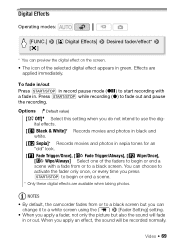
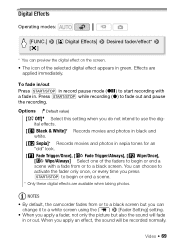
...] 8 Desired fader/effect* 8 [a]
* You can change it to begin or end a scene. * Only these... fade in record pause mode (M) to fade out and pause the recording.
Video Š 69 Effects are available when taking photos.
You can choose to...or every time you press g to a white screen using the 7 8 [Fader Setting] setting.
• When you apply a fader, not only the picture but you do...
VIXIA HF R20 / HF R21 / HF R200 Instruction Manual - Page 113
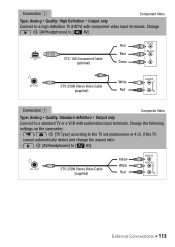
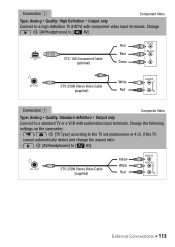
... following
settings on the camcorder: - Connection B
Component Video
Type: Analog Quality: High Definition Output only
Connect to a high-definition TV (HDTV) with audio/video input terminals. y/z 8 [TV Type] according to the TV set (widescreen or 4:3), if the TV
cannot automatically detect and change the aspect ratio - 6 8 [AV/Headphones] to a standard TV or a VCR with component video input...
VIXIA HF R20 / HF R21 / HF R200 Instruction Manual - Page 126
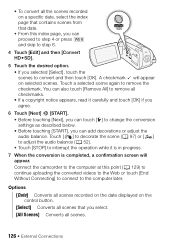
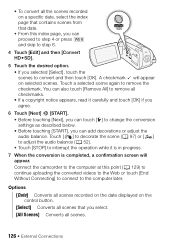
....
6 Touch [Next] 8 [START]. • Before touching [Next], you can touch [5] to change the conversion settings as described below. • Before touching [START], you can add decorations or adjust the audio balance....all scenes that date.
• From this point (0 129) to continue uploading the converted videos to the Web or touch [End Without Connecting] to connect to remove the checkmark. A ...
VIXIA HF R20 / HF R21 / HF R200 Instruction Manual - Page 127


....
To select the bit rate Using a higher bit rate will result in better video quality for the converted scenes, while a lower bit rate will result in smaller file sizes and faster uploads.
[5] 8 ...[Bit Rate (Quality)] 8 Desired option 8 [f] 8 [f]
To automatically divide the scene If you are converting a long scene,...
VIXIA HF R20 / HF R21 / HF R200 Instruction Manual - Page 177


...shooting is a standard for Camera File system), compatible with the... used and optimized, yielding extremely high quality prints.
• Television System 1080/... mode: 3 hr. SP mode: 4 hr. 45 min. Specifications
VIXIA HF R21 / VIXIA HF R20 / VIXIA HF R200
- SP mode: 9 hr. 35 min. XP+... System
• Recording System Movies: AVCHD Video compression: MPEG-4 AVC/H.264; By connecting ...
Similar Questions
How To Trim A Video On Canon Vixia Hf R20 Browser Pc
(Posted by prbse19 10 years ago)
My Built In Memory Is Full On My Canon Vixia Hf R20 Video Camera How Do I Use
my sd card
my sd card
(Posted by dudanarka 10 years ago)
How To Transfer Videos From Canon Vixia Hf R20 To Computer
(Posted by Kuppequi 10 years ago)

