Canon VIXIA HF R20 Support Question
Find answers below for this question about Canon VIXIA HF R20.Need a Canon VIXIA HF R20 manual? We have 1 online manual for this item!
Question posted by geekMa on November 3rd, 2013
Canon Vixia Hf R20 How To Record Video To Sd Card
The person who posted this question about this Canon product did not include a detailed explanation. Please use the "Request More Information" button to the right if more details would help you to answer this question.
Current Answers
There are currently no answers that have been posted for this question.
Be the first to post an answer! Remember that you can earn up to 1,100 points for every answer you submit. The better the quality of your answer, the better chance it has to be accepted.
Be the first to post an answer! Remember that you can earn up to 1,100 points for every answer you submit. The better the quality of your answer, the better chance it has to be accepted.
Related Canon VIXIA HF R20 Manual Pages
VIXIA HF R20 / HF R21 / HF R200 Instruction Manual - Page 2


WARNING! COPYRIGHT WARNING: Unauthorized recording of copyrighted materials may cause undesired operation. ... THE RISK OF ELECTRIC SHOCK AND TO REDUCE ANNOYING INTERFERENCE, USE THE RECOMMENDED ACCESSORIES ONLY.
Canon U.S.A., Inc. HD Camcorder, VIXIA HF R21 A / VIXIA HF R20 A / VIXIA HF R200 A systems
This device complies with class B limits in a particular installation. However, ...
VIXIA HF R20 / HF R21 / HF R200 Instruction Manual - Page 4


..., do not wrap it or cover it in confined narrow spaces. IMPORTANT SAFETY INSTRUCTIONS
In these safety instructions the word "product" refers to the Canon HD Camcorder VIXIA HF R21 A / VIXIA HF R20 A / VIXIA HF R200 A and all its accessories. 1 Read these instructions. 2 Keep these instructions. 3 Heed all warnings. 4 Follow all servicing to rain or moisture, does not...
VIXIA HF R20 / HF R21 / HF R200 Instruction Manual - Page 14


... card" or "built-in memory", the term "memory" by itself refers to complete the operation. • The following terms are simulated pictures taken with a still camera. Please read this manual:
When not specified as a PDF file in this Manual
Thank you use the camcorder and retain it for purchasing the Canon VIXIA HF R21 / VIXIA HF R20 / VIXIA HF R200...
VIXIA HF R20 / HF R21 / HF R200 Instruction Manual - Page 30


... recording video and photos:
Smart AUTO ( ) mode for beginners or if you just prefer not to
bother with wet or gloved hands or using your prefer- Operating mode
Onscreen icon
Operation
*
Easy recording...force or forcefully scratching the touch screen. - • In the following cases, you can record movies by pressing g or take photos
by the Smart AUTO function.
30 Š Preparations ...
VIXIA HF R20 / HF R21 / HF R200 Instruction Manual - Page 36


... use commercially available Secure Digital (SD) cards with this camcorder. As of SD/SDHC/SDXC memory cards. Memory card
SD memory cards
Capacity 64 MB or less
128 MB or more
SD Speed Class - - N*
N
SDHC memory cards
Over 2 GB
N
SDXC memory cards
Over 32 GB
N
* Depending on the memory card used, it may not be possible to record movies. When you may...
VIXIA HF R20 / HF R21 / HF R200 Instruction Manual - Page 37


... 1 or later) Compatible (requires Service Pack 3 and KB955704 update) Not compatible
IMPORTANT
• If you may be prompted to write data on the memory and recording may cause a malfunction with the card's wireless communication functionality.
Preparations Š 37 In such case, cancel the operation to prevent data loss.
• After repeatedly...
VIXIA HF R20 / HF R21 / HF R200 Instruction Manual - Page 40


... card X, you can use memory card Y for
relay recording (497).
/
only: When recording in memory, you can activate the relay recording so if the memory you want to
memory card Y.
Opening the double memory card slot cover.
- When recording on a memory card. in the built- Operating modes:
1 Insert a memory card that contains no video recordings into the
card slot of the memory card...
VIXIA HF R20 / HF R21 / HF R200 Instruction Manual - Page 43


... on
memory card X (
). Operating modes:
1 Turn on the camcorder.
• By default, movies and
photos are recorded in the built-in Smart AUTO mode, and how to use basic shooting functions like zoom and Quick Start.
Smart AUTO Mode Š 43 Smart AUTO Mode
This chapter covers how to easily record video and photos...
VIXIA HF R20 / HF R21 / HF R200 Instruction Manual - Page 44


...following functions are available in focus and using the best settings to record them. - Press g again to get beautiful shots of people ...recorded. Video snapshot (0 68). -
Image stabilization modes (0 64). - Zoom (0 47). - Face detection (0 66) to pause the recording. Touch & Track (0 67) to begin recording. If the subject is not in yellow. Quick Start (0 49). - To record video...
VIXIA HF R20 / HF R21 / HF R200 Instruction Manual - Page 65


...- panel: [Rec. Programs], [Decoration], [White Balance], [Image Stabilizer], [Digital Effects] or [Review Recording]. Video Š 65 The scene recorded in the
FUNC. Changing the camcorder's operating mode. - Leaving the camcorder without any notifi- Setting the camcorder to start recording. cation sounds. • The camcorder will not record the full 3 seconds prior to turn off pre...
VIXIA HF R20 / HF R21 / HF R200 Instruction Manual - Page 68


Recording Video Snapshot Scenes
Operating modes:
1 Press z. • A blue border appears on the screen. • Press z again to return to normal video recording mode.
2 Press g. • By default, the camcorder records for about 4 seconds (the blue frame serves as if a camera shutter had released.
You can give your own fun music video. Play your video snapshot scenes set to...
VIXIA HF R20 / HF R21 / HF R200 Instruction Manual - Page 70
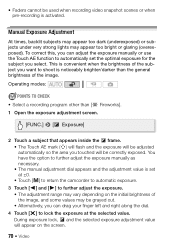
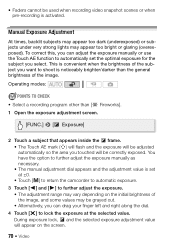
... [y] and [A] to further adjust the exposure. • The adjustment range may vary depending on the screen.
70 Š Video During exposure lock, e and the selected exposure adjustment value will appear on the initial brightness of the subject you want to shoot...may appear too dark (underexposed) or subjects under very strong lights may be used when recording video snapshot scenes or when pre...
VIXIA HF R20 / HF R21 / HF R200 Instruction Manual - Page 134
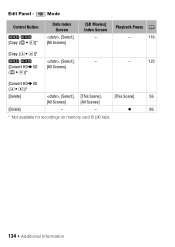
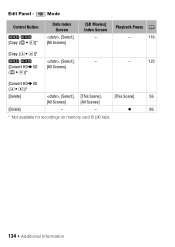
Mode
Control Button
/ [Copy (f97)]*
Date Index Screen
, [Select], [All Scenes]
[SD Movies] Index Screen
-
z
96
* Not available for recordings on memory card B (7 tab).
134 Š Additional Information
Playback Pause 0
-
116
[Copy (497)]*
/
, [Select],
-
[Convert HDUSD [All Scenes]
(f97)]*
-
125
[Convert HDUSD (497)]*
[Delete] [Divide]
, [Select], [This Scene],
[...
VIXIA HF R20 / HF R21 / HF R200 Instruction Manual - Page 135
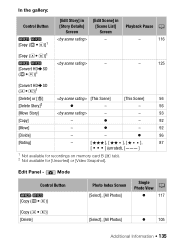
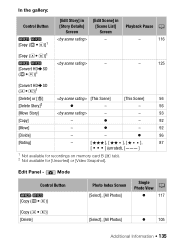
...]
Screen
[Edit Scene] in [Scene List] Screen
- z
-
92
[Divide]
-
- Edit Panel -
z
96
[Rating]
-
[
], [
], [
],
87
unrated), [
]
1 Not available for recordings on memory card B (7 tab). 2 Not available for [Unsorted] or [Video Snapshot].
Mode
Control Button
/ [Copy (f97)]
Photo Index Screen [Select], [All Photos]
Single 0 Photo View
z
117
[Copy (497)] [Delete...
VIXIA HF R20 / HF R21 / HF R200 Instruction Manual - Page 140


... to achieve deeper colors, closer to real life. • Use this function to record video only when you can also check its
Speed Class.
•
/
The [Total space...
* Not available for the built-in memory), [4] (memory card X), [7] (memory card Y)
120 z - - 108
z zz -
[x.v.Color]* [Photo Numbering]
[4] (memory card X), [7] (memory card Y)
[A On F], [B Off]
[a Reset], [b Continuous]
...
VIXIA HF R20 / HF R21 / HF R200 Instruction Manual - Page 145


...to play back movies or
photos ( or
mode only). If you want to keep recording video with HDMI-CEC using an HDMI connection to a television that supports 1080p output, the ...control of the HDMI-CEC function cannot be required on the TV will convert 1080i video and output it as a percentage) and the remaining recording time ( mode) or play- back time ( ,
mode).
[Control for example, if...
VIXIA HF R20 / HF R21 / HF R200 Instruction Manual - Page 161


... capture video snapshot scenes from a 64 MB or smaller memory card. Cannot save the canvas
- Save your recordings (0 119) and initialize the
built-in memory. Replace or charge the battery pack. The camcorder cannot record or display the image. If the problem persists,
contact a Canon Service Center.
Save your recordings (0 119) and initialize the memory card using...
VIXIA HF R20 / HF R21 / HF R200 Instruction Manual - Page 162


...: Turn off the camcorder and remove and reinsert the memory card. Play back the recordings in the memory card with another device after this happened, we recommend you removed the memory card and used to free some scenes (0 56) to record them.
- Card Unable to recover the recordings. If you select [No].
Select [Recover] to try to...
VIXIA HF R20 / HF R21 / HF R200 Instruction Manual - Page 164


... This scene was recorded using another device and cannot be displayed - To use relay recording.
- mode. When converting scenes to SD, leave out scenes recorded using a memory card reader or decrease the...not be deleted - Scenes that were protected/edited with another
device.
To record video on the memory card to fewer than 2,500 photos (Windows computers), or 1,000 photos (...
VIXIA HF R20 / HF R21 / HF R200 Instruction Manual - Page 177


...: 2 hr. 55 min.
XP+ mode: 1 hr. 25 min. Commercially available 16 GB memory card:
MXP mode: 1 hr. 25 min. SP mode: 4 hr. 45 min. Specifications
VIXIA HF R21 / VIXIA HF R20 / VIXIA HF R200
- Values given are converted and recorded on the memory as 60i.
• Recording Media
-
/
Built-in memory:
32 GB,
8 GB
-
LP mode: 6 hr. 5 min.
•...
Similar Questions
Canon Vixia Hf R20 Camcorder How To Record On Sd Card
(Posted by sukrajmag 10 years ago)
How To Set A Canon Vixia Hf R20 To Record On Sd Card And Not Internal Memory
(Posted by mwCryst 10 years ago)

