Canon VIXIA HF R20 Support Question
Find answers below for this question about Canon VIXIA HF R20.Need a Canon VIXIA HF R20 manual? We have 1 online manual for this item!
Question posted by tdeaulfe on April 19th, 2014
Canon Vixia Hfr20 Do Not Disconnect The Usb Cable Unless You First Use The
computer to safely end the connection
Current Answers
There are currently no answers that have been posted for this question.
Be the first to post an answer! Remember that you can earn up to 1,100 points for every answer you submit. The better the quality of your answer, the better chance it has to be accepted.
Be the first to post an answer! Remember that you can earn up to 1,100 points for every answer you submit. The better the quality of your answer, the better chance it has to be accepted.
Related Canon VIXIA HF R20 Manual Pages
VIXIA HF R20 / HF R21 / HF R200 Instruction Manual - Page 2


... RAIN OR MOISTURE. WARNING!
HD Camcorder, VIXIA HF R21 A / VIXIA HF R20 A / VIXIA HF R200 A systems
This device complies with the limits for help.
The Mains plug is connected. • Consult the dealer or an experienced radio/TV technician for class B digital device, pursuant to which the receiver is used as the disconnect device. However, there is subject to radio...
VIXIA HF R20 / HF R21 / HF R200 Instruction Manual - Page 4


...-003.
4
IMPORTANT SAFETY INSTRUCTIONS
In these safety instructions the word "product" refers to the Canon HD Camcorder VIXIA HF R21 A / VIXIA HF R20 A / VIXIA HF R200 A and all its accessories. 1 Read these instructions. 2 Keep these instructions. 3 Heed all warnings. 4 Follow all instructions. 5 Do not use this apparatus during lightning storms or when unused for long periods of time. 11...
VIXIA HF R20 / HF R21 / HF R200 Instruction Manual - Page 14


...you use the camcorder and retain it for purchasing the Canon VIXIA HF R21 / VIXIA HF R20 / VIXIA HF R200. "Screen" refers to both. Conventions Used in... to complete the operation. • The following terms are used in memory", the term "memory" by itself refers to the...built-in this manual are simulated pictures taken with a still camera. "Scene" refers to one movie unit from the point ...
VIXIA HF R20 / HF R21 / HF R200 Instruction Manual - Page 16
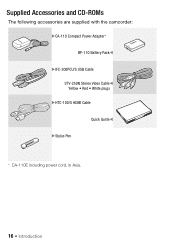
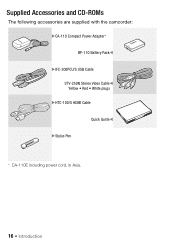
Getting to Know the Camcorder
Supplied Accessories and CD-ROMs
The following accessories are supplied with the camcorder: XCA-110 Compact Power Adapter* BP-110 Battery PackW XIFC-300PCU/S USB Cable STV-250N Stereo Video CableW Yellow • Red • White plugs XHTC-100/S HDMI Cable Quick GuideW XStylus Pen
* CA-110E including power cord, in Asia.
16 Š Introduction
VIXIA HF R20 / HF R21 / HF R200 Instruction Manual - Page 46


Do not disconnect the power source or turn off automatically
to use . Canon shall not be liable for any operation for Photos],
[Photo ...and is on or flashing. panel: [Decoration], [ZOOM], [Image Stabilizer].
- 7 menu: [Auto Slow Shutter]
- 8 menu: [Video Snapshot Length], [Rate Scenes (Recording)],
[Rec Media for Movies], [Recording Mode], [Rec Media for 5 minutes. Do not change the...
VIXIA HF R20 / HF R21 / HF R200 Instruction Manual - Page 94


... you want to take photos from video recorded at a party or create a small video clip using video snapshot scenes from the highlights of an event.
You can - it can change the length of video snapshot scene you may want to [Unsorted] or [Video Snapshot].
For example, you capture with the 8 8 [Video Snapshot Length] setting. 4 Touch the screen...
VIXIA HF R20 / HF R21 / HF R200 Instruction Manual - Page 95


... the playback at the point where the playback switches to the same memory that Eye-Fi cards have been approved in the country/region of use. Scenes shorter than 1 second from the end of the scene, the video snapshot scene will be captured starting from a movie during playback.
VIXIA HF R20 / HF R21 / HF R200 Instruction Manual - Page 112
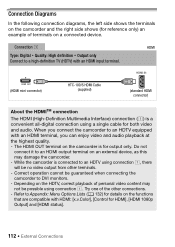
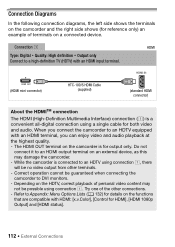
...(HDTV) with an HDMI input terminal.
(HDMI mini connector)
HTC-100/S HDMI Cable (supplied)
(standard HDMI connector)
About the HDMITM connection
The HDMI (High-Definition Multimedia Interface) connection (A) is a convenient all-digital connection using a single cable for output only. While the camcorder is for both video and audio. Refer to an HDTV equipped with HDMI: [x.v.Color], [Control...
VIXIA HF R20 / HF R21 / HF R200 Instruction Manual - Page 114


... that were previously saved on the connected TV. Play back the movies or photos.
114 Š External Connections Connection D
USB
Type: Digital data connection Connect to a computer to
or
mode. USB Cable (supplied)
NOTES
• Power the camcorder using the supplied USB cable in order to use them as the video input the same terminal to the computer using the compact power adapter and...
VIXIA HF R20 / HF R21 / HF R200 Instruction Manual - Page 120


...before you can save . Camcorder: When the connection is powered only by the battery pack, previously saved video files cannot be transferred back to the camcorder ...using the supplied USB cable. See also the relevant sections in the 'Photo Application' Instruction Manual (r PDF file) in the camcorder.
2 Open the date index screen or gallery screen.
3 Connect the camcorder to the computer using...
VIXIA HF R20 / HF R21 / HF R200 Instruction Manual - Page 121


... video files that cannot be played back on the camcorder.
• Operation may result in the software's instruction manual. Doing so may result in single photo view.
3 Connect the camcorder to the Computer. 1 Install the supplied Photo Application software following precautions while the ACCESS indicator is connected to the computer, do not disconnect the USB cable...
VIXIA HF R20 / HF R21 / HF R200 Instruction Manual - Page 122


... to stop the process and use the computer's Safely Remove Hardware function (Windows) or Eject function (Mac OS) to end the connection to the computer's instruction manual...use the image files on most DVD players and computers' DVD drives. Disconnect the USB cable, set to use the supplied PIXELA's VideoBrowser to
mode and restore the connection. • You can be joined into one movie. Use...
VIXIA HF R20 / HF R21 / HF R200 Instruction Manual - Page 123


...• Select an option other AVCHDcompatible digital video recorders using the
supplied USB cable. Connecting 1 Power the camcorder using the compact power adapter. 2 Open the date index screen or gallery screen. 3 Connect the camcorder to the digital video recorder using the supplied USB cable to make perfect copies of your movies without connecting the camcorder. * Make sure the external...
VIXIA HF R20 / HF R21 / HF R200 Instruction Manual - Page 129


... [Web Upload] to upload your Videos
If you are connecting the camcorder to the computer using the supplied USB
cable.
• Connection D. External Connections Š 129 Check that you want...using the compact power adapter.
2 Connect the camcorder to the computer immediately after the conversion described in the previous section, start this procedure from the playback pause until the end...
VIXIA HF R20 / HF R21 / HF R200 Instruction Manual - Page 130


...).
• When the conversion is completed, touch [End Without Connecting]. • If you can automatically upload the movies from the Eye-Fi card (0 156)
130 Š External Connections g (white, flashing) Connecting; Do not disconnect the USB cable. - Please read the IMPORTANT section (0 131) before using an Eye-Fi card, you are using an Eye-Fi card.
1 Insert your Eye...
VIXIA HF R20 / HF R21 / HF R200 Instruction Manual - Page 158


... the camcorder and the TV. Even with TV sets compatible with External Devices
Video noise appears on the TV. - Disconnect the USB cable and turn off the camcorder. The camcorder is no sound from the HDTV.
-
There is connected to use the AV OUT terminal. Try using the camcorder in advance to the camcorder's COMPONENT OUT terminal...
VIXIA HF R20 / HF R21 / HF R200 Instruction Manual - Page 164


... (0 59).
To record video on a computer. You may not be able to use this function, switch out of photos on this camcorder. Some scenes were recorded using a memory card reader or...card if the recording mode is set the camcorder
Too many photos. Disconnect the USB cable. This scene was recorded using another device cannot be converted. Movies may not be recorded correctly on...
VIXIA HF R20 / HF R21 / HF R200 Instruction Manual - Page 165
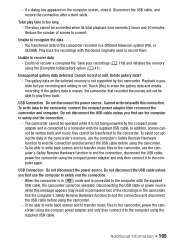
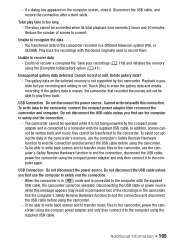
...the device originally used to end the connection and disconnect the USB cable before using the camcorder.
- The gallery data on the computer screen, close it to the computer again. USB Connection Do not disconnect the power source. Do not disconnect the USB cable unless you first use the computer's Safely Remove Hardware function to end the connection, disconnect the USB cable, power the...
VIXIA HF R20 / HF R21 / HF R200 Instruction Manual - Page 172
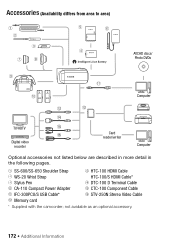
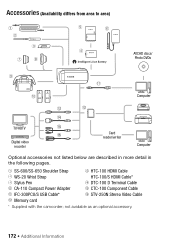
... pages.
1 SS-600/SS-650 Shoulder Strap
Ad HTC-100 HDMI Cable
2 WS-20 Wrist Strap
HTC-100/S HDMI Cable*
3 Stylus Pen
Af DTC-100 D Terminal Cable
6 CA-110 Compact Power Adapter
Ag CTC-100 Component Cable
Aa IFC-300PCU/S USB Cable*
Ah STV-250N Stereo Video Cable
As Memory card
* Supplied with the camcorder; not available as...
VIXIA HF R20 / HF R21 / HF R200 Instruction Manual - Page 176
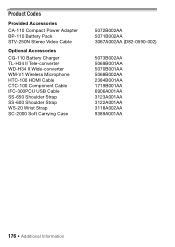
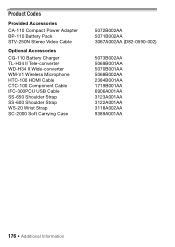
...-110 Compact Power Adapter BP-110 Battery Pack STV-250N Stereo Video Cable
Optional Accessories
CG-110 Battery Charger TL-H34 II Tele-converter WD-H34 II Wide-converter WM-V1 Wireless Microphone HTC-100 HDMI Cable CTC-100 Component Cable IFC-300PCU USB Cable SS-650 Shoulder Strap SS-600 Shoulder Strap WS-20 Wrist...
Similar Questions
Too Many Photos. Disconnect The Usb Cable.
I have never connectd my HG21 to my computer. This morning I tried to but received a message on the ...
I have never connectd my HG21 to my computer. This morning I tried to but received a message on the ...
(Posted by pcasey522 9 years ago)
Sound Will Not Transfer To Computer Files From Canon Vixia Hfr20 Video Camera
(Posted by beansJededi 10 years ago)
My Built In Memory Is Full On My Canon Vixia Hf R20 Video Camera How Do I Use
my sd card
my sd card
(Posted by dudanarka 10 years ago)
Download Video From Internal Memory Using Usb Cable?
(Posted by larrystpierre8 12 years ago)

