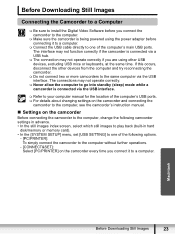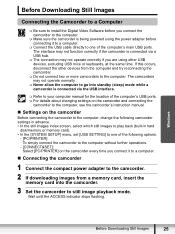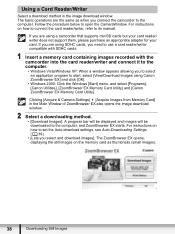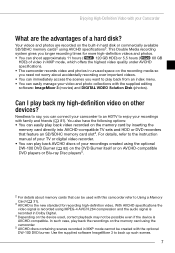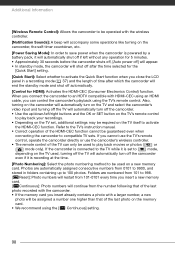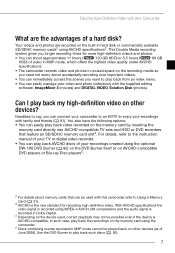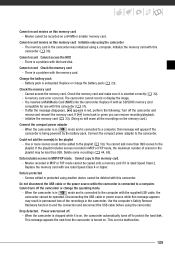Canon HG21 Support Question
Find answers below for this question about Canon HG21 - VIXIA Camcorder - 1080p.Need a Canon HG21 manual? We have 5 online manuals for this item!
Question posted by pcasey522 on March 2nd, 2015
Too Many Photos. Disconnect The Usb Cable.
Current Answers
Answer #1: Posted by Odin on March 2nd, 2015 10:31 AM
Hope this is useful. Please don't forget to click the Accept This Answer button if you do accept it. My aim is to provide reliable helpful answers, not just a lot of them. See https://www.helpowl.com/profile/Odin.
Answer #2: Posted by Queenie25 on February 9th, 2016 11:59 PM
Disconnect the USB cable. Try using a memory card reader or decrease the number of photos
on the memory card to fewer than 2,500 photos (Windows computers), or 1,000 photo
Macintosh compouters
If a dialog box appeared on the computer screen, close it. Disconnect the USB cable, and
restore the connection after a short while..
Answer #3: Posted by Queenie25 on February 10th, 2016 12:02 AM
on the memory card to fewer than 2,500 photos (Windows computers), or 1,000 photos
If a dialog box appeared on the computer screen, close it. Disconnect the USB cable, and
restore the connection after a short while.
Related Canon HG21 Manual Pages
Similar Questions
i need software driver disc for ZR300 video camera using on windows 10 computer
my sd card
i nead a main board canon hg 20 my email: [email protected]
how can i watch recorded video in my laptop? PS...i lost the wire that connects to tv or laptop