Canon VIXIA HF R10 Support Question
Find answers below for this question about Canon VIXIA HF R10.Need a Canon VIXIA HF R10 manual? We have 7 online manuals for this item!
Question posted by kylohlisa on July 22nd, 2014
How To Run My Canon Vixia Hf S20 To An External Monitor Via Hdmi?
The person who posted this question about this Canon product did not include a detailed explanation. Please use the "Request More Information" button to the right if more details would help you to answer this question.
Current Answers
There are currently no answers that have been posted for this question.
Be the first to post an answer! Remember that you can earn up to 1,100 points for every answer you submit. The better the quality of your answer, the better chance it has to be accepted.
Be the first to post an answer! Remember that you can earn up to 1,100 points for every answer you submit. The better the quality of your answer, the better chance it has to be accepted.
Related Canon VIXIA HF R10 Manual Pages
Photo Application (Windows) Version34 Instruction Manual - Page 33


...as thumbnails (small images). Windows
Downloading Still Images
33 The basic operations are using Canon ZoomBrowser EX] and click [OK].
When a window appears allowing you select and ...Download Images using SDHC cards, you connect the camcorder to the computer. Clicking [Acquire & Camera Settings] [Acquire Images from Memory Card] in the image download window. For instructions ...
VIXIA ImageMixer 3 Simple Video Editing - Page 2


...HF M30 / HF M300
Serial number
02 This is printed in three four-digit lines. Input the 12-digit serial number without any spaces.
Refer to the illustration on the right to edit video, and record video... number of Serial Numbers by Model
Where is the serial number on the VIXIA HF M31 / HF M30 / HF M300
It is 517006893241. Locations of the camcorder and install ImageMixer 3 according...
VIXIA ImageMixer 3 Simple Video Editing - Page 3
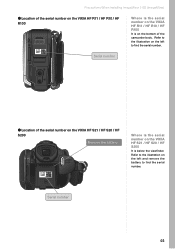
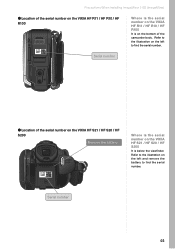
Precautions When Installing ImageMixer 3 SE (ImageMixer)
● Location of the serial number on the VIXIA HF R11 / HF R10 / HF R100
Where is the serial number on the VIXIA HF R11 / HF R10 / HF R100
It is on the bottom of the serial number on the VIXIA HF S21 / HF S20 / HF S200
Remove the battery. Serial number
03
Refer to the illustration on the left...
VIXIA ImageMixer 3 Simple Video Editing - Page 4


...the camcorder.
● Connecting the VIXIA HF S21 / HF S20 / HF S200 to a wall outlet
❸ Connect the compact power adapter to import the video into the computer. SVNIDAIOP DISP. ...●
Connecting
the
VIXIA
HF R11 0/0''
/ HF
$)(
R10
/
HF
R100
to the camcorder model.
Lesson ● 01 Launching ImageMixer 3 and Importing Video
Importing Video from the Camcorder
In ...
VIXIA ImageMixer 3 Simple Video Editing - Page 5


... differs according to the camcorder model
The location of the USB port.
●Connecting the VIXIA HF R11 / HF R10 / HF R100 and the USB ca- Importing Video from iVIS Camcorders
Connect the Camcorder to the Computer
● Connecting the VIXIA HF M31 / HF M30 / HF M300 and the USB cable
❶ Connect the USB cable to the USB port...
VIXIA HF R10/HF R11/HF R100 Quick Guide - Page 2
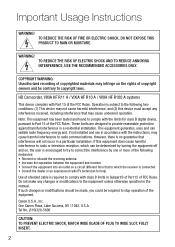
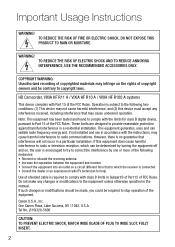
... tested and found to the equipment unless otherwise specified in a residential installation. One Canon Plaza, Lake Success, NY 11042, U.S.A. TO REDUCE THE RISK OF FIRE OR ...WIDE SLOT, FULLY INSERT.
2 Canon U.S.A., Inc. Important Usage Instructions
WARNING! HD Camcorder, VIXIA HF R11 A / VIXIA HF R10 A / VIXIA HF R100 A systems
This device complies with the instructions, may cause ...
VIXIA HF R10/HF R11/HF R100 Quick Guide - Page 4
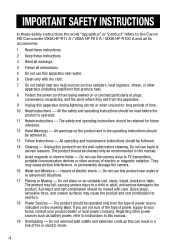
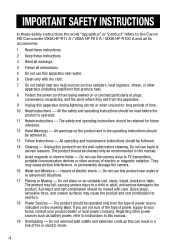
... the product. The product may cause picture interference, or permanently damage the camera.
16 Water and Moisture - All operating and maintenance instructions should be moved...
In these safety instructions the word "apparatus" or "product" refers to the Canon HD Camcorder VIXIA HF R11 A / VIXIA HF R10 A / VIXIA HF R100 A and all its accessories.
1 Read these instructions.
2 Keep these ...
VIXIA HF R10/HF R11/HF R100 Quick Guide - Page 6
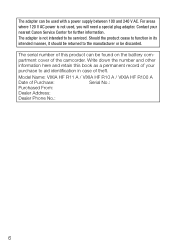
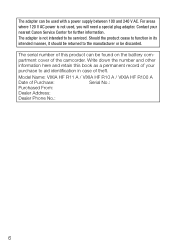
...supply between 100 and 240 V AC.
Model Name: VIXIA HF R11 A / VIXIA HF R10 A / VIXIA HF R100 A
Date of the camcorder. For areas where 120... V AC power is not intended to the manufacturer or be discarded.
The adapter can be serviced. The serial number of this book as a permanent record of your nearest Canon...
VIXIA HF R10 / HF R11 / HF R100 Instruction Manual - Page 2
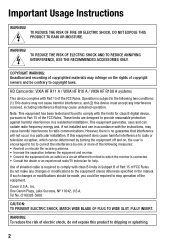
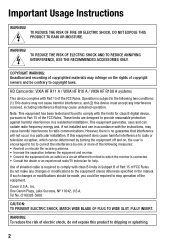
HD Camcorder, VIXIA HF R11 A / VIXIA HF R10 A / VIXIA HF R100 A systems
This device complies with the limits for help. However, there is subject... or an experienced radio/TV technician for class B digital device, pursuant to stop operation of the FCC Rules. Canon U.S.A., Inc. One Canon Plaza, Lake Success, NY 11042, U.S.A. TO REDUCE THE RISK OF FIRE OR ELECTRIC SHOCK, DO NOT EXPOSE ...
VIXIA HF R10 / HF R11 / HF R100 Instruction Manual - Page 4
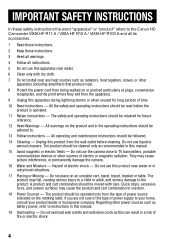
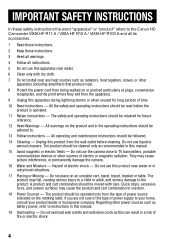
...14 Cleaning - The product may cause picture interference, or permanently damage the camera. 16 Water and Moisture - Quick stops, excessive force, and uneven surfaces...INSTRUCTIONS
In these safety instructions the word "apparatus" or "product" refers to the Canon HD Camcorder VIXIA HF R11 A / VIXIA HF R10 A / VIXIA HF R100 A and all its accessories.
1 Read these instructions. 2 Keep these ...
VIXIA HF R10 / HF R11 / HF R100 Instruction Manual - Page 6
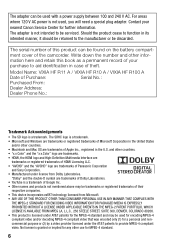
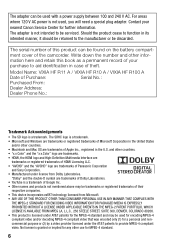
...video. The SDHC logo is granted or implied for any other countries. • Macintosh and Mac OS are trademarks of Apple Inc., registered in case of theft. Contact your purchase to the manufacturer or be discarded. Model Name: VIXIA HF R11 A / VIXIA HF R10 A / VIXIA HF... Canon Service...HDMI, the HDMI logo and High-Definition Multimedia Interface are
trademarks or registered trademarks of HDMI...
VIXIA HF R10 / HF R11 / HF R100 Instruction Manual - Page 14


...( 147). Conventions Used in the supplied Camcorder Supplemental Disc. To complete some operations you will be indicated with
a still camera.
DW-100 Refer to the instruction manual of the optional DW-100 DVD Burner.
•
: Text that complement the...this manual carefully before you use the camcorder and retain it for purchasing the Canon VIXIA HF R11 / VIXIA HF R10 / VIXIA HF R100.
VIXIA HF R10 / HF R11 / HF R100 Instruction Manual - Page 172
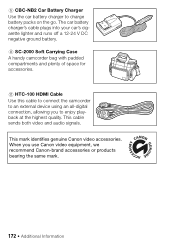
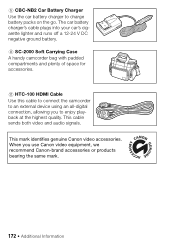
HTC-100 HDMI Cable Use this cable to connect the camcorder to an external device using an all-digital connection, allowing you use Canon video equipment, we recommend Canon-brand accessories or products bearing the same mark.
172 Š Additional Information The car battery charger's cable plugs into your car's cigarette lighter and runs off a 12-24...
VIXIA HF R10 / HF R11 / HF R100 Instruction Manual - Page 174


Specifications
VIXIA HF R11 / VIXIA HF R10 / VIXIA HF R100
System
• Recording System Movies: AVCHD Video compression: MPEG-4 AVC/H.264; XP+ mode: 5 hr. 45 min. XP+ mode: 1 hr...to an Exif Print-compliant printer, the camcorder's image data at the time of shooting is a standard for Camera File system), compatible with Exif* Ver. 2.2 and with the [PF24], [PF30] frame rate are converted and...
VIXIA HF R10/HF R11/HF R100 Instruction Manual - Page 2
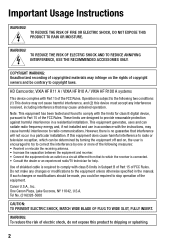
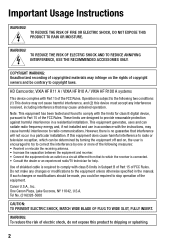
.... Tel No. (516)328-5600
CAUTION: TO PREVENT ELECTRIC SHOCK, MATCH WIDE BLADE OF PLUG TO WIDE SLOT, FULLY INSERT. One Canon Plaza, Lake Success, NY 11042, U.S.A. HD Camcorder, VIXIA HF R11 A / VIXIA HF R10 A / VIXIA HF R100 A systems
This device complies with class B limits in the manual. If this product to Part 15 of the following two...
VIXIA HF R10/HF R11/HF R100 Instruction Manual - Page 4
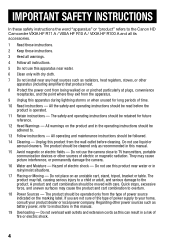
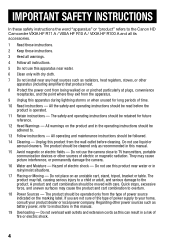
...INSTRUCTIONS
In these safety instructions the word "apparatus" or "product" refers to the Canon HD Camcorder VIXIA HF R11 A / VIXIA HF R10 A / VIXIA HF R100 A and all its accessories.
1 Read these instructions. 2 Keep these ...force, and uneven surfaces may cause picture interference, or permanently damage the camera. 16 Water and Moisture - The product should be
adhered to instructions ...
VIXIA HF R10/HF R11/HF R100 Instruction Manual - Page 6
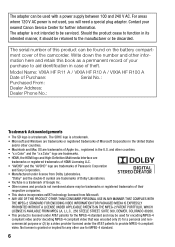
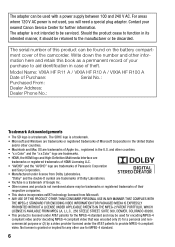
... of your nearest Canon Service Center for further information....THE MPEG-2 STANDARD FOR ENCODING VIDEO INFORMATION FOR PACKAGED MEDIA IS ...HDMI Licensing LLC. • "AVCHD" and the "AVCHD" logo are trademarks of theft. The adapter is a trademark. • Microsoft and Windows are trademarks or registered trademarks of Microsoft Corporation in the U.S. Model Name: VIXIA HF R11 A / VIXIA HF R10 A / VIXIA HF...
VIXIA HF R10/HF R11/HF R100 Instruction Manual - Page 14


...term
"memory" by itself refers to start recording until you will be indicated with
a still camera. This will need to refer also to the instruction manual of the optional DW-100 DVD .... About this Manual
Thank you use the camcorder and retain it for purchasing the Canon VIXIA HF R11 / VIXIA HF R10 / VIXIA HF R100. Should your camcorder fail to operate correctly, refer to the
.
14 Š...
VIXIA HF R10/HF R11/HF R100 Instruction Manual - Page 172
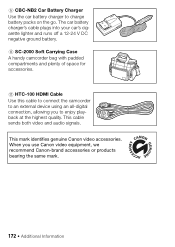
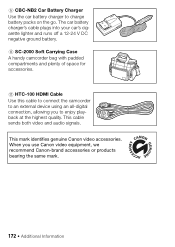
HTC-100 HDMI Cable Use this cable to connect the camcorder to an external device using an all-digital connection, allowing you use Canon video equipment, we recommend Canon-brand accessories or products bearing the...'s cable plugs into your car's cigarette lighter and runs off a 12-24 V DC negative ground battery. This cable sends both video and audio signals.
CBC-NB2 Car Battery Charger Use...
VIXIA HF R10/HF R11/HF R100 Instruction Manual - Page 174


...Memory card only.
• Size of Video Recordings FXP mode: 1920x1080 pixels XP+, SP, LP mode: 1440x1080 pixels
• Size of shooting is a standard for Camera File system), compatible with Exif* Ver.... 35 min. XP+ mode: 1 hr. 25 min. Specifications
VIXIA HF R11 / VIXIA HF R10 / VIXIA HF R100
System
• Recording System Movies: AVCHD Video compression: MPEG-4 AVC/H.264; LP mode: 3 hr.
Similar Questions
Software Drivers For Zr300 Video Camera For Windows 10 Computer
i need software driver disc for ZR300 video camera using on windows 10 computer
i need software driver disc for ZR300 video camera using on windows 10 computer
(Posted by bravi57 1 year ago)
How To Put Video From A Cannon Vixia Hf R10 On To A Disk
(Posted by coconto 10 years ago)
Can You Use An External Monitor While Recording Canon Vixia Hfr20
(Posted by Rickick 10 years ago)
How To Upload Video From My Vixia Hf R10 To My Macbook Pro ?
(Posted by Surferboy1967RH 11 years ago)

