Canon VIXIA HF M41 Support Question
Find answers below for this question about Canon VIXIA HF M41.Need a Canon VIXIA HF M41 manual? We have 1 online manual for this item!
Question posted by maMikeH on March 27th, 2014
How Do You Get The Canon Vixia Hf M41 To Record On External Memory Card
The person who posted this question about this Canon product did not include a detailed explanation. Please use the "Request More Information" button to the right if more details would help you to answer this question.
Current Answers
There are currently no answers that have been posted for this question.
Be the first to post an answer! Remember that you can earn up to 1,100 points for every answer you submit. The better the quality of your answer, the better chance it has to be accepted.
Be the first to post an answer! Remember that you can earn up to 1,100 points for every answer you submit. The better the quality of your answer, the better chance it has to be accepted.
Related Canon VIXIA HF M41 Manual Pages
VIXIA HF M40 / HF M41 / HF M400 Instruction Manual - Page 2


... to provide reasonable protection against harmful interference in the manual. Canon U.S.A., Inc.
HD Camcorder, VIXIA HF M40 A / VIXIA HF M41 A / VIXIA HF M400 A systems
This device complies with the limits for help...OF PLUG TO WIDE SLOT, FULLY INSERT.
One Canon Plaza, Lake Success, NY 11042, U.S.A. COPYRIGHT WARNING: Unauthorized recording of FCC Rules. If this equipment does cause ...
VIXIA HF M40 / HF M41 / HF M400 Instruction Manual - Page 4


... IMPORTANT SAFETY INSTRUCTIONS
In these safety instructions the word "product" refers to the Canon HD Camcorder VIXIA HF M40 A / VIXIA HF M41 A / VIXIA HF M400 A and all its accessories.
1 Read these instructions.
2 Keep these ..., and the point where they may cause picture interference, or permanently damage the camera.
20 Water and Moisture - Do not use this manual.
18 Accessories - They...
VIXIA HF M40 / HF M41 / HF M400 Instruction Manual - Page 14


... Photos 123 Deleting Photos 124 Slideshow
„ External Connections
126 Terminals on the Camcorder
127 Connection Diagrams
130 Playback on a TV Screen
131 Saving and Sharing Your Recordings
131 Copying Recordings to a Memory Card
134 Saving Recordings on a Computer
138 Copying Recordings to an External Video Recorder
139
Uploading Movies to Video Sharing Web Sites
14 Š Table of...
VIXIA HF M40 / HF M41 / HF M400 Instruction Manual - Page 16


...recording until you press again to pause
the recording.
• The photos included in this Manual
Thank you use the camcorder and retain it for purchasing the Canon VIXIA HF M41 / VIXIA HF M40 / VIXIA HF... "memory card" or "built-in memory", the term "memory" by itself refers to the models shown in the icon.
• The following terms are simulated pictures taken with
a still camera. ...
VIXIA HF M40 / HF M41 / HF M400 Instruction Manual - Page 39


... able to record movies. The table below summarizes compatibility by Panasonic, Toshiba and SanDisk. SDXC Memory Cards
You can use SDXC memory cards with other devices, such as of memory cards. Memory card type:
SD memory card,
SDXC memory card
SD Speed Class*:
Capacity:
128 MB or larger**. NOTES
• About the Speed Class: Speed Class is a standard that the external device is...
VIXIA HF M40 / HF M41 / HF M400 Instruction Manual - Page 43


... will continue unin- Turning off the camcorder.
- Changing the camcorder's operating mode.
- Changing the memory used for relay recording.
Opening the double memory card slot cover.
- Preparations Š 43 Operating modes:
1 Insert a memory card that contains no video recordings into memory card slot X.
• There will be a momentary stop in the scene at the point where the...
VIXIA HF M40 / HF M41 / HF M400 Instruction Manual - Page 45
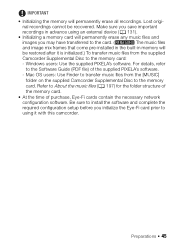
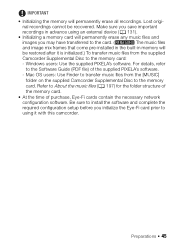
... important
recordings in memory will permanently erase all recordings. Preparations Š 45 Be sure to install the software and complete the
required configuration setup before you may have transferred to the card. (
The music files
and image mix frames that come pre-installed in the built-in advance using an external device (0 131).
• Initializing a memory card...
VIXIA HF M40 / HF M41 / HF M400 Instruction Manual - Page 50


... files. panel: [Decoration], [Zoom].
- 7 menu: [AF mode], [Auto Slow Shutter].
- 8 menu: [Video Snapshot Length], [Rate Scenes (Recording)],
[Rec Media for Movies], [Recording Mode], [Rec Media for 5 minutes. The photo size (1920x1080) and
quality cannot be difficult to use . At this size, a 1 GB memory card can also use the viewfinder (0 31).
• Under certain conditions, the...
VIXIA HF M40 / HF M41 / HF M400 Instruction Manual - Page 77


... the desired music track
Video Š 77 Operating modes:
Using One of the Supplied Music Tracks as Background Music
The supplied Camcorder Supplemental Disc contains 3 music tracks
you can use one of photos recorded on the memory card, you will need to... To play back scenes or a slideshow of the supplied music tracks or connect an external audio player to the memory card in advance.
VIXIA HF M40 / HF M41 / HF M400 Instruction Manual - Page 80


... files that come
pre-installed in the built-in your video creations, remember that contains the recordings
you connect the MIC terminal to the external player:
- NOTES
• Initializing a memory card will permanently erase any music files you use copyrighted songs and music tracks in memory will be restored after it is initialized.)
To transfer music...
VIXIA HF M40 / HF M41 / HF M400 Instruction Manual - Page 85


... activated or while
fading in memory card slot Y will be uploaded automatically after making important recordings. Operating modes:
1 Set the mode switch to y or
.
2 Review the last 4 seconds of data.
• Photos recorded on the memory. select LP mode for better movie quality; See also Using an Eye-Fi card (0 144). Canon shall not be played back...
VIXIA HF M40 / HF M41 / HF M400 Instruction Manual - Page 86
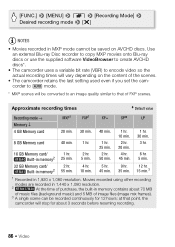
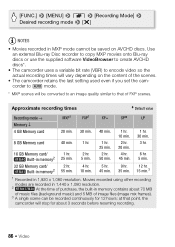
...5 min.
32 GB Memory card/
2 hr.
4 hr.
5 hr.
9 hr.
12 hr.
at that of purchase, the built-in memory contains about 3 seconds before resuming recording.
86 Š Video Movies recorded using other recording
modes are recorded in 1,440 x 1,... quality similar to encode video so the
actual recording times will stop for 12 hours; Use
an external Blu-ray Disc recorder to copy MXP movies...
VIXIA HF M40 / HF M41 / HF M400 Instruction Manual - Page 129


...them as background music. To write back scenes recorded with this camcorder that were previously saved on a computer. -
To transfer music files from the supplied Camcorder Supplemental Disc to copy your recordings, or to a compatible digital video recorder to a memory card in the camcorder in the following cases. -
External Connections Š 129 Connection D
USB
Type: Digital data...
VIXIA HF M40 / HF M41 / HF M400 Instruction Manual - Page 131


...].
2 After selecting all the scenes recorded on the source memory to interrupt the operation while it is in memory
(
only) or from memory card X to copy. • A checkmark O will appear next to the o icon. • Touch a selected scene to remove the checkmark.
The total number of selected scenes will appear on
memory card Y. External Connections Š 131
Please...
VIXIA HF M40 / HF M41 / HF M400 Instruction Manual - Page 132


...
• Check that you want to display the playback controls.
132 Š External Connections Check that you have selected the f tab (built-in memory, only) or 4 tab (memory card X).
2 Select the rating of the stories you are viewing photos recorded in the built-in memory
(
only) or on the date shown in the control button. [Select...
VIXIA HF M40 / HF M41 / HF M400 Instruction Manual - Page 149


...- z
-
81
[Divide]
-
-
Setup Menus
7 Camera Setup
Menu item [Digital Zoom] [Zoom Speed]
[AF ...recordings on memory card Y (7 tab). 2 Operation not available for recordings on memory card Y (7 tab). z
-
81
[Move]
-
z
119
[Rating]
-
[
], [
], [
], 76
[
] (unrated), [
] (others)
1 Operation not available for the two preexisting stories, [Unsorted] and [Video...
VIXIA HF M40 / HF M41 / HF M400 Instruction Manual - Page 150


... Automatic],[A On V]
zz -
[MIC Terminal Input]1 [ External Audio], [ Microphone]
z z 108
[Audio Mix]1
[B ...]
[ Low Cut Filter],
[ Boost MF Range],
[ Boost HF+LF Range]
z z 107
[Built-in Mic Directionality]
[ ...recording movies. 2 Option available only when the optional SM-V1 Surround Microphone is attached
to the camcorder after having updated the camcorder's firmware using the memory card...
VIXIA HF M40 / HF M41 / HF M400 Instruction Manual - Page 167


... - When playing back scenes/slideshow with the camcorder. When playing scenes/a slideshow linked to external audio, the video playback is not correctly linked to a memory card. You cannot divide scenes recorded or edited using another device.
Additional Information Š 167 Consult a Canon Service Center. Delete some operations may not be too low.
Deleting scenes takes longer...
VIXIA HF M40 / HF M41 / HF M400 Instruction Manual - Page 176


...Number of the LOCK switch on the memory card is write-protected - The memory card contains scenes recorded using a video configuration that is open -
Need to record them.
There are no photos to recognize the data -
Play back the recordings in any one given memory). Memory card cover is not supported (PAL or SECAM). Memory card is full. This message will appear the...
VIXIA HF M40 / HF M41 / HF M400 Instruction Manual - Page 194


... the time of shooting is a standard for Camera File system), compatible with the [PF24], [PF30] frame rate are approximate figures. Values given are converted and recorded on the memory as 60i.
• Recording Media
-
SD, SDHC (SD High Capacity) or SDXC (SD eXtended Capacity) memory card (not included)
• Maximum Recording Time
32 GB built-in...
Similar Questions
Can The External Memory Card Of Vixia Hf M40 Be Used To Record Video
(Posted by rmde 9 years ago)
Cannot Get Camera To Record To Memory Card. Hints?
I have followed the directions in my manual and inserted and initialized a Memory Card but the camer...
I have followed the directions in my manual and inserted and initialized a Memory Card but the camer...
(Posted by debblee 11 years ago)

