Canon VIXIA HF M41 Support Question
Find answers below for this question about Canon VIXIA HF M41.Need a Canon VIXIA HF M41 manual? We have 1 online manual for this item!
Question posted by Starandy on February 21st, 2014
Vixia Hf M41 Can't Record To Memory Card
The person who posted this question about this Canon product did not include a detailed explanation. Please use the "Request More Information" button to the right if more details would help you to answer this question.
Current Answers
There are currently no answers that have been posted for this question.
Be the first to post an answer! Remember that you can earn up to 1,100 points for every answer you submit. The better the quality of your answer, the better chance it has to be accepted.
Be the first to post an answer! Remember that you can earn up to 1,100 points for every answer you submit. The better the quality of your answer, the better chance it has to be accepted.
Related Canon VIXIA HF M41 Manual Pages
VIXIA HF M40 / HF M41 / HF M400 Instruction Manual - Page 2


... BLADE OF PLUG TO WIDE SLOT, FULLY INSERT. WARNING! HD Camcorder, VIXIA HF M40 A / VIXIA HF M41 A / VIXIA HF M400 A systems
This device complies with Part 15 of electric shock, do... installation. One Canon Plaza, Lake Success, NY 11042, U.S.A. COPYRIGHT WARNING: Unauthorized recording of copyrighted materials may cause undesired operation. This equipment generates, uses and can be...
VIXIA HF M40 / HF M41 / HF M400 Instruction Manual - Page 4


...not use the camera close to TV ...camera.
20 Water and Moisture - They may be cleaned only as radiators, heat registers, stoves, or other apparatus (including amplifiers) that produce heat.
8 Do not defeat the safety purpose of electric shock - IMPORTANT SAFETY INSTRUCTIONS
In these safety instructions the word "product" refers to the Canon HD Camcorder VIXIA HF M40 A / VIXIA HF M41 A / VIXIA HF...
VIXIA HF M40 / HF M41 / HF M400 Instruction Manual - Page 9


... and other settings accordingly for the scene you shoot video while walking. Use the double memory card slot to your favorite background music. Smart AUTO (0 48)
Smart AUTO automatically selects the best scene mode for beautiful results. Relay Recording
(0 43)
f94 497
The memory almost full?
Video Snapshot
(0 68)
Shoot or capture short scenes and arrange...
VIXIA HF M40 / HF M41 / HF M400 Instruction Manual - Page 10


... AVCHD
High Definition
MPEG-2
Standard Definition
Convert your HD
movies, in the camcorder itself, to standard definition files (0 139).
* Refer to an HDTV (0 130)
Play video directly from your recorded memory card
AVCHD-compatible HDTVs and digital recorders with a card slot
compatible with the type of the device. Depending on the device used *.
VIXIA HF M40 / HF M41 / HF M400 Instruction Manual - Page 14


... Deleting Photos 124 Slideshow
„ External Connections
126 Terminals on the Camcorder
127 Connection Diagrams
130 Playback on a TV Screen
131 Saving and Sharing Your Recordings
131 Copying Recordings to a Memory Card
134 Saving Recordings on a Computer
138 Copying Recordings to an External Video Recorder
139
Uploading Movies to Video Sharing Web Sites
14 Š Table of contents
VIXIA HF M40 / HF M41 / HF M400 Instruction Manual - Page 16


..., included as "memory card" or "built-in memory", the term "memory" by itself refers...recording until you press again to the models shown in this Manual
Thank you use the camcorder and retain it for purchasing the Canon VIXIA HF M41 / VIXIA HF M40 / VIXIA HF M400. Please read this manual are used in the icon.
• The following terms are simulated pictures taken with
a still camera...
VIXIA HF M40 / HF M41 / HF M400 Instruction Manual - Page 43


... When recording on a memory card. NOTES
•
You cannot use relay recording from the built-in
memory, you can choose to use only memory card X for relay record- only: When recording in the built-in memory to
memory card Y. Opening the double memory card slot cover.
- Preparations Š 43
Operating modes:
1 Insert a memory card that contains no video recordings into memory card...
VIXIA HF M40 / HF M41 / HF M400 Instruction Manual - Page 46


...). Please read the IMPORTANT section (0 49) before using an Eye-Fi
card. To record video
Press g to begin recording, make a test recording first to check that will flash from time to time while the scene is operating correctly.
1 Set the mode switch to . 2 Turn on memory card X (
). j
46 Š AUTO Mode To enjoy full access to menus...
VIXIA HF M40 / HF M41 / HF M400 Instruction Manual - Page 50


... . At this size, a 1 GB memory card can turn on an Eye-Fi card in bright places, it is powered by a battery pack and is left without
any operation for 5 minutes. panel: [Decoration], [Zoom].
- 7 menu: [AF mode], [Auto Slow Shutter].
- 8 menu: [Video Snapshot Length], [Rate Scenes (Recording)],
[Rec Media for Movies], [Recording Mode], [Rec Media for Photos...
VIXIA HF M40 / HF M41 / HF M400 Instruction Manual - Page 58


... the power source or turn off the camcorder. - Do not open the double memory card slot cover. -
Do not change the infor- During slow playback, touch anywhere ... Depending on a memory card using another device. B Slow playback* backward/forward. mation displayed with this camcorder movies recorded on the recording conditions, you may notice brief stops in
video or sound playback ...
VIXIA HF M40 / HF M41 / HF M400 Instruction Manual - Page 60


...
[1 Date] Scenes organized by recording date.
[ Gallery] Scenes organized by story (0 74).
[2 Photos] Photos' index screen.
[u SD Movies] (
only when a memory card is selected)
Scenes that were converted...
Fast/slow playback modes are not available for scenes con- Scenes in memory
(
only), memory card X or memory card Y. During single photo view, touch the screen once to display the ...
VIXIA HF M40 / HF M41 / HF M400 Instruction Manual - Page 64


...] 8 [Delete Story] 8 [Yes]* 8 [OK]
* Touch [Stop] to initialize the memory (0 44).
64 Š Video Once deleted, scenes cannot be
recovered. • Deleting a story permanently deletes all recordable space available again you want to delete them. • Save copies of the method used to... scenes, scenes will be deleted nevertheless. Do not open the double memory card slot cover. -
VIXIA HF M40 / HF M41 / HF M400 Instruction Manual - Page 72
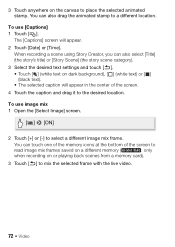
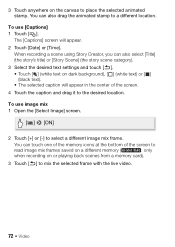
... image mix frame.
You can touch one of the memory icons at the bottom of the screen to
read image mix frames saved on a different memory (
: only
when recording on dark background), [ ] (white text) or...scenes from a memory card).
3 Touch [f] to place the selected animated stamp.
3 Touch anywhere on the canvas to mix the selected frame with the live video.
72 Š Video To use [...
VIXIA HF M40 / HF M41 / HF M400 Instruction Manual - Page 74


... can also press gallery on a memory card.
• Image mix cannot be saved with a certain rating. When playing back stories from the Gallery
You can choose to play back only scenes with the original recording. Regular scenes and video snapshot scenes recorded without using Story Creator to play back recordings made using Story Creator, will not...
VIXIA HF M40 / HF M41 / HF M400 Instruction Manual - Page 76
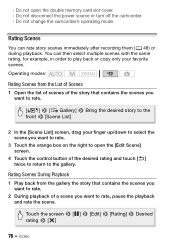
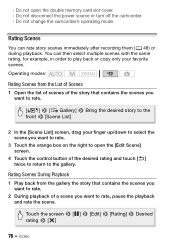
...recording them (0 48) or during playback.
Operating modes:
Rating Scenes from the gallery the story that contains the scenes you want to rate, pause the playback and rate the scene. Touch the screen 8 [C] 8 [Edit] 8 [Rating] 8 Desired rating 8 [a]
76 Š Video... Touch the orange box on the right to open the double memory card slot cover. - Do not change the camcorder's operating mode....
VIXIA HF M40 / HF M41 / HF M400 Instruction Manual - Page 77


... transfer the music tracks to select the desired music track
Video Š 77 You can mix the original audio and the background music and adjust
the background music mix balance to the gallery. Operating modes:
Using One of photos recorded on the memory card, you can use your preference. POINTS TO CHECK
• To...
VIXIA HF M40 / HF M41 / HF M400 Instruction Manual - Page 85


...memory card slot Y will be uploaded automatically after making important recordings. Always verify that EyeFi cards have been approved in
mode. Reviewing the Latest Scene Recorded
You can review the last 4 seconds of the last scene recorded...Select MXP or FXP mode for longer recording times. Operating modes:
Video Š 85 See also Using an Eye-Fi card (0 144). NOTES
• The zoom...
VIXIA HF M40 / HF M41 / HF M400 Instruction Manual - Page 86
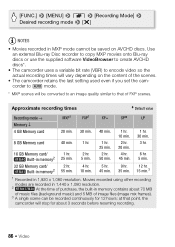
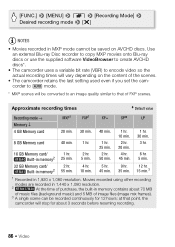
.... 40 min. 1 hr.
1 hr.
10 min. 30 min.
8 GB Memory card
40 min. 1 hr.
1 hr.
2 hr.
3 hr.
25 min. 20 min.
16 GB Memory card/
1 hr.
at that of FXP scenes. Movies recorded using other recording
modes are recorded in memory contains about 3 seconds before resuming recording.
86 Š Video corder to
mode.
* MXP scenes will stop for 12 hours...
VIXIA HF M40 / HF M41 / HF M400 Instruction Manual - Page 118


tos will be recorded on an Eye-Fi card in memory card slot Y, pho- Always verify that Eye-Fi cards have been approved in the picture/ sound at the point you want to stop the playback.
To select the photo capture settings
[MENU] 8 8 8 [Photo Capture from Video] 8 [A Single Photo] or [B Photo Sequence] 8 [a]
To capture the photos 1 Play...
VIXIA HF M40 / HF M41 / HF M400 Instruction Manual - Page 194


...a standard for Camera File system), ...recorded on the memory as 60i.
• Recording Media
- Photos: DCF (Design rule for enhancing the communication between camcorders and printers. Specifications
VIXIA HF M41 / VIXIA HF M40 / VIXIA HF M400
-
Exif Print is used and optimized, yielding extremely high quality prints.
• Video Signal Configuration 1080/60i* * Recordings...
Similar Questions
How Do You Get The Canon Vixia Hf M41 To Record On External Memory Card
(Posted by maMikeH 10 years ago)
How Can I Transfer The Built In Memory In A Canon Vixia Hf R20 To A Memory Card
(Posted by Deviiee 10 years ago)
Canon Video Camera Vixia Hf R20 How To Memory Card Instead Of Built In
(Posted by mvluket 10 years ago)

