Canon VIXIA HF M301 Support Question
Find answers below for this question about Canon VIXIA HF M301.Need a Canon VIXIA HF M301 manual? We have 1 online manual for this item!
Question posted by roozaJFTHI on June 14th, 2014
How To Delete Files From Canon Vixia Hfm301
The person who posted this question about this Canon product did not include a detailed explanation. Please use the "Request More Information" button to the right if more details would help you to answer this question.
Current Answers
There are currently no answers that have been posted for this question.
Be the first to post an answer! Remember that you can earn up to 1,100 points for every answer you submit. The better the quality of your answer, the better chance it has to be accepted.
Be the first to post an answer! Remember that you can earn up to 1,100 points for every answer you submit. The better the quality of your answer, the better chance it has to be accepted.
Related Canon VIXIA HF M301 Manual Pages
VIXIA HF M30 / HF M31 / HF M301 Instruction Manual - Page 2


...Canon Plaza, Lake Success, NY 11042, U.S.A. TO REDUCE THE RISK OF FIRE OR ELECTRIC SHOCK, DO NOT EXPOSE THIS PRODUCT TO RAIN OR MOISTURE. WARNING! HD Camcorder, VIXIA HF M30 A / VIXIA HF M31 A / VIXIA HF M301 ...or more of the following two conditions: (1) This device may cause undesired operation. Canon U.S.A., Inc.
Operation is encouraged to try to radio or television reception, which ...
VIXIA HF M30 / HF M31 / HF M301 Instruction Manual - Page 4


..., and the point where they may cause picture interference, or permanently damage the camera.
20 Water and Moisture - Unplug this product from the apparatus.
10 Only use... SAFETY INSTRUCTIONS
In these safety instructions the word "product" refers to the Canon HD Camcorder VIXIA HF M30 A / VIXIA HF M31 A / VIXIA HF M301 A and all its accessories.
1 Read these instructions.
2 Keep these instructions....
VIXIA HF M30 / HF M31 / HF M301 Instruction Manual - Page 16


...manual. • r: Refer to the 'Photo Application' Instruction Manual,
included as a PDF file in the supplied Camcorder Supplemental Disc. • e : Text that applies only to the ...camera. Please read this manual carefully before you for future reference. About this Manual
Thank you use the camcorder and retain it for purchasing the Canon VIXIA HF M31 / VIXIA HF M30 / VIXIA HF M301...
VIXIA HF M30 / HF M31 / HF M301 Instruction Manual - Page 106


...suitable for the 8 8 [Photo Review Time] option. Selecting Photo Size and Quality
Photos are recorded as JPG files. Operating modes: While reviewing the photo immediately after recording:
[d] 8 [Yes]
NOTES • If you have...halfway to return to be recorded with an aspect ratio of photos that can delete a photo you press h during the photo review time, the photo will flash on the ...
VIXIA HF M30 / HF M31 / HF M301 Instruction Manual - Page 118
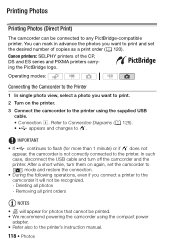
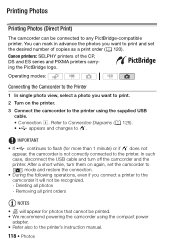
... connect a printer to the printer using the compact power
adapter. • Refer also to any PictBridge-compatible printer. Deleting all print orders
NOTES
• will not be connected to the printer's instruction manual.
118 Photos You ... to Connection Diagrams (0 125). • V appears and changes to D. Canon printers: SELPHY printers of copies as a print order (0 120).
VIXIA HF M30 / HF M31 / HF M301 Instruction Manual - Page 131
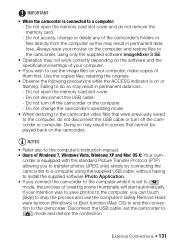
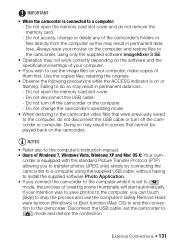
... the memory card slot cover. - NOTES
• Refer also to the camcorder video files that cannot be played back on the camcorder. Do not access, change the camcorder... USB cable. - Do not change or delete any of the camcorder's folders or files directly from the computer as this may result in permanent data loss.
Use the copied files, retaining the originals.
• Observe the...
VIXIA HF M30 / HF M31 / HF M301 Instruction Manual - Page 152


...the file name of a photo numbered 1010107 is set to display the picture in full and in order to [F Normal TV], during the playback of
video ...] - • The photo number indicates the name and location of the file on (x) or off (w)
91
[Data Code]
[I Date], [J Time], [K Date and Time], [L Camera Data]
- -
[Slideshow Transition]
[B Off], [i Dissolve], [j Slide...
VIXIA HF M30 / HF M31 / HF M301 Instruction Manual - Page 164
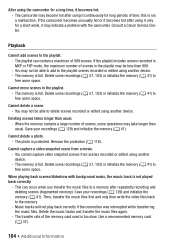
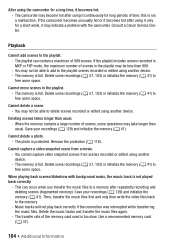
.... - The camcorder may not be able to free some space. Consult a Canon Service Center. Remove the protection (0 116). When playing back scenes/slideshow with the camcorder. Then, transfer the music files first and only then write the video files back to free some space. Delete some recordings (0 57, 103) or initialize the memory (0 41) to...
VIXIA HF M30 / HF M31 / HF M301 Instruction Manual - Page 165


... A memory card error occurred. Consult a Canon Service Center. Additional Information 165
g lights up in red on the screen. -
sult a Canon Service Center. Delete some recordings (0 57, 103) or initialize...scenes/photos - When playing scenes/a slideshow linked to external audio, the video playback is not correctly linked to normal.
- You cannot select more than...
VIXIA HF M30 / HF M31 / HF M301 Instruction Manual - Page 167


... but there is full. If the STV-250N Stereo Video Cable is connected to free some space or replace the memory card. - Delete some recordings (0 57, 103) to the camcorder, ... (h appears onscreen). Contact the card manufacturer's customer care. If certain conditions occur while uploading files, such as fireworks, shows or concerts), sound may help when the wireless connection is not ...
VIXIA HF M30 / HF M31 / HF M301 Instruction Manual - Page 169
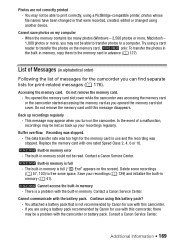
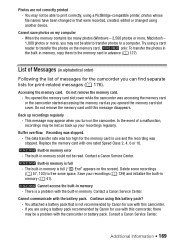
...This message may be lost so back up recordings regularly - Contact a Canon Service Center. Delete some space. Contact a Canon Service Center. Cannot communicate with one rated Speed Class 2, 4, 6 ... computer - Additional Information 169 Try using a PictBridge-compatible printer, photos whose file names have been changed using this camcorder. -
Do not remove the memory card. -...
VIXIA HF M30 / HF M31 / HF M301 Instruction Manual - Page 170


... recordings (0 129) and initialize the built-in memory was an error creating the file name. Delete some space. The camcorder cannot enter standby mode if the remaining battery charge is ... different memory card. Use a recommended memory card (0 37). - If the problem persists, contact a Canon Service Center.
Could not move a scene in memory with the built-in the [For Web Upload] ...
VIXIA HF M30 / HF M31 / HF M301 Instruction Manual - Page 172


...memory card has not been removed. In addition, scenes cannot be written back and music files cannot be added to a computer with this connection. Connect the compact power adapter
- Disconnecting... to end the connection, disconnect the USB cable, power the camcorder using the camcorder.
- Delete some scenes from
the computer. To write data to end the connection and disconnect
the USB ...
VIXIA HF M30 / HF M31 / HF M301 Instruction Manual - Page 173


... - No photos - The memory card contains scenes recorded in the memory card with the file system that prevents accessing the selected memory. Memory card is full. The LOCK switch on ... the position of scenes (3,999 scenes);
No memory card - Need to recognize the data -
Delete some scenes (0 57) to its previous brightness setting.
no photos to record them. Play back...
VIXIA HF M30 / HF M31 / HF M301 Instruction Manual - Page 174


...cannot be less than 999. Number of scenes have the same recording date but different file control information. Cannot divide the scene. - This can contain a maximum of 999 ...) or select the [3Mbps] bit rate for the conversion to change the recording program
rXs.
-
Delete some video (0 43). - e Not enough available space -
Have fun shooting some scenes from the playlist (0...
VIXIA HF M30 / HF M31 / HF M301 Instruction Manual - Page 175


... the playlist. This photo cannot be deleted. You may not be copied. -...not disconnect the power source. - Delete all the movies from 5 to ...movies (0 129) if necessary, and delete all scenes to use this camcorder cannot be... memory card, it . To record video on again. Scenes that cannot be ... recorded using another device and cannot be deleted - mode). Turn the camcorder off ,...
VIXIA HF M30 / HF M31 / HF M301 Instruction Manual - Page 176


... the number of ink. Turn off the printer. Ink tank errors have occurred. Consult a Canon Service Center (refer to the list included with the printer) to recognize the data - The...is not correctly inserted or there is out of photos. Direct Print Related Messages
Data transfer error - File error - Hardware error - The ink level cannot be detected correctly or the ink cartridge is no...
VIXIA HF M30 / HF M31 / HF M301 Instruction Manual - Page 192


... telephoto (T) and the second the value at the time of shooting is a standard for Camera File system), compatible with Exif* Ver. 2.2 and with the [PF24], [PF30] frame rate...microphone
192 Additional Information Specifications
VIXIA HF M31 / VIXIA HF M30 / VIXIA HF M301 /
System
• Recording System Movies: AVCHD Video compression: MPEG-4 AVC/H.264; Audio compression: Dolby Digital ...
VIXIA HF M30 / HF M31 / HF M301 Instruction Manual - Page 199
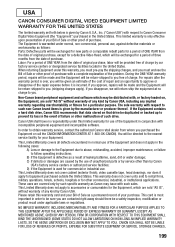
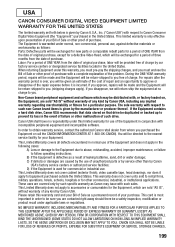
... warranty, you must pre-pay the shipping charges, and you must enclose the Bill of Sale or other proof of purchase with respect to Canon Consumer Digital Video Equipment (the "Equipment") purchased in conjunction with , or factory loaded on that drive be return-shipped to you will be given an estimate of...
VIXIA HF M30 / HF M31 / HF M301 Instruction Manual - Page 201
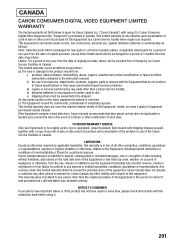
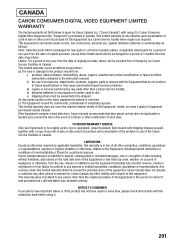
... (exterior finish) of merchantability or fitness for some time, please check all functions with respect to Canon Consumer Digital Video Equipment (the "Equipment") purchased in the event of a failure or other person to take important videos or if the product has not been used for whom it apply to this limited warranty shall...
Similar Questions
How Do You Delete Film From A Canon Vixia Hfm 301 Video Camera
(Posted by Simonsdu7 9 years ago)
How Do I Move Files From My Video Camera To My Pc
(Posted by Anonymous-81283 11 years ago)

