Canon VIXIA HF21 Support Question
Find answers below for this question about Canon VIXIA HF21.Need a Canon VIXIA HF21 manual? We have 4 online manuals for this item!
Question posted by smartrogers on June 16th, 2014
Where Can I Find The Serial Number On My Canon Vixia Hf21
The person who posted this question about this Canon product did not include a detailed explanation. Please use the "Request More Information" button to the right if more details would help you to answer this question.
Current Answers
There are currently no answers that have been posted for this question.
Be the first to post an answer! Remember that you can earn up to 1,100 points for every answer you submit. The better the quality of your answer, the better chance it has to be accepted.
Be the first to post an answer! Remember that you can earn up to 1,100 points for every answer you submit. The better the quality of your answer, the better chance it has to be accepted.
Related Canon VIXIA HF21 Manual Pages
ZoomBrowser EX 6.5 for Windows Instruction Manual - Page 2


... printer model in use.
• The explanations in this guide are based on the premise that a Canon compact digital camera will be used with the [Find] function right on the camera model. To access this function, in the explanations.
Ensure that you recall but cannot find specific words or phrases that you are...
ZoomBrowser EX 6.5 for Windows Instruction Manual - Page 5


... Keywords...42
Searching, Filtering and Sorting Images 43 Searching Images...43 Filtering Images...44 Sorting Images...44
Comparing Images...45 Comparing Multiple Images...45
My Camera Settings...46 Changing the Shutter Sound and Start-Up Image 46
Transferring Images...48 Transferring Images to...
ZoomBrowser EX 6.5 for Windows Instruction Manual - Page 9


... software manual assume that appears, click the link to the computer. Double click . Click [Downloads Images From Canon Camera using Canon CameraWindow]. For Windows 7, use the following steps to start ZoomBrowser EX and open when the camera is connected.
Table of Microsoft Windows, CameraWindow may not open the Main Window.
Please also refer to...
ZoomBrowser EX 6.5 for Windows Instruction Manual - Page 32


... (PDF format) from the Canon website.
Digital Photo Professional RAW... the Camera
Processing by the camera's image...camera, they can view the image while making adjustments without modification. Prints a line-up of multiple images on certain camera... "Specifications" section of the Camera User Guide for printing a...Camera User Guide.
• Only RAW images compatible with a lossless...
VIXIA HF21 Instruction Manual - Page 2


...technician for class B digital device, pursuant to copyright laws. Canon U.S.A., Inc.
If this device must be determined by turning the... OF PLUG TO WIDE SLOT, FULLY INSERT. HD Camcorder, VIXIA HF21 A systems
This device complies with the instructions, may cause ...cable with the ferrite core provided with the digital video camcorder must accept any changes or modifications to ...
VIXIA HF21 Instruction Manual - Page 4
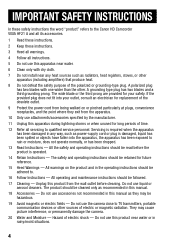
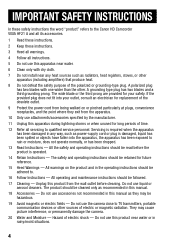
...camera close to TV transmitters, portable communication devices or other apparatus (including amplifiers) that produce heat.
8 Do not defeat the safety purpose of electric or magnetic radiation. IMPORTANT SAFETY INSTRUCTIONS
In these safety instructions the word "product" refers to the Canon HD Camcorder VIXIA HF21... interference, or permanently damage the camera.
20 Water and Moisture - ...
VIXIA HF21 Instruction Manual - Page 7
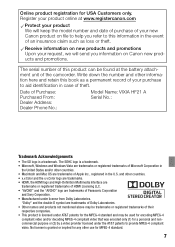
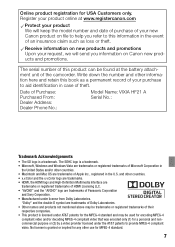
... of Purchase: Purchased From: Dealer Address: Dealer Phone No.:
Model Name: VIXIA HF21 A Serial No.:
Trademark Acknowledgements
• The SD logo is licensed under AT&T patents...serial number of the camcorder. The SDHC logo is granted or implied for a personal and noncommercial purpose or (2) by a video provider licensed under license from Dolby Laboratories. Receive information on Canon...
VIXIA HF21 Instruction Manual - Page 8


... definition compare with standard-definition TV broadcasts?
6 Approximately 6 times the number of pixels.
2 More than twice the number of 1,080 vertical pixels (scanning lines).
1 Video is recorded at this resolution only when the recording mode is set to Canon camcorders compliant with high-definition video recordings of unparalleled high quality, fine detail and lifelike vivid...
VIXIA HF21 Instruction Manual - Page 16


...camera.
16 Š Introduction To complete some operations you use the camcorder and retain it for purchasing the Canon VIXIA HF21. This will need to refer also to other instruction manuals. DW-100 Refer to the instruction manual of the optional DW-100 DVD Burner.
• The following icons:
DVSD Refer to the 'Digital Video.... • : Reference page number within this manual. About this ...
VIXIA HF21 Instruction Manual - Page 21


...-angle) button ( 47) PLAYLIST button ( 88)/ Zoom in T (telephoto) button ( 47)
(camera/play) button ( 35) MIC terminal ( 85) COMPONENT OUT terminal ( 120, 122) ACCESS indicator ( 45, 94) Battery attachment unit ( 27) START/STOP button ( 45) DC IN terminal ( 27) Serial number The serial number label is located in the battery attachment unit. Charging ( 27) POWER...
VIXIA HF21 Instruction Manual - Page 50
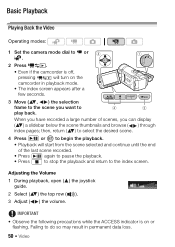
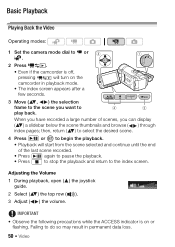
... Back the Video
Operating modes:
1 Set the camera mode dial to or...Video Adjusting the Volume 1 During playback, open ( ) the joystick
guide. 2 Select ( ) the top row ( ). 3 Adjust ( ) the volume. then, return ( ) to select the desired scene.
4 Press / or to begin the playback.
• Playback will turn on or flashing. Failing to the index screen. When you have recorded a large number...
VIXIA HF21 Instruction Manual - Page 112
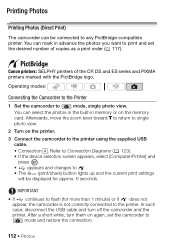
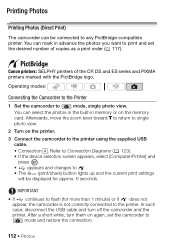
... lever toward T to return to single photo view.
2 Turn on again, set the desired number of the CP, DS and ES series and PIXMA printers marked with the PictBridge logo. In ...the USB cable and turn them on the printer.
3 Connect the camcorder to
mode, single photo view.
Canon printers: SELPHY printers of copies as a print order ( 117).
Refer to Connection Diagrams ( 123). •...
VIXIA HF21 Instruction Manual - Page 114


Setting options vary depending on the printer model.
Canon PIXMA/SELPHY DS printers: You can select the number of copies and other settings for printing. For details,...Image Optimize function. Selecting the Print Settings
You can also select [Vivid], [NR] and [Vivid+NR].
[ ] (Number of copies) Select 1-99 copies.
* Select ( , ) [Paper Settings] and press consecutively. Select [On], [Off...
VIXIA HF21 Instruction Manual - Page 115


...Use the following table as a guideline for the recommended number of copies depending on the [ Paper Size] setting.
[ Paper Size]→ [CreditCard] [9 x 13 cm] [10 x 14.8 cm]
[A4]
Canon printer ↓
PIXMA / SELPHY DS
-
-
2,... select ( ) another photo. Photos Š 115
Date printing Print effect
Number of paper. The print settings menu appears. [x photos/sheet]: Printing multiple ...
VIXIA HF21 Instruction Manual - Page 158


... the memory card ( 58, 98) or reduce the number of scenes to write onto it. - If you are using a battery pack recommended by Canon for use with this camcorder, there may be read....a problem with one rated Speed Class 2, 4 or 6. The memory card already contains the maximum number of a malfunction, recordings may appear when you selected to copy exceeds the available space on the ...
VIXIA HF21 Instruction Manual - Page 163
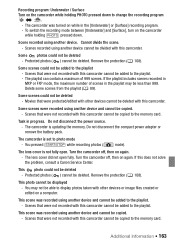
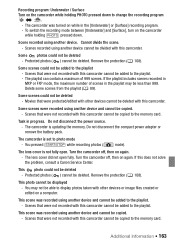
...-
This photo could not be divided with this does not solve the problem, consult a Canon Service Center.
This scene was recorded using another device and cannot be copied to the memory...this camcorder. If the playlist includes scenes recorded in
MXP or FXP mode, the maximum number of 999 scenes. You pressed START/STOP while recording photos (
mode).
Scene recorded using...
VIXIA HF21 Instruction Manual - Page 182
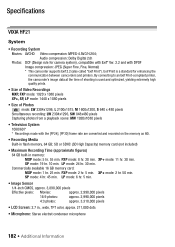
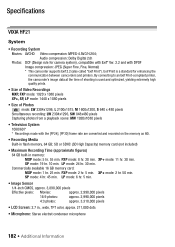
...high quality prints.
• Size of Video Recordings MXP, FXP mode: 1920 x 1080 pixels XP+, SP, LP mode: 1440 x 1080 pixels
• Size of shooting is a standard for camera system), compatible with Exif* Ver. ...Stereo electret condenser microphone
182 Š Additional Information Specifications
VIXIA HF21
System
• Recording System Movies: AVCHD Video compression: MPEG-4 AVC/H.264;
VIXIA HF21 Instruction Manual - Page 187


... 143 Mini advanced shoe 84 Mini video light 66
N
Night scene (recording program) . . 61 Notification sounds 148
O
Onscreen display selection 80 Original recordings 88
P
P (recording program 64 Photo numbers 149
Photo quality 95 Photo size ... memory for playback 52 for recording 42
Self timer 71 Serial number 21 Setup menus 37, 140 Shutter speed 64
Additional Information Š 187
VIXIA HF21 Instruction Manual - Page 189


... LASTS, SO THE ABOVE LIMITATION OR EXCLUSION MAY NOT APPLY TO YOU). USA
CANON CONSUMER DIGITAL VIDEO EQUIPMENT LIMITED
WARRANTY FOR THE UNITED STATES
The limited warranty set forth below is given by Canon U.S.A., Inc. ("Canon USA") with respect to Canon Consumer Digital Video Equipment (the "Equipment") purchased in the event of failure or other malfunction...
VIXIA HF21 Instruction Manual - Page 191
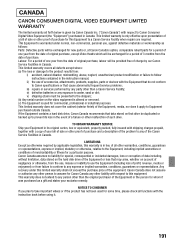
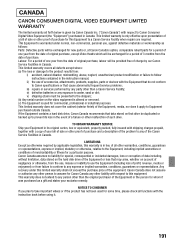
... CANADA
CANON CONSUMER DIGITAL VIDEO EQUIPMENT LIMITED WARRANTY
The limited warranty set forth below is given by Canon Canada Inc. ("Canon Canada") with respect to Canon Consumer Digital Video Equipment (...Canon Service Facilities in Canada. v) shipping (claim must be presented to the shipper); (b) Any serial number on that drive be exchanged for some time, please check all other than a Canon...
Similar Questions
Serial Number Located.
Where is the serial number located on a camcorder canon vixia hf521?
Where is the serial number located on a camcorder canon vixia hf521?
(Posted by HenriettaMiller 7 years ago)
The Support Site Says My Serial Number Is Invalid.
When I try to download the transfer utility for a HF R11 video camera, I have to enter the serial nu...
When I try to download the transfer utility for a HF R11 video camera, I have to enter the serial nu...
(Posted by jamesperry 8 years ago)
How To Use Video Of The Canon Vixia Hf21 Function Button
(Posted by jrobpa 10 years ago)
Canon Hd Vixia Hf21 How To Adjust Number Of Frames Per Second
(Posted by racnajohnna 10 years ago)
Vixia Hf21 Won't Read Canon Battery Won't Keep Date And Time
Vixia HF21 won't read canon battery won't keep date and time
Vixia HF21 won't read canon battery won't keep date and time
(Posted by usatap 11 years ago)

