Canon VIXIA HF11 Support Question
Find answers below for this question about Canon VIXIA HF11.Need a Canon VIXIA HF11 manual? We have 5 online manuals for this item!
Question posted by duanepcornish on August 2nd, 2014
Canon Vixia Hf11 How To Take Off Date And Time
The person who posted this question about this Canon product did not include a detailed explanation. Please use the "Request More Information" button to the right if more details would help you to answer this question.
Current Answers
There are currently no answers that have been posted for this question.
Be the first to post an answer! Remember that you can earn up to 1,100 points for every answer you submit. The better the quality of your answer, the better chance it has to be accepted.
Be the first to post an answer! Remember that you can earn up to 1,100 points for every answer you submit. The better the quality of your answer, the better chance it has to be accepted.
Related Canon VIXIA HF11 Manual Pages
ZoomBrowser EX 6.5 for Windows Instruction Manual - Page 13
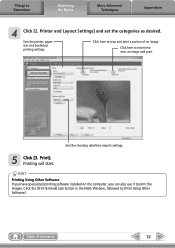
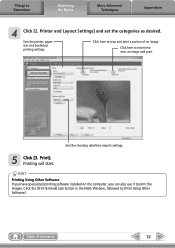
... and Layout Settings] and set the categories as desired. Click here to insert text onto an image and print. Printing will start. Sets the shooting date/time imprint settings.
5 Click [3. Table of an image. Sets the printer, paper size and borderless printing settings.
Print].
HINT
Printing Using Other Software If you have...
Digital Video Software (Macintosh) Ver.31 Instruction Manual - Page 40


Sets the number of print copies of the displayed image. Sets the shooting date/time imprint and color settings. Click this button to switch between still images if multiple images are selected.
40
Printing Still Images
Sets the paper size settings. When you have selected [Print All Photos]:
Selects the printer.
Digital Video Software (Macintosh) Ver.31 Instruction Manual - Page 44


Sets the paper settings.
Click this button to switch between still images if multiple images are selected.
44
Printing Still Images Sets the shooting date/time imprint and color settings.
Sets the number of print copies of the displayed image. Selects the printer. 2 Specify the print settings and click [Print].
VIXIA HF11 Instruction Manual - Page 11


...Camera Setup (Digital Zoom, Image Stabilizer, etc.)
95
Memory Operations (Initialization, etc.)
96
Display Setup (LCD Brightness, Language, etc.)
97
System Setup (Speaker Volume, Beep, etc.)
99
Date/Time... Setup
100 Trouble?
100 Troubleshooting 104 List of contents
83
Authoring High-Definition (AVCHD) Discs and Photo DVDs
86
Copying your Recordings to an External Video ...
VIXIA HF11 Instruction Manual - Page 12


...are used interchangeably with the same meaning.
• The photos included in the supplied DIGITAL VIDEO Solution Disk CD-ROM. For example [ON], [OFF].
To complete some operations you press ...the camcorder and retain it for purchasing the Canon VIXIA HF11. Should your camcorder fail to operate correctly, refer to be indicated with a still camera. "Scene" refers to one movie unit from...
VIXIA HF11 Instruction Manual - Page 29


...the setup menus. In recording mode, its icon will appear instead.
When the [DATE/TIME] screen appears, the year will appear automatically when the camcorder's clock is an example... to close the setup screen.
If the setting was changed, the icon of changing a setting using it.
The [DATE/TIME] screen will be lost. to save the setting.
6 Press FUNC. . FUNC.
[ MENU] [ DISPLAY SETUP]...
VIXIA HF11 Instruction Manual - Page 30


..., regardless of buttons on (not during the initial setup).
To open the [DATE/TIME] screen: FUNC. [ MENU] [ DATE/TIME SETUP] [DATE/TIME]
NOTES
• If you changed the language by mistake,
follow the mark next to the menu
item to change the date and time later on the camcorder
and will appear as month-day-year (for example...
VIXIA HF11 Instruction Manual - Page 31


... cards.
However, depending on
its Speed Class, you buy a new memory card, look for daylight saving time, select the area name marked with a Speed Class 4 or higher.
When you may not be able ... devices (including this camcorder. WHEN YOU TRAVEL
FUNC.
[ MENU] [ DATE/TIME SETUP] [T.ZONE/DST] Local time at your destination*
FUNC.
* To adjust for the Speed Class logo on the memory card.
VIXIA HF11 Instruction Manual - Page 55


... program. On-Screen Displays and Data Code
With every scene or still image recorded, the camcorder keeps a data code that includes the date, time and information about the camera setup at the time of recording. You can select what to turn most onscreen displays on or off.
,
mode:
• All displays on
• Most...
VIXIA HF11 Instruction Manual - Page 96


...]
Setting options
zzzz -
[AUDIO LEVEL] [TV SCREEN] [DATA CODE] [MARKERS] [LANGUAGE ]
[START WEEK] [DEMO MODE]
[ ON], [ OFF]
z - - - 56
[ ON], [ OFF]
zz - - -
[ DATE], [ TIME],
- -z- -
[ DATE & TIME], [ CAMERA DATA]
[ OFF], [ LEVEL(WHT)],
zz - - -
[ LEVEL(GRY)], [ GRID(WHT)],
[ GRID(GRY)]
[
],[DEUTSCH], [
]
z z z z 30
[ENGLISH], [ESPAÑOL], [FRANÇAIS],
[ITALIANO...
VIXIA HF11 Instruction Manual - Page 99
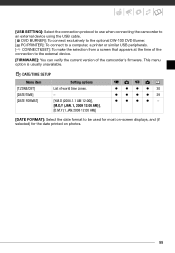
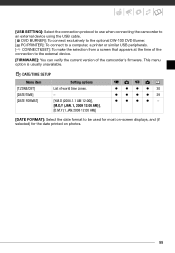
This menu option is usually unavailable. Date/Time Setup
DATE/TIME SETUP
Menu item [T.ZONE/DST] [DATE/TIME] [DATE FORMAT]
Setting options
List of world time zones.
- [Y.M.D (2008.1.1 AM 12:00)], [M.D,Y (JAN. 1, 2008 12:00 AM)], [D.M.Y (1.JAN.2008 12:00 AM)]
z z z z 30 z z z z 29 zzzz -
[DATE FORMAT]: Select the date format to the external device.
[FIRMWARE]: You can verify the current ...
VIXIA HF11 Instruction Manual - Page 114


... dry cloth to water.
• Check the direction before inserting the memory card. To write-protect the memory card set the switch to keep the date/time and other batteries may damage the memory card or the camcorder.
• Do not attach any labels or stickers on the memory card.
• SD...
Full Line Product Guide Summer/Fall 2008 - Page 2


... dominance, deliver fully on the promise of art. Canon camcorders, powered by Canon
Crisply defined, brilliantly detailed video can be. An extensive array of options in format, features and functionality ensure that happen every time you pick up your video everything it deserves. Making that the ideal Canon camcorder awaits, ready to make your camcorder is...
Full Line Product Guide Summer/Fall 2008 - Page 3
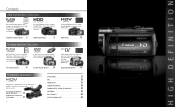
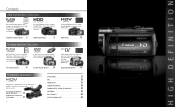
... of performance, style and convenience. Record High Definition video to DVD, for vast editing options.
10 VIXIA HV30
Standard Definition Camcorders
FLASH MEMORY
With the ability ... Camcorders
Single camera or multi-camera shoots. Canon professional camcorders have you 'll never miss the action.
6 VIXIA HF11/HF10/HF100 . . . .
8 VIXIA HG21/HG20
Capture High Definition video to readily ...
Full Line Product Guide Summer/Fall 2008 - Page 4


...with included software. And the VIXIA HF11 and VIXIA HF10 features "Dual Flash Memory" giving you the option of Flash Memory, including fast response time, low power consumption, flexible ... AiAF
Histogram Photo Pict Still Image Display Grab Bridge Software
Video Editing Software
KIT CONTENTS
VIXIA HF10 kit contents shown
• VIXIA HF11/HF10/HF100 Body • Battery Pack BP-809 •...
Full Line Product Guide Summer/Fall 2008 - Page 11


...camera shake
GL2
instantly while maintaining the integrity of the image
• 1.7 Megapixel Still Images
20
Canon Pro Camcorder Technology
GENUINE CANON 20X HD L-SERIES VIDEO ZOOM LENS
The XL H1S and
XL H1A feature the interchangeable
Canon 20x HD Video...Image Stabilizer
analyzing the image on XH G1) accommodates time
code requirements in the
studio or on all models
standard HD-...
Full Line Product Guide Summer/Fall 2008 - Page 12
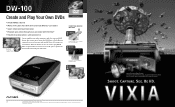
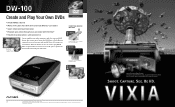
...: a Genuine Canon HD Video Lens, a Canon Full HD Image Sensor (1920 x 1080), and a Canon DIGIC DV II Image Processor
Shoot. CREATE YOUR OWN DVD WITH EASE
1 CONNECT
Connect the DW-100 to a compatible Canon Camcorder.
2 RECORD
Press to record your footage to a standard 5" DVD.
3 PLAY
Play back your DVD at your convenience!
†
22
* Canon VIXIA HF11, HF10...
Full Line Product Guide Summer/Fall 2008 - Page 13


Let your videos will have unmatched image quality. See. All rights reserved. Thanks to its full 1920 x 1080 potential. With lush color and razor-sharp clarity, experience HD to legendary Genuine Canon optics and our latest HD technology, all of your favorite memories is preserved with a Canon VIXIA High Definition camcorder. in a range of Canon. Every...
Full Line Product Guide Summer/Fall 2008 - Page 14
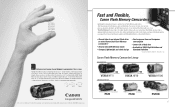
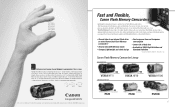
... with a Genuine Canon video lens and proprietary Canon video technologies, giving you the image quality you expect from Canon. And they're available in VIXIA High Definition or Standard Definition.
• Record video to an internal Flash drive with one tiny, flexible SDHC Flash Memory card. SDHC and the SDHC logo are available in VIXIA HF11, VIXIA HF10, FS11 & FS10...
Full Line Product Guide Summer/Fall 2008 - Page 20
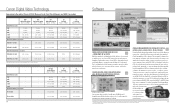
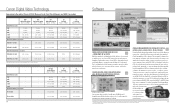
..., or combine scenes. PIXELA IMAGEMIXER 3SE (VIXIA HF11/HF10/ Software
HF100, HG21, HG20, FS11, FS10, FS100)
Enjoy the flexibility and versatility of your Canon Flash Memory camcorder or Hard Disk Drive camcorder with friends and family.
An easy-to eject the media and may fail to -use video editor which provides tools for online...
Similar Questions
How To Set The Date/time
I need help setting the date/time on the cameraI own one of these cameras
I need help setting the date/time on the cameraI own one of these cameras
(Posted by wyattmoon 1 year ago)
How Do I Fade Out Date Time Display On Canon Vixia Hfr21
(Posted by akrwebmil 9 years ago)
How To Set Date Time Stamp On Canon Vixia Camcorder
(Posted by kaindcdetm 10 years ago)
Where Can I Get The Four Software Disks That Were Packaged With The Canon Hf11
If You don't know, don't respond.
If You don't know, don't respond.
(Posted by encoreint 11 years ago)

