Canon VIXIA HF11 Support Question
Find answers below for this question about Canon VIXIA HF11.Need a Canon VIXIA HF11 manual? We have 5 online manuals for this item!
Question posted by encoreint on June 9th, 2012
Where Can I Get The Four Software Disks That Were Packaged With The Canon Hf11
If You don't know, don't respond.
Current Answers
There are currently no answers that have been posted for this question.
Be the first to post an answer! Remember that you can earn up to 1,100 points for every answer you submit. The better the quality of your answer, the better chance it has to be accepted.
Be the first to post an answer! Remember that you can earn up to 1,100 points for every answer you submit. The better the quality of your answer, the better chance it has to be accepted.
Related Canon VIXIA HF11 Manual Pages
ZoomBrowser EX 6.5 for Windows Instruction Manual - Page 2


... you recall but cannot find specific words or phrases that a Canon compact digital camera will be available depending on the toolbar. If you can also perform searches with the software.
• Some functions may also differ slightly from the examples depending upon the camera or printer model in use.
• The explanations in this...
Digital Video Software (Macintosh) Ver.31 Instruction Manual - Page 6


...camcorder, without downloading them to the
computer
This instruction manual explains how to install the software, what you can do with the main features and how to a computer and ... and searching large volumes of each software program. Your camcorder may not support some features of the software.
6
What is Digital Video Software? Digital Video Software allows you to download still images you...
Digital Video Software (Macintosh) Ver.31 Instruction Manual - Page 20
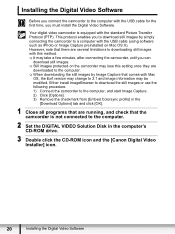
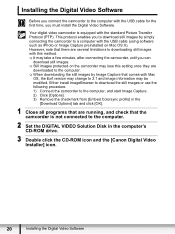
... is not connected to the computer.
2 Set the DIGITAL VIDEO Solution Disk in the computer's CD-ROM drive.
3 Double click the CD-ROM icon and the [Canon Digital Video Installer] icon.
20
Installing the Digital Video Software This protocol enables you to download still images by simply connecting the camcorder to a computer with the USB cable...
VIXIA HF11 Instruction Manual - Page 12


...meaning.
• The photos included in this Manual • IMPORTANT: Precautions related to the "Digital Video Software" instruction manual, included as a PDF file in boldface.
DW-100 Refer to both. For example FUNC... it for purchasing the Canon VIXIA HF11.
In tables in this manual the default value is shown in the supplied DIGITAL VIDEO Solution Disk CD-ROM. Conventions Used...
VIXIA HF11 Instruction Manual - Page 87


... images to the
computer using the USB cable.
• Connection . Transferring Photos to a Computer (Direct Transfer)
With the software supplied on -screen displays will be consumed.
• By default, on the DIGITAL VIDEO Solution Disk CD-ROM you want to transfer still images ( 65).
3 Connect the camcorder to a computer simply by repeatedly pressing...
VIXIA HF11 Instruction Manual - Page 129


...leaking batteries, sand, dirt or water damage; If the Equipment contains a hard disk drive, Canon USA recommends that drive be distributed with incompatible peripheral equipment and incompatible software. This Limited Warranty does not apply to follow operating instructions; CANON CONSUMER DIGITAL VIDEO EQUIPMENT LIMITED WARRANTY FOR
THE UNITED STATES
The limited warranty set forth below...
VIXIA HF11 Instruction Manual - Page 130
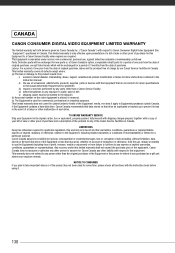
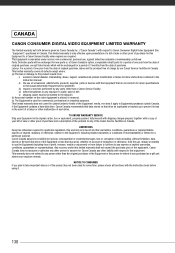
... serial number on account of negligence or otherwise, from the use, misuse or inability to a Canon Service Facility when repairs are required. If the Equipment contains a hard disk drive, Canon Canada recommends that data stored on that may arise, whether on the video equipment is altered or removed. (c) The Equipment is given by our...
Digital Video Software (Windows) Ver.31 Instruction Manual - Page 6


Your camcorder may not support some features of the software.
6
What is Digital Video Software? This instruction manual explains how to install the software, what you to download still images to a computer. What is Digital Video Software? For more detailed operational instructions, refer to the Help menu of still images • Printing still images • Editing still...
Digital Video Software (Windows) Ver.31 Instruction Manual - Page 22
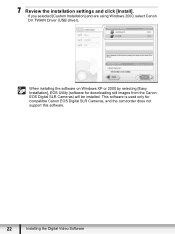
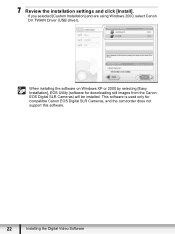
... Windows XP or 2000 by selecting [Easy Installation], EOS Utility (software for compatible Canon EOS Digital SLR Cameras, and the camcorder does not support this software.
22
Installing the Digital Video Software This software is used only for downloading still images from the Canon EOS Digital SLR Cameras) will be installed. 7 Review the installation settings and click [Install].
If...
Full Line Product Guide Summer/Fall 2008 - Page 3
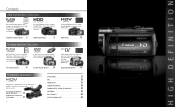
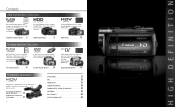
... readily available MiniDV cassette tapes for easy and immediate playback in your memories. Professional Camcorders
Single camera or multi-camera shoots. Canon professional camcorders have you 'll never miss the action.
6 VIXIA HF11/HF10/HF100 . . . .
8 VIXIA HG21/HG20
Capture High Definition video to capture your home theater.
12 FS11/FS10/FS100
14 DC330/DC320/DC310. . . . . . XL H1S...
Full Line Product Guide Summer/Fall 2008 - Page 4


... data loss. These compact, stylish camcorders combine Canon's exceptional HD image quality with the VIXIA HF11, VIXIA HF10 and VIXIA HF100 Flash Memory camcorders. NEW
FEATURES
24M SuperRange...8226; Stereo Video Cable STV-250N • USB Interface Cable IFC-400PCU • Wrist Strap • Digital Video Solution Disk • Pixela ImageMixer 3SE Video
Editing Software
VIXIA HF11
12X 32GB ...
Full Line Product Guide Summer/Fall 2008 - Page 5


... Interface Cable IFC-400PCU • Digital Video Solution Disk • Pixela ImageMixer 3SE Video
Editing Software
VIXIA HG21
12X 120GB SDHC
Optical Zoom Internal Memory Card Slot
†
8
NEW
HIGH DEFINITION
VIXIA HG20
12X 60GB SDHC
Optical Zoom Internal Memory Card Slot
†
Large Capacity Hard Disk Drive
Hard Disk Drive
VIXIA HG21 VIXIA HG20
* MXP mode requires class 4 or...
Full Line Product Guide Summer/Fall 2008 - Page 6
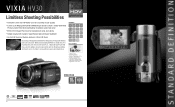
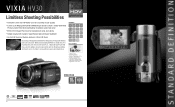
... Pict Still Image Grab Bridge Software
KIT CONTENTS
• VIXIA HV30 Body • Battery Pack BP-2L13 • Compact Power Adapter CA-570 • Wireless Controller WL-D87 • Component Cable CTC-100/S • Stereo Video Cable STV-250N • USB Interface Cable IFC-400PCU • Digital Video Solution Disk
VIXIA HV30
10X
Optical Zoom
HDV...
Full Line Product Guide Summer/Fall 2008 - Page 7


...• Ultra sleek, compact and lightweight design • Get close and wide with Genuine Canon 48x Advanced Zoom • 1.07 Megapixel CCD Image Sensor for crisp, clear image quality...Controller WL-D88 • Stereo Video Cable STV-250N • USB Interface Cable IFC-400PCU • Digital Video Solution Disk • Pixela ImageMixer 3SE Video
Editing Software
FS11
48X 16GB SDHC
Black
...
Full Line Product Guide Summer/Fall 2008 - Page 12
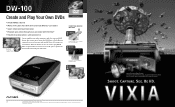
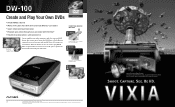
... 5" DVD.
3 PLAY
Play back your DVD at your convenience!
†
22
* Canon VIXIA HF11, HF10, HF100, HG21, HG20, HG10
† DVD media containing AVCHD footage should only...• AVCHD/MPEG-2 Burner • Works with Canon Hard Disk Drive and Flash Memory camcorders • Super simple one-touch operation • Playback your videos through your camcorder (AVCHD Only)* • Flexible ...
Full Line Product Guide Summer/Fall 2008 - Page 16


...
Canon DIGIC DV II Image Processor Canon Full HD CMOS Image Sensor
Genuine Canon HD Video Lens
CANON HD VIDEO LENS
Experience the superb quality of Genuine Canon Optics
The Canon name...videographers and photographers. Your High Definition video deserves it all, and Canon delivers. Color reproduction is synonymous with exceptional clarity.
31 Canon Advantage
Entrust Your HD Vision to ...
Full Line Product Guide Summer/Fall 2008 - Page 18


... or TV.
34
30p Progressive Mode is great for clips intended to power up!
HARD DISK DRIVE (HDD) TECHNOLOGY
HDD camcorders record video directly to let you never miss the action. Canon's exclusive
Advanced Zoom system combines Genuine Canon Optics
with vivid, true-to-life color
that takes all the way up to record...
Full Line Product Guide Summer/Fall 2008 - Page 19
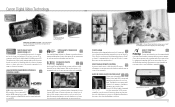
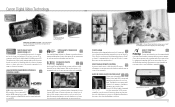
... audio to any direction and provides an expanded color range.
And Canon camcorders also use a single cable to transport a High Definition video signal with an HDMI terminal use
the PictBridge standard, allowing you need to a printer without using a computer. featured Canon digital camera. And Canon's advanced technology makes it . Histogram display gives you the brightness...
Full Line Product Guide Summer/Fall 2008 - Page 20
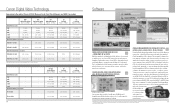
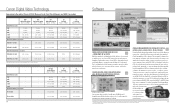
....
-
7 hr. 20 min.
-
1 hr. 50 min.
36 hr. PIXELA IMAGEMIXER 3SE (VIXIA HF11/HF10/ Software
HF100, HG21, HG20, FS11, FS10, FS100)
Enjoy the flexibility and versatility of SDHC Memory Cards, Dual...Pixela ImageMixer 3SE software. Additionally, your Canon Flash Memory camcorder or Hard Disk Drive camcorder with web video sharing sites.
Canon Digital Video Technology
Approximate Recording...
Full Line Product Guide Summer/Fall 2008 - Page 23
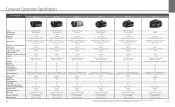
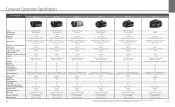
...contents without warning.
45 Yes
Included Digital Video Solution Disk
Yes
Yes
Yes
Yes
Included Video Editing Software USB Terminal (supports PictBridge) Built-in... be copied onto DVD media with included software. Consumer Camcorder Specifications
HD CAMCORDERS
VIXIA HF11
VIXIA HF10
VIXIA HF100
VIXIA HG21
VIXIA HG20
VIXIA HV30
Format Recording Media Internal Storage Image Sensor...
Similar Questions
Software Drivers For Zr300 Video Camera For Windows 10 Computer
i need software driver disc for ZR300 video camera using on windows 10 computer
i need software driver disc for ZR300 video camera using on windows 10 computer
(Posted by bravi57 1 year ago)
Canon Video Camera Vixia Hf R20 How To Memory Card Instead Of Built In
(Posted by mvluket 10 years ago)
Where Can I Get The Software Disk For The Canon Zr600 Digital Video Camcorder
(Posted by Anonymous-79066 11 years ago)

