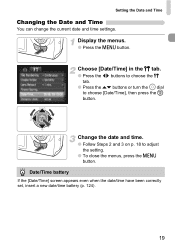Canon SX120IS Support Question
Find answers below for this question about Canon SX120IS - PowerShot 10MP Digital Camera.Need a Canon SX120IS manual? We have 1 online manual for this item!
Question posted by Anonymous-64213 on June 26th, 2012
The Card/batt Door Is Jammed. I Just Put In New Batteries. Help
The person who posted this question about this Canon product did not include a detailed explanation. Please use the "Request More Information" button to the right if more details would help you to answer this question.
Current Answers
Related Canon SX120IS Manual Pages
Similar Questions
Camera Won't Turn On After Putting New Batteries
My camera won't turn on when I put new batteries in. I made sure they are in the correct position. H...
My camera won't turn on when I put new batteries in. I made sure they are in the correct position. H...
(Posted by noorsmart2002 1 year ago)
I Have A Cannon Power Shot Sx 130 Is And It Stopped Working. It Has New Batteri
(Posted by suzanneirvin0424 8 years ago)
The Green Light Will Not Stay On..new Batteries.cannot Import Pix To Computer
green power light will not stay on long enough to impors pix to computer...new batteries
green power light will not stay on long enough to impors pix to computer...new batteries
(Posted by johnandcindymcnally 11 years ago)
Power Turning Off. Wont Stay On. Just Put In New Battery. Error Message E18.
(Posted by abramsj2 11 years ago)
Camera Not Responding To New Batteries.
Everytime i put new batteries in my camera it still says that the batteries are dead and then the ca...
Everytime i put new batteries in my camera it still says that the batteries are dead and then the ca...
(Posted by rachelkimbrough18 13 years ago)