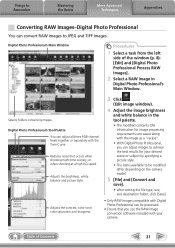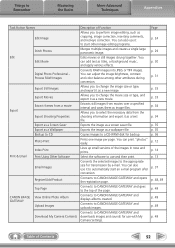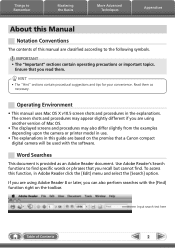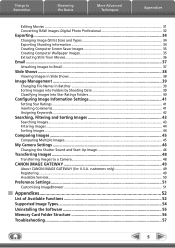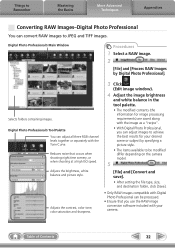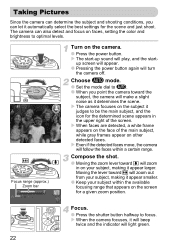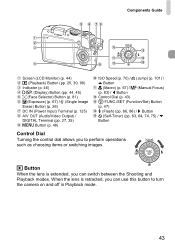Canon SX120 Support Question
Find answers below for this question about Canon SX120 - PowerShot IS Digital Camera.Need a Canon SX120 manual? We have 6 online manuals for this item!
Question posted by alejandros on June 2nd, 2010
I Have A Canonsx120 And I See On The Screen A White Horizontal Stripe
I see on the camera screen a white horizontal stripe - noise- how to make it dissapear
Current Answers
Related Canon SX120 Manual Pages
Similar Questions
My Canon Powershot Sx120 Keeps Saying Change Battery.
My canon powershot SX120 keeps saying change battery. I have changed all of the batteries I can find...
My canon powershot SX120 keeps saying change battery. I have changed all of the batteries I can find...
(Posted by jacquelinedebutler 8 years ago)
Canon Powershot A430 Camera Outside Photos Are Completely White
Have used this camera for years with no problems but all of a sudden all outside pictures are coming...
Have used this camera for years with no problems but all of a sudden all outside pictures are coming...
(Posted by ssackl 9 years ago)
I Hav Powershot Sd400 Camera. Need Digital Solution Disk Ver?
(Posted by cross1796 11 years ago)
White Stripe On Screen
hi, I have a canon sx120, suddenly I've got an horizontal white stripe on the screen that doesnt di...
hi, I have a canon sx120, suddenly I've got an horizontal white stripe on the screen that doesnt di...
(Posted by alejandros 13 years ago)
Screen Becomes Blank In Manual Mode?
WHEN I TRIED TO USE MY NEW CANON SX120 IS IN MANUAL MODE, I FOUND THAT THE SCREEN TURNS OUT TO BE CO...
WHEN I TRIED TO USE MY NEW CANON SX120 IS IN MANUAL MODE, I FOUND THAT THE SCREEN TURNS OUT TO BE CO...
(Posted by ABNAI 14 years ago)