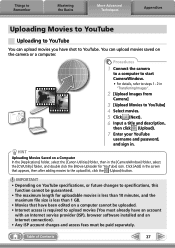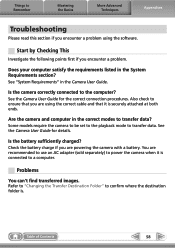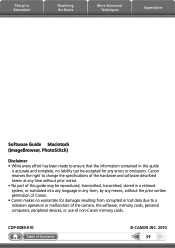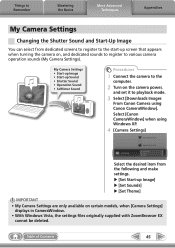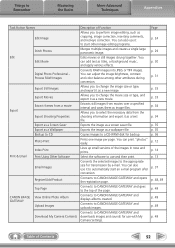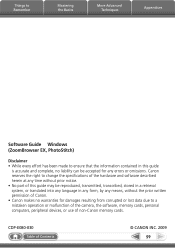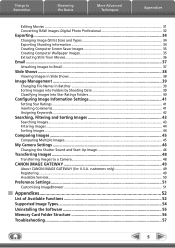Canon SX120 Support Question
Find answers below for this question about Canon SX120 - PowerShot IS Digital Camera.Need a Canon SX120 manual? We have 6 online manuals for this item!
Question posted by jacquelinedebutler on May 13th, 2016
My Canon Powershot Sx120 Keeps Saying Change Battery.
My canon powershot SX120 keeps saying change battery. I have changed all of the batteries I can find and it still says the same thing. It also continues to shut off when trying to take photo's.
Current Answers
Answer #1: Posted by Odin on May 14th, 2016 6:55 AM
Hope this is useful. Please don't forget to click the Accept This Answer button if you do accept it. My aim is to provide reliable helpful answers, not just a lot of them. See https://www.helpowl.com/profile/Odin.
Related Canon SX120 Manual Pages
Similar Questions
Why Canon A1200 Powershot Keeps Saying Low Battery
(Posted by osutestu 10 years ago)
Keeps Saying Lens Error; Shut Down Automatically; How Do I Fix This?
(Posted by velma0918 11 years ago)
Canon Powershot Sx 120 Is
how do I not show any time/date on my Canon PowerShot SX 120 IS camera
how do I not show any time/date on my Canon PowerShot SX 120 IS camera
(Posted by reggaesmith 12 years ago)
White Stripe On Screen
hi, I have a canon sx120, suddenly I've got an horizontal white stripe on the screen that doesnt di...
hi, I have a canon sx120, suddenly I've got an horizontal white stripe on the screen that doesnt di...
(Posted by alejandros 13 years ago)
Screen Becomes Blank In Manual Mode?
WHEN I TRIED TO USE MY NEW CANON SX120 IS IN MANUAL MODE, I FOUND THAT THE SCREEN TURNS OUT TO BE CO...
WHEN I TRIED TO USE MY NEW CANON SX120 IS IN MANUAL MODE, I FOUND THAT THE SCREEN TURNS OUT TO BE CO...
(Posted by ABNAI 14 years ago)