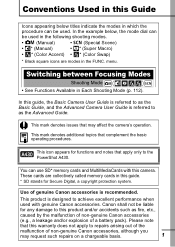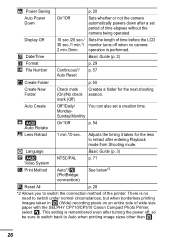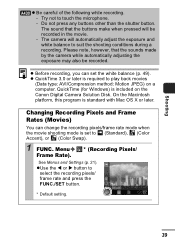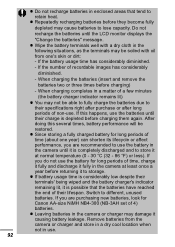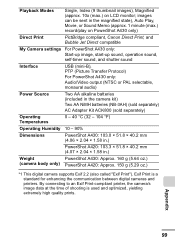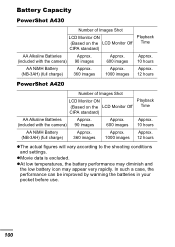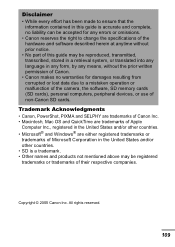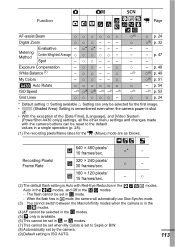Canon A430 Support Question
Find answers below for this question about Canon A430 - PowerShot 4MP Digital Camera.Need a Canon A430 manual? We have 1 online manual for this item!
Question posted by ssackl on December 20th, 2014
Canon Powershot A430 Camera Outside Photos Are Completely White
Have used this camera for years with no problems but all of a sudden all outside pictures are coming out completely white
Current Answers
Answer #1: Posted by Odin on December 20th, 2014 6:33 PM
A device attached to the computer is probably blocking communication. For details and resolution, link to the article third from the end ("Disconnect other device...") on this Canon page.
Hope this is useful. Please don't forget to click the Accept This Answer button if you do accept it. My aim is to provide reliable helpful answers, not just a lot of them. See https://www.helpowl.com/profile/Odin.
Related Canon A430 Manual Pages
Similar Questions
Canon Sd780 - Powershot Is Digital Elph ??????
instruction using the camera Canon PowerShot SD780 IS
instruction using the camera Canon PowerShot SD780 IS
(Posted by irxa 9 years ago)
Canon Powershot A410 3.2mpeg No Photo - Only White Screen
Some of the photos I take are fine, if I only take 2 or 3. However, on the 3rd or 4th photo, when I ...
Some of the photos I take are fine, if I only take 2 or 3. However, on the 3rd or 4th photo, when I ...
(Posted by gbmiller68 9 years ago)
How To Change File Type Of Video On A Canon Powershot A1200 Digital Camera
(Posted by cnyanpla 9 years ago)
Canon Powershot A410 Digital Camera
how can I tell if the cf card logic circuits are bad in a canon powershot a410 digital camera
how can I tell if the cf card logic circuits are bad in a canon powershot a410 digital camera
(Posted by eddieslilmama 11 years ago)
Pictures Coming White While Taken Outside And Coming Striped While Taken Inside
while taken outside pictures are coming white and inside it is coming striped. but in a dark room it...
while taken outside pictures are coming white and inside it is coming striped. but in a dark room it...
(Posted by soumik55555 12 years ago)