Canon SELPHY ES3 Support Question
Find answers below for this question about Canon SELPHY ES3.Need a Canon SELPHY ES3 manual? We have 6 online manuals for this item!
Current Answers
There are currently no answers that have been posted for this question.
Be the first to post an answer! Remember that you can earn up to 1,100 points for every answer you submit. The better the quality of your answer, the better chance it has to be accepted.
Be the first to post an answer! Remember that you can earn up to 1,100 points for every answer you submit. The better the quality of your answer, the better chance it has to be accepted.
Related Canon SELPHY ES3 Manual Pages
SELPHY ES3 Printer User Guide - Page 2


... with Effects (p. 50)
Create ID Photos (p. 51)
Print a Movie (p. 53)
Print with Gold or Silver Effects (pp. 42, 43)
Use a gold or silver print supporting cartridge for printing with the supplied software, SELPHY Contents Utility.
2
Creative Print (p. 40)
Complete your SELPHY printer. What You Can Do with Your SELPHY
Enjoy printing images with your favorite...
SELPHY ES3 Printer User Guide - Page 4
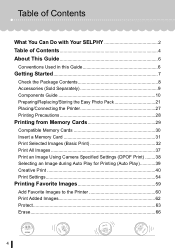
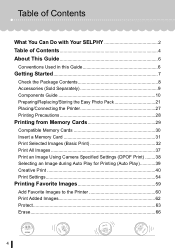
Table of Contents
What You Can Do with Your SELPHY 2 Table of Contents 4 About This Guide 6
Conventions Used in this Guide 6
Getting Started 7
Check the Package Contents 8 Accessories (Sold Separately 9 Components Guide 10 Preparing/Replacing/Storing the Easy Photo Pack 21 Placing/Connecting the Printer 27 Printing Precautions 28
Printing from Memory Cards 29...
SELPHY ES3 Printer User Guide - Page 6
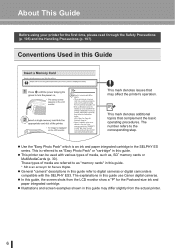
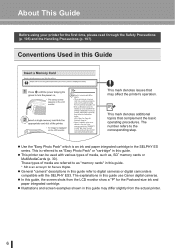
.... Conventions Used in this guide.
This is referred to the corresponding step. z This printer can be used with the SELPHY ES3. The number refers to as "Easy Photo Pack" or "cartridge" in this guide, the screen shots from the actual printer.
6 These types of media are referred to digital cameras or digital camcorders compatible with...
SELPHY ES3 Printer User Guide - Page 8
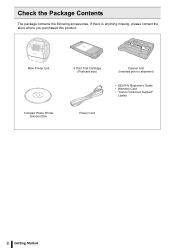
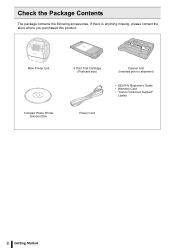
Main Printer Unit
Compact Photo Printer Solution Disk
5 Print Trial Cartridge (Postcard size)
Cleaner Unit (Inserted prior to shipment)
• SELPHY Beginner's Guide • Warranty Card • "Canon Customer Support"
Leaflet
Power Cord
8 Getting Started Check the Package Contents
The package contains the following accessories. If ...
SELPHY ES3 Printer User Guide - Page 22
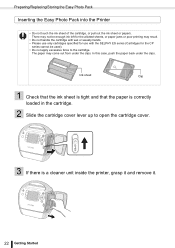
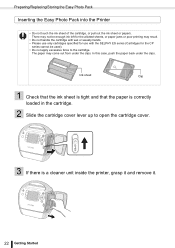
...the cartridge with wet or sweaty hands. • Please use only cartridges specified for use with the SELPHY ES series (Cartridges for the CP
series cannot be used). • Do not apply excessive force... may come out from under the clips. Preparing/Replacing/Storing the Easy Photo Pack
Inserting the Easy Photo Pack into the Printer
• Do not touch the ink sheet of the cartridge, or pull...
SELPHY ES3 Printer User Guide - Page 27
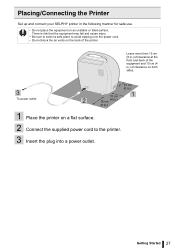
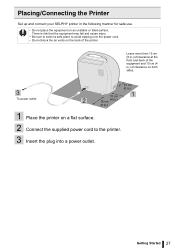
...
There is risk that the equipment may fall and cause injury.
• Be sure to select a safe place to the printer. 3 Insert the plug into a power outlet. Leave more than 15 cm (6 in.) of clearance at the front and ... use.
• Do not place the equipment on an unstable or tilted surface. Placing/Connecting the Printer
Set up and connect your SELPHY printer in .) of clearance on both sides.
SELPHY ES3 Printer User Guide - Page 80
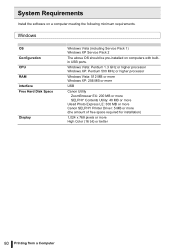
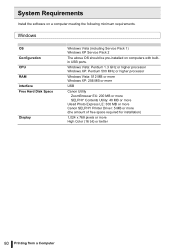
... MB or more Windows XP: 256 MB or more
USB
Canon Utility ZoomBrowser EX: 200 MB or more SELPHY Contents Utility: 40 MB or more
Ulead Photo Express LE: 300 MB or more Canon SELPHY Printer Driver: 5 MB or more (the amount of free space required for installation)
1,024 x 768 pixels or more High...
SELPHY ES3 Printer User Guide - Page 81
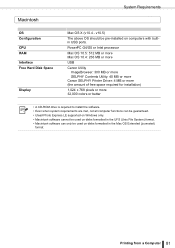
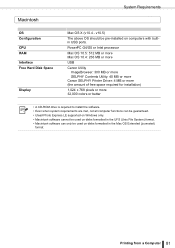
...300 MB or more SELPHY Contents Utility: 40 MB or more
Canon SELPHY Printer Driver: 4 MB... or more (the amount of free space required for installation)
1,024 x 768 pixels or more 32,000 colors or better
• A CD-ROM drive is required to install the software. • Even when system requirements are met, not all computer functions can be guaranteed. • Ulead Photo...
SELPHY ES3 Printer User Guide - Page 82
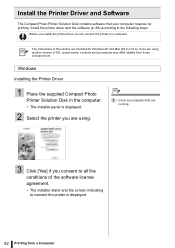
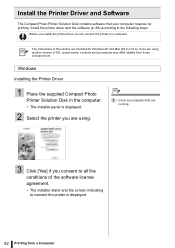
...] if you consent to all the
conditions of OS, actual screen contents and procedures may differ slightly from a Computer
Windows
Installing the Printer Driver
1 Place the supplied Compact Photo
Printer Solution Disk in this section are using another version of the software license agreement.
• The installer starts and the screen indicating to...
SELPHY ES3 Printer User Guide - Page 84


... and Software Installing the Software
6 Set the supplied Compact Photo
Printer Solution Disk in the computer.
• The installer panel is displayed.
7 Click the...box informing you that the installation is completed appears.
6 • If the CD-ROM is complete. To uninstall Ulead Photo Express LE, click the [Start] button and select [Control Panel] - [Add or Remove Programs].
9 Click [Finish...
SELPHY ES3 Printer User Guide - Page 85
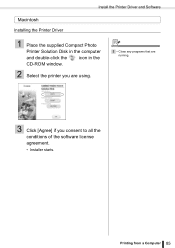
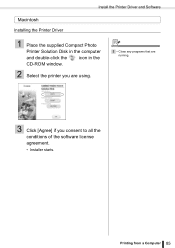
Printing from a Computer 85
Install the Printer Driver and Software
Macintosh Installing the Printer Driver
1 Place the supplied Compact Photo
Printer Solution Disk in the computer and double-click the icon in the CD-ROM window.
2 Select the printer you are using.
1 • Close any programs that are
running.
3 Click [Agree] if you consent to all...
SELPHY ES3 Printer User Guide - Page 87


Printing from a Computer 87
Remove the CD-ROM. Installing Software
Install the Printer Driver and Software
7 Place the supplied Compact Photo
Printer Solution Disk in the computer and double-click the icon in the CD-ROM window.
• The installer panel is displayed.
8 Click [Install].
9 • Click [...
SELPHY ES3 Printer User Guide - Page 88
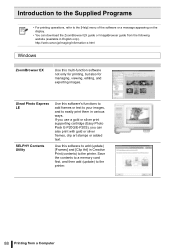
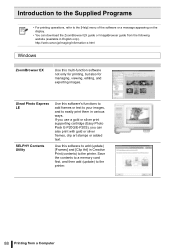
Ulead Photo Express LE
SELPHY Contents Utility
Use this multi-function software not only for printing, but also for managing, viewing, editing, and exporting images.
Save the ....
• You can also print with gold or silver frames, clip art stamps or added text. Use this software to the printer.
88 Printing from the following website (available in Creative Print (contents) to the...
SELPHY ES3 Printer User Guide - Page 95
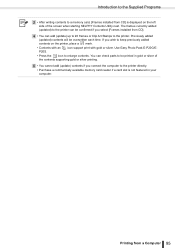
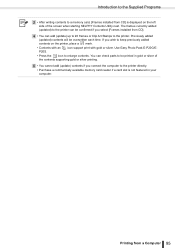
Use Easy Photo Pack E-P20G/EP20S. • Press the icon to the printer. You can check parts to be printed in your computer.
Printing... featured in gold or silver of the screen when starting SELPHY Contents Utility next. Previously added
(updated) contents will be confirmed if you connect the computer to the printer directly.
• Purchase a commercially available memory card reader...
SELPHY ES3 Printer User Guide - Page 107
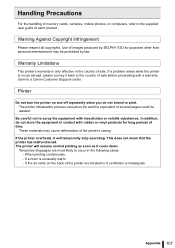
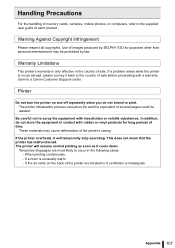
... products for long periods of images produced by SELPHY ES3 for purposes other than personal entertainment may cause deformation of the printer are most likely to print. These materials may be wasted. Warning Against Copyright Infringement
Please respect all copyrights. This does not mean that the printer has malfunctioned. Temporary stoppages are blocked or if...
SELPHY ES3 Printer User Guide - Page 109
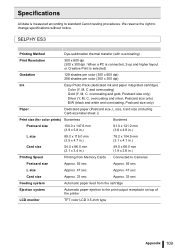
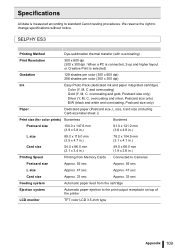
...size
Approx. 33 sec. Approx. 33 sec.
SELPHY ES3
Printing Method
Dye-sublimation thermal transfer (with overcoating)...
128 shades per color (300 x 600 dpi) 256 shades per color (300 x 300 dpi)
Ink
Easy Photo Pack (dedicated ink and paper integrated cartridge)
Color (Y, M, C and overcoating)
Gold (Y, M, C, overcoating and...printer
LCD monitor
TFT color LCD 3.5-inch type
Appendix 109
SELPHY ES3 Printer User Guide - Page 122
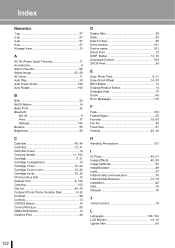
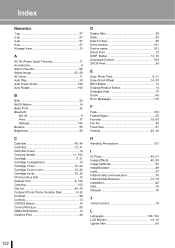
..., 60 File No 55 Fixed Size 57 Frames 40, 42
H
Handling Precautions 107
I
ID Photo 40, 51 Image Effects 40, 50 Image Optimize 55 ImageBrowser 89 Index 57 Infrared data communication 76...10, 25 CF/microdrive Slot 12 Cleaner Unit 8, 103 Cleaning 103 Clip Art 40, 43 Compact Photo Printer Solution Disk 8, 82 Contrast 58 Controls 13 COPIES Button 14 Correct Red-Eye 55 CREATIVE Button ...
SELPHY ES3 Printer User Guide - Page 123
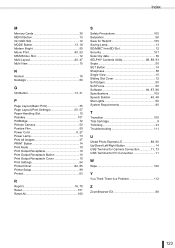
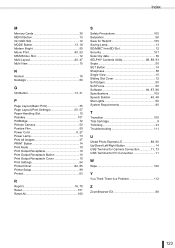
... 82, 85 Printer Setup 99 Protect 63
R
Reprint 18, 70 Reset 101 Reset All 100
S
Safety Precautions 105 Saturation 58 Save for Reprint 100 Saving Lamp 13 SD/MMC+/miniSD Slot 12 Security 101 Select by date 36 SELPHY Contents Utility 88, 89, 93 Sepia 50 SET Button 14 Sharpness 58 Single...
Printer Brochure - Page 1
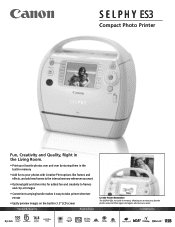
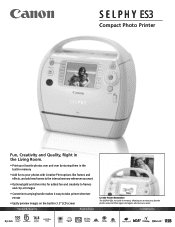
...
• Convenient carrying handle makes it easy to take printer wherever you go
• Easily preview images on the built-in 3.5" LCD screen
Speed & Quality
Ease of Use
Let the Printer Remember The SELPHY ES3 has built-in memory, allowing you to save your favorite photos and print them again and again, whenever you want...
Printer Brochure - Page 2
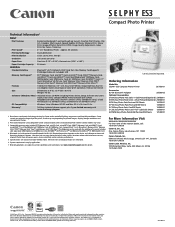
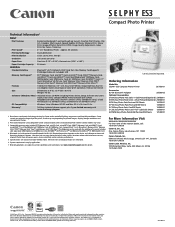
..., 3.5" LCD, Easy-Scroll Wheel, Image Optimize, Built-in other countries.
SELPHY ES3 Compact Photo Printer
2675B001
Accessories
BU-30 Bluetooth Adapter
2553B002
Optional Consumables
E-P20G Easy Photo Pack Color + Gold Postcard (Optional) 2364B001
E-P20S Easy Photo Pack Color + Silver Postcard (Optional) 2365B001
E-P50 Easy Photo Pack Postcard /50 Sheets
1247B001
E-P100 Easy...
Similar Questions
Selphy Es2 'incompatible Jpg'. Good Jpg Though. How To Get Around It?
My Canon Selphy ES2 has always given me problems with recognizing JPG's. It happens much more often ...
My Canon Selphy ES2 has always given me problems with recognizing JPG's. It happens much more often ...
(Posted by franknye 8 years ago)
How To Take Out The Ink From A Canon Camera Printer Selphy Cp740
(Posted by morsle 9 years ago)
Canon Selphy Es1 Photo Printer
hello please let me know how I can open the cover of my printer to release it from plastic jammed o...
hello please let me know how I can open the cover of my printer to release it from plastic jammed o...
(Posted by pay6080 11 years ago)
Selphy Es2 Printer Leaves 2 White Parallel Lines In The Middle Of Photoes
(Posted by gennady 12 years ago)

