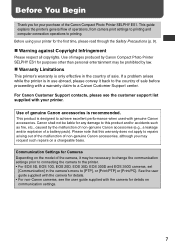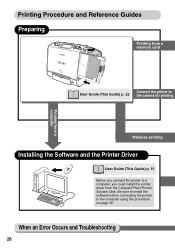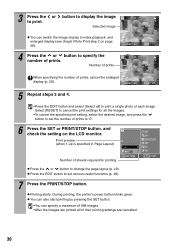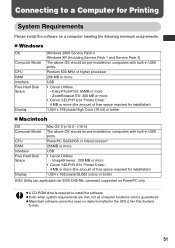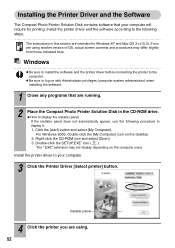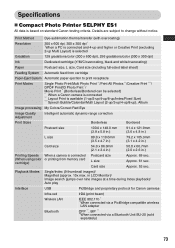Canon SELPHY ES1 Support Question
Find answers below for this question about Canon SELPHY ES1.Need a Canon SELPHY ES1 manual? We have 5 online manuals for this item!
Question posted by judytaback on March 21st, 2012
Canon Selphy Es1 Paper Jam
I have successfully used my Selphy ES1 for a number of years with no paper jams. Now, I can't print a picture without geetting a paper jam message. The jam occurs when the postcard stock tries to rotate. Any suggestions? I am using Canon paper/ink cartridges - and always have.
Current Answers
Related Canon SELPHY ES1 Manual Pages
Similar Questions
Ink Cartridge Won’t Eject Even Though Clip Disengages .
can you help me to eject ink cartridge from canon selphy cp800. It won't budge even though the retai...
can you help me to eject ink cartridge from canon selphy cp800. It won't budge even though the retai...
(Posted by Geri139 5 years ago)
Stuck Ink Cartridge
My Selphy CP740 printer has a ink cartridge stuck in it! Won't release! It's a Canon ink cartridge! ...
My Selphy CP740 printer has a ink cartridge stuck in it! Won't release! It's a Canon ink cartridge! ...
(Posted by apr211959 6 years ago)
Selphy Cp780 Ink Cartridge Stuck.
Pressed the eject lever but the ink cartridge doesn't come out. Help!
Pressed the eject lever but the ink cartridge doesn't come out. Help!
(Posted by cindynghs 9 years ago)
How To Solving Ink Cartridge Of Selphy Cp 800 Can Not Release Or Eject
I want to replace the ink cartridge of my selphy CP800 but the cartridge could not be release or eje...
I want to replace the ink cartridge of my selphy CP800 but the cartridge could not be release or eje...
(Posted by raymundion 9 years ago)
Canon Selphy Es1 Photo Printer
hello please let me know how I can open the cover of my printer to release it from plastic jammed o...
hello please let me know how I can open the cover of my printer to release it from plastic jammed o...
(Posted by pay6080 11 years ago)