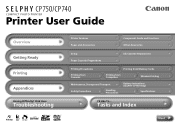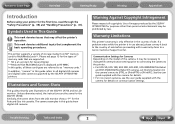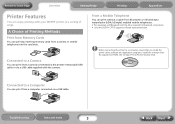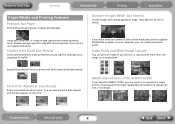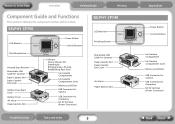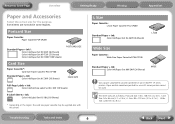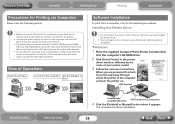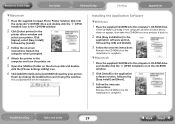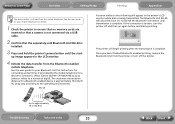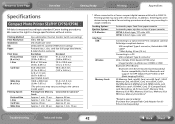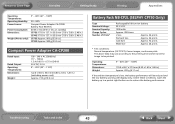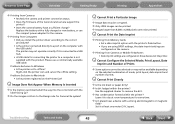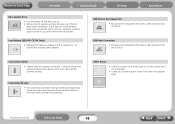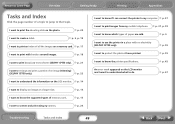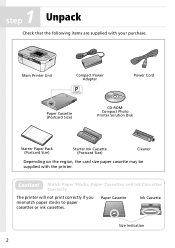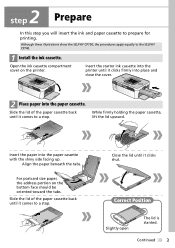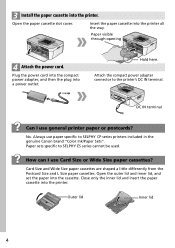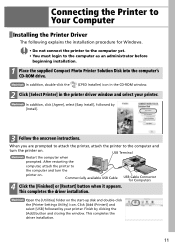Canon SELPHY CP740 Support Question
Find answers below for this question about Canon SELPHY CP740.Need a Canon SELPHY CP740 manual? We have 4 online manuals for this item!
Question posted by apr211959 on June 10th, 2017
Stuck Ink Cartridge
Current Answers
Answer #1: Posted by BusterDoogen on June 10th, 2017 3:10 PM
I hope this is helpful to you!
Please respond to my effort to provide you with the best possible solution by using the "Acceptable Solution" and/or the "Helpful" buttons when the answer has proven to be helpful. Please feel free to submit further info for your question, if a solution was not provided. I appreciate the opportunity to serve you!
Related Canon SELPHY CP740 Manual Pages
Similar Questions
hello please let me know how I can open the cover of my printer to release it from plastic jammed o...
Must I really send it back to Canon everytime this happens? Of course I know the normal way to remov...