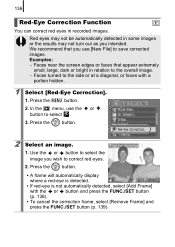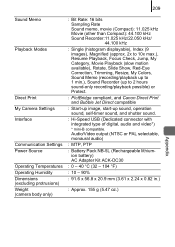Canon SD790IS Support Question
Find answers below for this question about Canon SD790IS - PowerShot 10MP Digital Camera.Need a Canon SD790IS manual? We have 1 online manual for this item!
Question posted by wordwagon on January 21st, 2016
How Do I Turn Off The Flash In My Power Shot Sd790is?
Sometimes I want to photograph without flash and cannot figure out how to turn the flash off. When I go to the functions for flash the only options I am given have to do with red eye!
Current Answers
Related Canon SD790IS Manual Pages
Similar Questions
Canon Power Shot A520
Hello, I would like to download the Canon Power Shot A520 software for my Canon digital camera. I kn...
Hello, I would like to download the Canon Power Shot A520 software for my Canon digital camera. I kn...
(Posted by cheptrum 7 years ago)
How To Hook Up A Cannon Power Shot Sx150 Is Hd Digital Camera To Laptop
(Posted by josper 9 years ago)
How To Delete Pictures From A Canon Power Shot Camera 3300 Is
How do I delete pictures from a canon power shot 3300 Is camera?
How do I delete pictures from a canon power shot 3300 Is camera?
(Posted by helloitsmeginnyp 10 years ago)
Power Shot A3300 Is Will Not Transfering Pictures To Computer.
I have a Power shot A3300 IS and have been regurlarly transferring pictures to my computer. Yesterda...
I have a Power shot A3300 IS and have been regurlarly transferring pictures to my computer. Yesterda...
(Posted by suzie48843 10 years ago)
I Can't Turn Off The Date Stamp That Shows On My Photos. I Do Not Want It To
show. I have read everywhere and it doesn't tell me how to turn it off only on
show. I have read everywhere and it doesn't tell me how to turn it off only on
(Posted by msmith1924 11 years ago)