Canon SD790IS Support Question
Find answers below for this question about Canon SD790IS - PowerShot 10MP Digital Camera.Need a Canon SD790IS manual? We have 1 online manual for this item!
Question posted by msmith1924 on October 1st, 2012
I Can't Turn Off The Date Stamp That Shows On My Photos. I Do Not Want It To
show. I have read everywhere and it doesn't tell me how to turn it off only on
Current Answers
There are currently no answers that have been posted for this question.
Be the first to post an answer! Remember that you can earn up to 1,100 points for every answer you submit. The better the quality of your answer, the better chance it has to be accepted.
Be the first to post an answer! Remember that you can earn up to 1,100 points for every answer you submit. The better the quality of your answer, the better chance it has to be accepted.
Related Canon SD790IS Manual Pages
PowerShot SD790 IS / DIGITAL IXUS 90 IS Camera User Guide - Page 14


Press the button.
Use the or category.
2. Use the or button to select
[Date/Time].
4. Select the month, day, year and
time, and the display order.
1.
Use the ....
2. Use the or button to select
the (Set up) menu.
3. To Change a Previously Set Date/Time
Use the following procedures to set the
3. Power Button
Buttons
Button Button
1. button to select a button to display the...
PowerShot SD790 IS / DIGITAL IXUS 90 IS Camera User Guide - Page 15


...will charge even if the camera is built into the camera.
Buttons
Button Button Button
1. Use the , , or button to save such settings as the date/time. Or if you ...Hold down the button and press the
button.
3. Reset the date/time settings if this occurs. Press the button. Insert a charged battery into the camera to select a language.
4.
Press the (Playback) button....
PowerShot SD790 IS / DIGITAL IXUS 90 IS Camera User Guide - Page 22


Turn the control dial to (Fine) (appropriate for
(Digital Macro),
(Stitch Assist), and ). Ensure that the camera's date/time is set correctly beforehand (p. 12). •... data once it has
been embedded. Set the mode switch to embed date information on images as they are recorded (Date Stamp). • The date stamp cannot be selected (except for printing L-size or postcardsize prints).
1. ...
PowerShot SD790 IS / DIGITAL IXUS 90 IS Camera User Guide - Page 23


...
will appear gray. • Press the DISP. button, then use the following methods to imprint the date on images lacking imprinted date stamps.
• Set with the camera's Digital Print Order Format (DPOF) function. Getting Started
Embedding the Date in the (Print) menu.
• Connect the camera to a printer and imprint the date. See the Software Starter Guide.
PowerShot SD790 IS / DIGITAL IXUS 90 IS Camera User Guide - Page 33
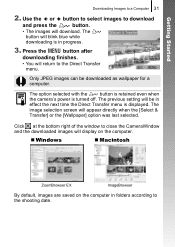
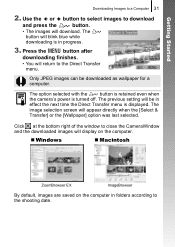
... selected with the
button is retained even when
the camera's power is displayed. The
image selection screen will return to...Use the or button to select images to the shooting date.
Only JPEG images can be in folders according to download...computer in
effect the next time the Direct Transfer menu is turned off.
Getting Started
Downloading Images to close the CameraWindow and...
PowerShot SD790 IS / DIGITAL IXUS 90 IS Camera User Guide - Page 47


... and use method 1 to display the date and time, the time will be initially displayed in the same way as when the camera is held horizontally.
• You can change the display color of the clock by pressing the or button or by turning the control dial while the clock is displayed.
•...
PowerShot SD790 IS / DIGITAL IXUS 90 IS Camera User Guide - Page 48


...common shooting functions.
1
2
5
3
4
• This example shows the FUNC. menu in (Auto) mode.
1 Set the mode ... Operations
Menus and Settings
Settings for
the menu item.
• Items showing the
icon can be changed with the DISP.
button.
• After... for the shooting or playback modes or such camera settings as the print settings, date/time and sounds are set using the FUNC....
PowerShot SD790 IS / DIGITAL IXUS 90 IS Camera User Guide - Page 56


54
Play Menu
Menu Item Slide Show My Category Erase Protect Red-Eye Correction Trimming Resize My Colors
Page p. 131 p. 120 p. 151 ...
Configures print settings for images corresponding to the selected date.
Configures print settings for single images as you view them.
Sets the printing style.
Select Range
Select by Date
Select by Category
Select by Folder
Select All Images Clear...
PowerShot SD790 IS / DIGITAL IXUS 90 IS Camera User Guide - Page 59


... sound for wide paper using a Canon SELPHY CP750/CP740/CP730/CP720/CP710/ CP510 Compact Photo Printer. Since this setting is saved even when the power is turned on . Start-up Image Sets the image displayed when the camera power is pressed.
57
Basic Operations
Print Method You can change the settings, but select...
PowerShot SD790 IS / DIGITAL IXUS 90 IS Camera User Guide - Page 63


....
2.
z The digital tele-converter [1.4x] and [2.3x] cannot be used in
mode. Shooting with deterioration
z The digital zoom cannot be set in (Date Stamp) or
(Widescreen) ...Digital Zoom
Commonly Used Shooting Functions
Zone without pausing until image quality is lost and you can advance the zoom further by pressing the zoom lever toward the icon again. 61
Safety Zoom Zone
This camera...
PowerShot SD790 IS / DIGITAL IXUS 90 IS Camera User Guide - Page 70


... x 100 mm (6 x 4 in.) Print L-size prints 119 x 89 mm (4.7 x 3.5 in.)
(Small)
0.3M 640 x 480
Send images as e-mail Low attachments or shoot more
images
(Date Stamp)
Embedding the date in .) Printing to change
3. p. 222
Approximate Values for Recording Pixels
Recording Pixels
Purpose*
(Large)
Printing to about A2-size 10M 3648 x 2736 High 420...
PowerShot SD790 IS / DIGITAL IXUS 90 IS Camera User Guide - Page 75


Night Snapshot
Allows you to take snapshots of people against twilight or night backgrounds by reducing the effects of camera shake when firmly holding the camera, even without missing photo opportunities. Turn the control dial to .
2.
Set the mode switch to select a shooting mode.
Various Shooting Methods
Portrait Produces a soft effect when photographing people.
73...
PowerShot SD790 IS / DIGITAL IXUS 90 IS Camera User Guide - Page 108
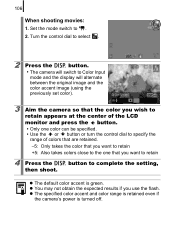
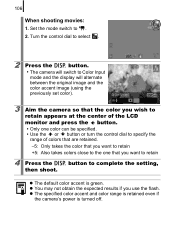
... the setting,
z The default color accent is turned off. 106
When shooting movies:
1. Turn the control dial to select .
2 Press the
button.
• The camera will switch to Color Input
mode and the display...color).
3 Aim the camera so that the color you wish to retain appears at the center of the LCD monitor and press the button. • Only one that you want to specify the range...
PowerShot SD790 IS / DIGITAL IXUS 90 IS Camera User Guide - Page 110


...between the original image and the
color swap image (using the
previously set color).
3 Aim the camera so that the original color appears at the center of the LCD monitor and press the button. ...Only one color can be specified. • Use the or button or turn the control dial to specify the range of colors that you want to complete the setting,
z The default setting for Color Swap mode ...
PowerShot SD790 IS / DIGITAL IXUS 90 IS Camera User Guide - Page 120


... Movie
Jumps to the search key. • You can show/hide image information using the DISP. Jump 100 Images
Jumps 100 images ahead.
1 In Single Image Playback mode, press the button. • The camera will switch to Jump Search mode.
2 Use the or ... (p. 120) functions.
Jump to Folder
Jumps to the first image of your search.
Jump Shot Date
Jumps to the first image in each shooting...
PowerShot SD790 IS / DIGITAL IXUS 90 IS Camera User Guide - Page 133


..., in order. Stills
Plays still images only, in order. Date
Plays images bearing a specified date in order.
Plays the images selected for slide shows are based on the Digital Print Order Format (DPOF) standard. Press the
button.
2 Select a playback method.
1. Image settings for each slide show type.
• , , : Press the FUNC./SET button to select...
PowerShot SD790 IS / DIGITAL IXUS 90 IS Camera User Guide - Page 160


... the or button to select a setting to select the menu.
4. 158
1 Select [Print Settings].
1. Press the
button.
z The Date and File No.
z Images dated using (Date Stamp) (p. 20) are printed in the style specified in [Date/Time] in the menu (p. 12). Press the
button.
3. As a result, some printers may vary between printers. Press the button...
PowerShot SD790 IS / DIGITAL IXUS 90 IS Camera User Guide - Page 210


...communication between digital cameras and printers. By connecting to a maximum of 4 GB at the time of Recording Pixels
(Still images) : Large: Medium 1: Medium 2: Medium 3: Small: Date Stamp: Widescreen:... Audio data: WAVE (monaural))
: Sound Memo and Sound Recorder: WAVE (monaural)
* This digital camera supports Exif 2.2 (also called "Exif Print"). 208
Data Type
: Still images: Exif 2.2 ...
PowerShot SD790 IS / DIGITAL IXUS 90 IS Camera User Guide - Page 213


...and shooting conditions. 211
Memory Cards and Estimated Capacities
: Memory card included with the camera
Recording Pixels Compression
32MB
SDC-128M
SDC512MSH
(Large) 3648 x 2736 pixels
6
28
...839
99
411
1590
(Small) 640 x 480 pixels
111
460
1777
171
711
2747
270
1118
4317
(Date Stamp) 1600 x 1200 pixels
52
217
839
(Widescreen) 3648 x 2048 pixels
8
37
147
15
64
...
PowerShot SD790 IS / DIGITAL IXUS 90 IS Camera User Guide - Page 224


Self-timer Custom Timer
My Colors (p. 103)
Evaluative
Metering System (p. 98)
Center Weighted Average
Spot
Number of Recording Pixels, Compression (still images) (pp. 68, 69)
Date Stamp (Date, Date & Time) (p. 20)
Number of
640 x 480, 30 fps/30 fps LP
Recording Pixels, 640 x 480, 1/0.5 fps
Frame Rate,
Compression
320 x 240, 30 fps
(movies) (p. 82) ...
Similar Questions
How Do I Turn Off The Flash In My Power Shot Sd790is?
Sometimes I want to photograph without flash and cannot figure out how to turn the flash off. When I...
Sometimes I want to photograph without flash and cannot figure out how to turn the flash off. When I...
(Posted by wordwagon 8 years ago)
How Do I Remove Date Stamp From Photo Canon Powershot Sx130
(Posted by lucstep 9 years ago)
How To Get Rid Of Date Stamp From Photos On Canon Elph 300
(Posted by sakniva7 9 years ago)
How Do I Remove The Date Stamp From Photos Prior To Printing?
(Posted by bill63270 10 years ago)

