Canon SD750 Support Question
Find answers below for this question about Canon SD750 - PowerShot Digital ELPH Camera.Need a Canon SD750 manual? We have 8 online manuals for this item!
Question posted by animasuzie on April 15th, 2014
Sd750 Wont Turn On
The person who posted this question about this Canon product did not include a detailed explanation. Please use the "Request More Information" button to the right if more details would help you to answer this question.
Current Answers
There are currently no answers that have been posted for this question.
Be the first to post an answer! Remember that you can earn up to 1,100 points for every answer you submit. The better the quality of your answer, the better chance it has to be accepted.
Be the first to post an answer! Remember that you can earn up to 1,100 points for every answer you submit. The better the quality of your answer, the better chance it has to be accepted.
Related Canon SD750 Manual Pages
ZoomBrowser EX 6.5 for Windows Instruction Manual - Page 2


... may also differ slightly from the examples depending upon the camera or printer model in use.
• The explanations in this guide are based on the camera model. To access this function, in the explanations. Use...the [Search] option. Read them .
Ensure that a Canon compact digital camera will be available depending on the premise that you read them as an Adobe Reader document.
ZoomBrowser EX 6.5 for Windows Instruction Manual - Page 4


... to Perform Tasks...8 Selecting Tasks and Task Window Procedures 8
Mastering the Basics 9
Transferring Images...9 Transferring Images by Connecting the Camera to a Computer 9
Printing...12 Printing a Single Image on a Single Page 12 Index Print...14
How to Use CameraWindow ...28 Creating Panoramic Images-PhotoStitch 29 Editing Movies...30 Converting RAW Images-Digital Photo Professional 31
4
ZoomBrowser EX 6.5 for Windows Instruction Manual - Page 31


...the RAW image conversion software included with your camera. Adjusts the brightness, white balance and picture style.
Table of the window: [Edit] and [Digital Photo Professional Process RAW Images].
2 Select ... processing requirements) are saved along with the image as a "recipe".
• With Digital Photo Professional, you can adjust images to achieve the best results for your desired scene or...
ZoomBrowser EX 6.5 for Windows Instruction Manual - Page 32


...
• Can be captured on a computer with a lossless process.
Check the "Data Type" item of the "Specifications" section of the Camera User Guide for printing a single image on a single page.
Digital Photo Professional RAW Image Processing
Image Adjustment Compression
JPEG Image, TIFF Image
• You can only be used with general programs...
ZoomBrowser EX 6.5 for Windows Instruction Manual - Page 53


...
Appendices
Task Button Names Edit Image
Edit Export Print & Email
Stitch Photos
Edit Movie
Digital Photo Professional Process RAW Images
Export Still Images
Export Movies
Extract frames from a movie.../Add Product
CANON iMAGE GATEWAY
Top Page View Online Photo Album
Upload Images
Download My Camera Contents
Description of Function
Allows you to change the movie size or type, and export...
ZoomBrowser EX 6.5 for Windows Instruction Manual - Page 54


.... It saves the output of the image pixels from a digital camera without any deterioration in ZoomBrowser EX's Browser Area. Some cameras might not support this image type. It is a proprietary ....
Windows bitmap (.BMP)
This image type comes standard with Windows. JPEG (.JPG)
Most cameras use this image type. Most Windows programs support it is an irreversible compression method (part of...
ZoomBrowser EX 6.5 for Windows Instruction Manual - Page 56


...[xxx___mm] folder, or the [xxx_mmdd] folder (xxx: numbers 100 to the camera from a computer.
• The "xxxx" in file names represent four-digit numbers. • ** Each successive file shot in Stitch Assist mode is assigned... a letter starting from
"A," which is inserted as the third digit in the name. Table of Contents
56 DCIM
xxx___mm or
xxx_mmdd
IMG_xxxx.JPG (JPEG ...
Direct Print User Guide - Page 4


... to the following URL: http://web.canon.jp/Imaging/BeBit-e.html http://www.canon.com/pictbridge/
PictBridge Compliance This camera complies with simple operations using a computer by directly connecting digital cameras and digital camcorders (hereafter "camera") to a printer, regardless of non-Canon memory cards. Copyright © 2006 Canon Inc. For the latest information regarding connections...
Direct Print User Guide - Page 9


...18"75
20"00
21"25
22"50
23"75
• Capable printers Single-frame: Canon SELPHY CP Series Printers, Printers using the camera button controls. The settings are available as follows: • Printing images in a fixed size (p. 24)
• Printing images with... Images on a Sheet of Paper
Compositions of multiple images you to a memory card.
DPOF=Digital Print Order Format
7
Direct Print User Guide - Page 10


... into the printer.
Printer: Refer to the printer.
Set the camera to Playback mode and turn on when the printer's power is turned on . Connecting the Camera to the Printer
Connect the camera to the printer's user guide. For instructions on . This illustration shows the PowerShot A710 IS as an example.
Please refer to default. Set...
Direct Print User Guide - Page 55


... using PictBridge (p. 10). Printing
Easy Print
You can print images by pressing only one button after connecting the camera to change the print settings, see Printing with SELPHY CP Series Printers using a Canon digital camera's (wide) size, select from [Print Method] on wide-size paper, an image that displays in the upper left...
ZoomBrowser EX 5.8 Software User Guide - Page 54
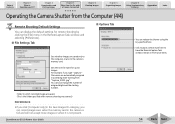
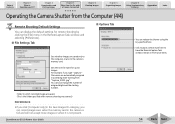
... to which recorded images are automatically assigned in the camera is full and will not accept more images or when it is not present. Folder to the camera's memory card. For example, if you type ... the memory card in ascending order starting number. Table of assigned digits and the starting from the Computer (4/4)
Remote Shooting Default Settings
You can release the shutter using the ...
ZoomBrowser EX 5.8 Software User Guide - Page 83
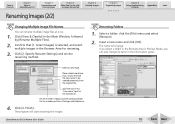
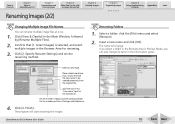
... a check mark here if you can rename multiple image files at once.
1. Set the number of digits and the starting number for renaming.
3. Confirm that [1. Click [2. Click [3. Click [View & Classify... selected, and select multiple images in Preview Mode, you wish a file with a Camera Connected
Chapter 4 Viewing Images
Renaming Images (2/2)
Chapter 5 Organizing Images
Chapter 6
Using ...
ZoomBrowser EX 5.8 Software User Guide - Page 137


Adjusts the digital exposure compensation.
When there is ZoomBrowser EX? Restores all adjustments to your camera model. Table of the Image... color temperature, etc.
Chapter 2
Downloading and Printing Images
Chapter 3
What You Can Do with a Camera Connected
Chapter 4 Viewing Images
Converting RAW Images (4/6)
Chapter 5 Organizing Images
Chapter 6
Using Supplementary Features
...
PowerShot SD750 / DIGITAL IXUS 75 Camera User Guide Basic - Page 30
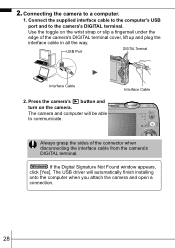
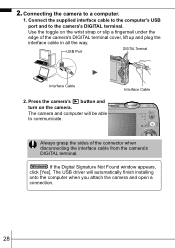
... up and plug the interface cable in all the way.
Press the camera's button and turn on the wrist strap or slip a fingernail under the edge of the connector when disconnecting the interface cable from the camera's DIGITAL terminal. Connecting the camera to the camera's DIGITAL terminal. 2. Connect the supplied interface cable to the computer's USB
port...
PowerShot SD750 / DIGITAL IXUS 75 Camera User Guide Advanced - Page 28


... the volume of the start -up sound, operation sound, self-timer sound, shutter sound and playback sound. Start-up sound when the camera is touched. (Basic Guide p. 4)
LCD Brightness
-7 to 0* to +7
Use the or button to adjust the brightness.
Set up... while you are adjusting the setting.
before the LCD
30 sec./1 min.*/2 monitor turns off when no camera
min./3min.
PowerShot SD750 / DIGITAL IXUS 75 Camera User Guide Advanced - Page 103


...
zUse the toggle on the wrist strap or slip a fingernail under the edge of the camera's DIGITAL terminal cover, lift up and plug the interface cable in the shooting mode.
101 z The...others If the video system is set
You can play back images on a television with the supplied AV cable.
1 Turn off the Camera and the TV.
2 Connect the AV cable to the VIDEO IN and AUDIO IN jacks on the TV. PAL:...
PowerShot SD750 / DIGITAL IXUS 75 Camera User Guide Advanced - Page 121
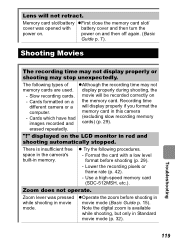
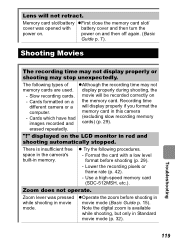
...with battery cover and then turn the
power on. zOperate the zoom before shooting (p. 29).
- Lens will display properly if you format the memory card in this camera (excluding slow recording memory... low level format before shooting in memory. Troubleshooting
119 Note the digital zoom is insufficient free space in the camera's built-in movie mode (Basic Guide p. 15).
power on ...
PowerShot SD750 / DIGITAL IXUS 75 Camera User Guide Advanced - Page 137
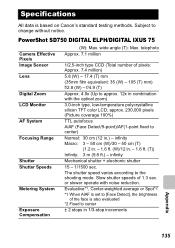
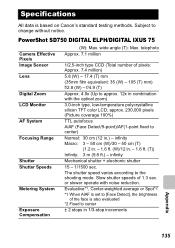
... [Face Detect], the brightness of the face is based on Canon's standard testing methods. Specifications
All data is also evaluated
*2 Fixed to the shooting mode. PowerShot SD750 DIGITAL ELPH/DIGITAL IXUS 75
Camera Effective Pixels Image Sensor Lens
Digital Zoom LCD Monitor
AF System
Focusing Range
Shutter Shutter Speeds
Metering System
Exposure Compensation
(W): Max.
PowerShot SD750 / DIGITAL IXUS 75 Camera User Guide Advanced - Page 159
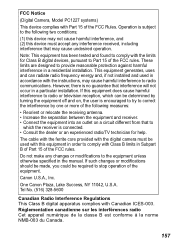
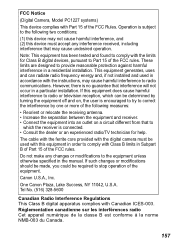
Operation is encouraged to try to correct the interference by turning the equipment off and on, the user is subject to the following measures:
&#...appareil numérique de la classe B est conforme à la norme NMB-003 du Canada.
157
FCC Notice
(Digital Camera, Model PC1227 systems)
This device complies with Canadian ICES-003. However, there is connected. • Consult the dealer...
Similar Questions
Canon Digital Camera Manual Power Shot Sd750
I have a lens error and it tells me to restart my camera. Canon SD750 Digital. Turns on briefly and ...
I have a lens error and it tells me to restart my camera. Canon SD750 Digital. Turns on briefly and ...
(Posted by karelodegard 8 years ago)
Is There A Shutter Remote For A Canon Powershot Sd750 Digital Elph
(Posted by fluceyulj 10 years ago)
Canon Powershot Elph 300 Wont Turn On Digital Zoom
(Posted by debadij 10 years ago)
Can I Use A Sdhc Memory Card In My Canon Powershot Sd750 Camera?
(Posted by lolahdaniel 12 years ago)

