Canon PowerShot ELPH 300 HS Support Question
Find answers below for this question about Canon PowerShot ELPH 300 HS.Need a Canon PowerShot ELPH 300 HS manual? We have 3 online manuals for this item!
Question posted by debadij on September 17th, 2013
Canon Powershot Elph 300 Wont Turn On Digital Zoom
The person who posted this question about this Canon product did not include a detailed explanation. Please use the "Request More Information" button to the right if more details would help you to answer this question.
Current Answers
There are currently no answers that have been posted for this question.
Be the first to post an answer! Remember that you can earn up to 1,100 points for every answer you submit. The better the quality of your answer, the better chance it has to be accepted.
Be the first to post an answer! Remember that you can earn up to 1,100 points for every answer you submit. The better the quality of your answer, the better chance it has to be accepted.
Related Canon PowerShot ELPH 300 HS Manual Pages
Software Guide for Windows - Page 2


... printer model in use.
• The explanations in this guide are based on the premise that a Canon compact digital camera will be used with the [Find] function right on the camera model.
Use Adobe Reader's Search functions to the following symbols. Things to Remember
Mastering the Basics
More Advanced Techniques
Appendices
About this Manual...
Software Guide for Windows - Page 54


...Windows programs (such as Macintosh). It saves the output of the image pixels from a digital camera without any deterioration in the quality of the human eye. Windows bitmap (.BMP)
This... characteristics of the image.
MOV (.MOV)
Movie type. It is widely supported by Canon. Things to Remember
Mastering the Basics
More Advanced Techniques
Appendices
Supported Image Types
The following...
Software Guide for Macintosh - Page 2


...the premise that you recall but cannot find specific words or phrases that a Canon compact digital camera will be available depending on the toolbar.
The screen shots and procedures may appear...the software.
• Some functions may also differ slightly from the examples depending upon the camera or printer model in use.
• The explanations in this guide are classified according to ...
Software Guide for Macintosh - Page 55


...an irreversible compression method (part of the image pixels from a digital camera without any deterioration in ImageBrowser's Browser Area.
The movie icon appears in the quality of ...This is a relatively popular image type. JPEG
Most cameras use this image type. It allows the output of the data is supported by Canon. It compresses at very high ratios, taking advantage ...
PowerShot ELPH 300 HS / IXUS 220 HS Camera User Guide - Page 2


...Interface Cable IFC-400PCU
Stereo AV Cable AVC-DC400ST
Wrist Strap WS-DC11
Getting Started
DIGITAL CAMERA Solution Disk
Warranty Card
Using the PDF Manuals
The following items are included in your ... the computer and you can refer to them by clicking the shortcuts on the desktop.
• Camera User Guide (This Guide) Once you have mastered the basics, use the included software.
•...
PowerShot ELPH 300 HS / IXUS 220 HS Camera User Guide - Page 6
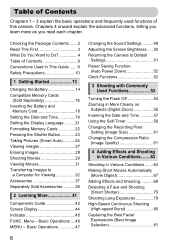
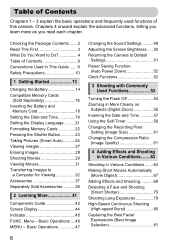
... Screen Brightness ..... 50 Returning the Camera to Default
Settings 51 Power Saving Function
(Auto Power Down 52 Clock Functions 52
3 Shooting with Commonly Used Functions 53
Turning the Flash Off 54 Zooming in More Closely on
Subjects (Digital Zoom 55 Inserting the Date and Time ... Images 28 Shooting Movies 29 Viewing Movies 31 Transferring Images to Do 4 Table of this camera.
PowerShot ELPH 300 HS / IXUS 220 HS Camera User Guide - Page 32


... software to a TV. If you can I play back movies on a computer, frames may drop, it may not play back the movie smoothly with another Canon-brand compact digital camera, install the software from the included CD-ROM, overwriting your computer's capabilities.
32
Install the included software (p. 33). • When watching a movie on a computer...
PowerShot ELPH 300 HS / IXUS 220 HS Camera User Guide - Page 33
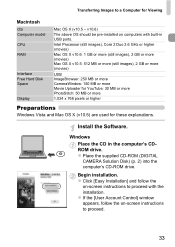
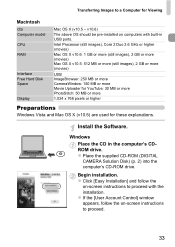
... with the installation.
Begin installation. z If the [User Account Control] window appears, follow the
on -screen instructions to proceed.
33 z Place the supplied CD-ROM (DIGITAL
CAMERA Solution Disk) (p. 2) into the computer's CD-ROM drive. Intel Processor (still images), Core 2 Duo 2.6 GHz or higher (movies) Mac OS X v10.6: 1 GB or more (still...
PowerShot ELPH 300 HS / IXUS 220 HS Camera User Guide - Page 34
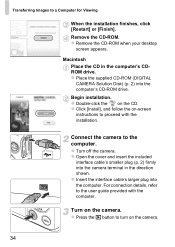
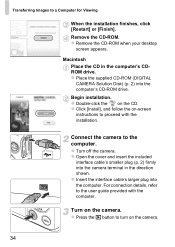
... Place the CD in the direction shown. z Double-click the on the camera. z Turn off the camera. Turn on the CD. Connect the camera to the user guide provided with the installation. For connection details, refer to the computer.
z Place the supplied CD-ROM (DIGITAL CAMERA Solution Disk) (p. 2) into the computer's CD-ROM drive. Remove the CD...
PowerShot ELPH 300 HS / IXUS 220 HS Camera User Guide - Page 39


... your images without having to shoot in the rain, at the beach, or on the ski slopes.
Canon-Brand PictBridge Compliant Printers z By connecting your camera to
the HDMI™ terminal on the ski slopes.
Printers
SELPHY series
Waterproof Case WP-DC41 z Use...
TV set. Separately Sold Accessories
Other Accessories
HDMI Cable HTC-100 z Use this cable to connect the camera to a Canon-
PowerShot ELPH 300 HS / IXUS 220 HS Camera User Guide - Page 52


... down automatically when it will switch to vertical display. After about 2 more minutes, the lens will retract and the power will turn off approximately 5 minutes after you hold the camera vertically while
using the clock function, it is off but the lens has not yet retracted, pressing the shutter button halfway (p. 23...
PowerShot ELPH 300 HS / IXUS 220 HS Camera User Guide - Page 55


... the screen when you release the zoom lever.
Turning off the digital zoom
To turn off the digital zoom, press the n button to choose [Digital Zoom] from the 4 tab, then choose [Off]. Zoom Factor
Move the zoom lever toward i again. The zoom factor will zoom in blue). Zooming in More Closely on Subjects (Digital Zoom)
You can use the digital zoom to zoom up to approximately 20x maximum, and...
PowerShot ELPH 300 HS / IXUS 220 HS Camera User Guide - Page 56


... Press the n button to choose [Digital
Zoom]. However, a recording pixel setting (p. 61) of camera shake than the zoom (including digital zoom) used together with the digital zoom. • The shutter speeds may be the same when at the same zoom factor. Choose [Digital Zoom]. Choose the setting. Zooming in More Closely on Subjects (Digital Zoom)
Digital Tele-Converter
The focal length of the...
PowerShot ELPH 300 HS / IXUS 220 HS Camera User Guide - Page 90


... m button again. The digital zoom (p. 55) is only available in .
z After pressing the m button, press the
op buttons to various A-sized papers. Choose an option. The same aspect ratio as the screen of an image. A square-shaped aspect ratio. z Press the op buttons to height ratio of this camera, used for printing images...
PowerShot ELPH 300 HS / IXUS 220 HS Camera User Guide - Page 96


... when you want to [Normal] when using the digital zoom (p. 55) or digital tele-converter (p. 56). Focus.
This is
green. z Keep the shutter button pressed halfway
and move the camera to the center. z Center the subject you press the shutter button halfway, the AF frame will turn yellow and will appear.
Recompose. z Press the shutter...
PowerShot ELPH 300 HS / IXUS 220 HS Camera User Guide - Page 98
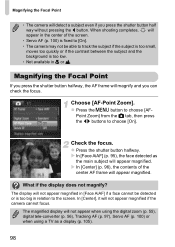
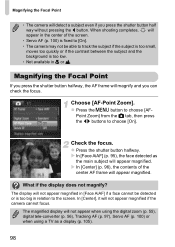
...camera may not be detected or is too low. • Not available in relation to track the subject if the subject is too small,
moves too quickly or if the contrast between the subject and the background is too big in e or u.
The magnified display will not appear when using the digital zoom... (p. 55), digital tele-converter (p. 56), Tracking AF...
PowerShot ELPH 300 HS / IXUS 220 HS Camera User Guide - Page 186
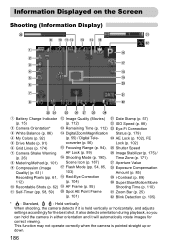
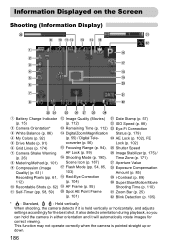
... Colors (p. 92) Drive Mode (p. 91) Grid Lines (p. 174) Camera Shake Warning (p. 26) Metering Method (p. 101) Compression (Image Quality) (p. 61) / Recording Pixels (pp. 61, 112) Recordable Shots (p. 62) Self-Timer (pp. 58, 59)
Image Quality (Movies) (p. 112) Remaining Time (p. 112) Digital Zoom Magnification (p. 55) / Digital Teleconverter (p. 56) Focusing Range (p. 94), AF Lock (p. 99) Shooting...
PowerShot ELPH 300 HS / IXUS 220 HS Camera User Guide - Page 196
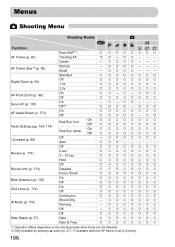
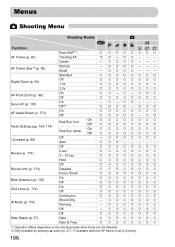
Menus
4 Shooting Menu
Shooting Modes
4
Function AF Frame (p. 95) AF Frame Size*3 (p. 96) Digital Zoom (p. 55) AF-Point Zoom (p. 98) Servo AF (p. 100) AF-assist Beam (p. 173) Flash Settings (pp. 104, 174) i-Contrast (p. 89) Review (p. 174)
Review Info (p. 174) Blink Detection (p. 105) Grid Lines (p. ...
PowerShot ELPH 300 HS / IXUS 220 HS Camera User Guide - Page 206
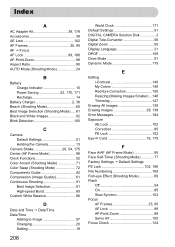
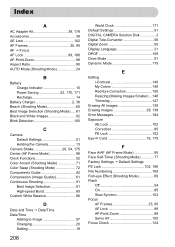
...Shooting Mode)..... 81 Black and White Images 92 Blink Detection 105
C
Camera Default Settings 51 Holding the Camera 13
Camera Shake 26, 54, 175 Center (AF Frame Mode 96 Clock Functions... Changing 20 Setting 19
206
World Clock 171 Default Settings 51 DIGITAL CAMERA Solution Disk 2 Digital Tele-Converter 56 Digital Zoom 55 Display Language 21 DPOF 159 Drive Mode 91 Dynamic Mode 175...
PowerShot ELPH 300 HS / IXUS 220 HS Camera User Guide - Page 208


... Time 30 Shooting Using a TV 105 Slideshow 122 Smart Shuffle 128 Smile (Shooting Mode 75 Snow (Shooting Mode 66 Software DIGITAL CAMERA Solution Disk ......... 2 Installation 33 Software Guide 2 Transferring Images to a Computer for Viewing 32 Sound Settings 48 Stereo AV Cable...White Balance 86 Wink Self-Timer (Shooting Mode 76 World Clock 171 Wrist Strap J Strap
Z
Zoom 25, 29, 55
Similar Questions
Canon Powershot Elph 100 Wont Turn On After Battery Is Charged
(Posted by arifnewdr 9 years ago)
Canon Powershot Elph 300 Troubleshoot Wont Turn On
(Posted by tihson6PeggyAn 10 years ago)

