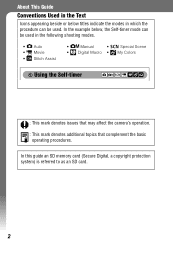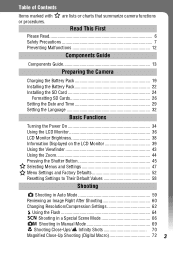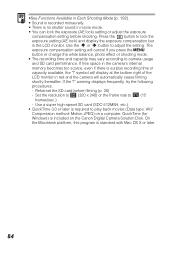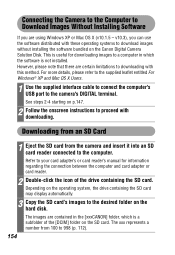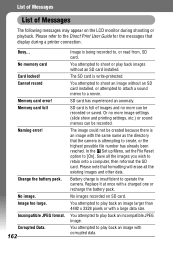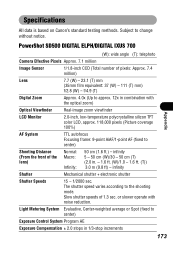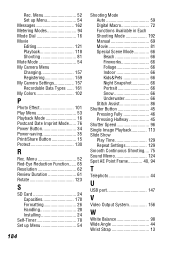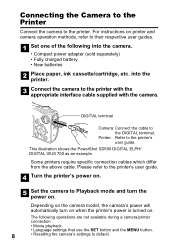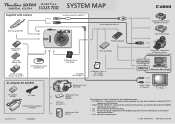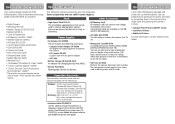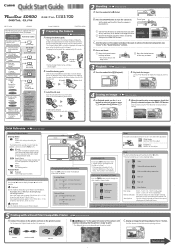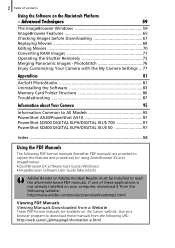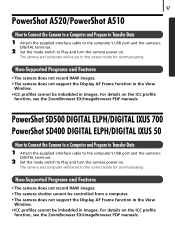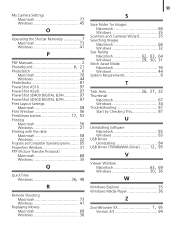Canon SD500 Support Question
Find answers below for this question about Canon SD500 - PowerShot Digital ELPH Camera.Need a Canon SD500 manual? We have 8 online manuals for this item!
Question posted by Tomtmai on August 8th, 2012
Sd Card
camera is keeping show " card is error" . Is it a specific SD for this camera?
Current Answers
Related Canon SD500 Manual Pages
Similar Questions
Want To Buy This Camera Canon Powershot Sd870 Is - Digital Elph Camera Is It Goo
Canon PowerShot SD870 IS - Digital ELPH Camera Is this camera helpful for my professioal use.
Canon PowerShot SD870 IS - Digital ELPH Camera Is this camera helpful for my professioal use.
(Posted by xtyboyj 7 years ago)
I Get A Card Error When Trying To Use My New Camera
Instructions for formatting were not included with my camera
Instructions for formatting were not included with my camera
(Posted by jdeloise 9 years ago)
I Cannot Transfer Images From My Canon Powershot Sd1200 Is Camera To My Computer
I can no longer transfer images from my Canon Powershot SD1200 IS camera when I plug it in to my com...
I can no longer transfer images from my Canon Powershot SD1200 IS camera when I plug it in to my com...
(Posted by maxthompson2 9 years ago)
Camera Screen States Memory Card Error
Suddenly camera screen states memory card error, memory card is not full, but I replaced memory card...
Suddenly camera screen states memory card error, memory card is not full, but I replaced memory card...
(Posted by joannemleu 11 years ago)
Canon Powershot Sx230 Hs Camera Lcd View Finder Not Functioning
I have a brand new Canon PowerShot SX230 HS camera. After taking about 350 pictures suddently nothin...
I have a brand new Canon PowerShot SX230 HS camera. After taking about 350 pictures suddently nothin...
(Posted by prathap43 11 years ago)