Canon SD1200 Support Question
Find answers below for this question about Canon SD1200 - Powershot IS - 10.0 Megapixel.Need a Canon SD1200 manual? We have 6 online manuals for this item!
Question posted by rankinjeanne on April 14th, 2012
Everything But The Camera To Make It Work.
How much to get all the stuff to make my Canon SD1200IS work? My daughter lost all the stuff with it. And where to get it at. Thanks
Current Answers
There are currently no answers that have been posted for this question.
Be the first to post an answer! Remember that you can earn up to 1,100 points for every answer you submit. The better the quality of your answer, the better chance it has to be accepted.
Be the first to post an answer! Remember that you can earn up to 1,100 points for every answer you submit. The better the quality of your answer, the better chance it has to be accepted.
Related Canon SD1200 Manual Pages
ZoomBrowser EX 6.5 for Windows Instruction Manual - Page 32


.... Digital Photo Professional RAW Image Processing
Image Adjustment Compression
JPEG Image, TIFF Image
• You can view the image while making adjustments...Camera
Processing by Computer
Standard Image Capture
Image sensor data from the Canon website. Prints a line-up of multiple images on a single page.
Things to select the number of images, layout, and add titles). Digital...
ZoomBrowser EX 6.5 for Windows Instruction Manual - Page 50


...) Table of convenient and useful services. Select the desired item from tasks on CANON iMAGE GATEWAY
Procedures
1 Select [CANON iMAGE
GATEWAY] from the following and make settings. u [Register/Add Product] u [Top Page] u [View Online Photo
Album] u [Upload Images] u [Download My Camera
Contents]
Friends and family can freely browse images
Access even from mobile phones...
ZoomBrowser EX 6.5 for Windows Instruction Manual - Page 59
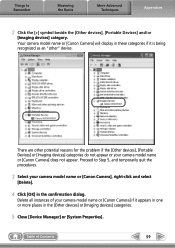
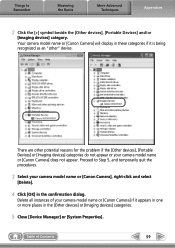
... the [Other devices] or [Imaging devices] categories.
5 Close [Device Manager] or [System Properties]. Things to Step 5, and temporarily quit the procedures.
3 Select your camera model name or [Canon Camera] does not appear.
There are other " device. Proceed to Remember
Mastering the Basics
More Advanced Techniques
Appendices
2 Click the [+] symbol beside the [Other devices...
Software Starter Guide - Page 2


Make Prints Right at Home Like a Pro 5 Unbounded Possibilities with the My Camera Settings ... 32
Using the Software on the Windows Platform - PhotoStitch 31 Enjoy Customizing Your Camera with Entertaining Software 6 Enjoy Using CANON iMAGE GATEWAY to Take Advantage of contents
Read This First
4
Precautions 4 It's so Simple! Preparations
10
Installing the Software 10
Using the ...
Software Starter Guide - Page 5


... User Guide for Connecting the Camera to the Computer (p. 4)
Download images to the computer
See your Camera User Guide for shooting instructions.
Precautions for connecting instructions. Windows (p. 10) Macintosh (p. 34)
Connect the camera to the computer
Print the images
Windows (p. 14) Macintosh (p. 36)
Windows (p. 18) Macintosh (p. 40)
Make Prints Right at the beginning.
Software Starter Guide - Page 10


....
If it is NOT connected to install the software. 10
Using the Software on the Windows Platform -
Installing the Software
Start by installing the software from the DIGITAL CAMERA Solution Disk.
• Install the software before connecting the camera to Prepare
• Your camera and computer • DIGITAL CAMERA Solution Disk • Interface cable supplied with the...
Software Starter Guide - Page 15
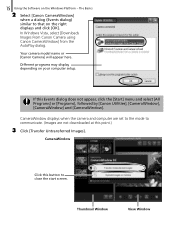
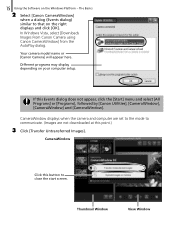
...] will appear here.
In Windows Vista, select [Downloads Images From Canon Camera using Canon CameraWindow] from the AutoPlay dialog.
The Basics
2 Select [Canon CameraWindow]
when a dialog (Events dialog) similar to close the start screen. If this point.)
3 Click [Transfer Untransferred Images]. Thumbnail Window
View Window Different programs may ...
Software Starter Guide - Page 60


... [Portable Devices] and/or [Imaging devices] category. Delete all instances of your camera model name or [Canon Camera] if it is being recognized as an "other potential reasons for the problem if ... devices" categories do not appear or your camera model name or [Canon Camera], right-click and select [Delete].
4. Your camera model name or [Canon Camera] will display in these categories if it ...
Software Starter Guide - Page 63
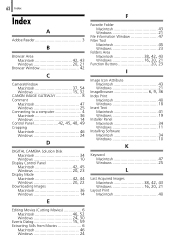
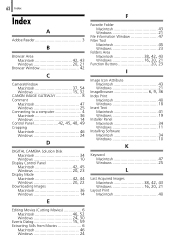
...
Browser Window 42
C
CameraWindow Macintosh Windows
3175,,
54 32
CANON iMAGE GATEWAY 8
Comment
Macintosh 47 Windows 25 Connecting to a computer 4
Macintosh 36
ConWtroinldPoawnesl 4..2..,..4..5..,..4..8..,.
14 49
Cropping
Macintosh 46
Windows 24
D
DIGITAL CAMERA Solution Disk
Macintosh 34
Windows 10
Display Control Panel Macintosh Windows
4220,,
45 23
Display...
Software User Guide for Macintosh - Page 5


...Browser Window Parts 8
How to Perform Tasks...9 Selecting and Using Functions 9
Mastering the Basics 10
Transferring Images...10 Transferring Images by Connecting the Camera to a Computer 10
Printing...13 Printing a Single Image on a Single Page 13 Index Print...15
How to Use...27 Creating Panoramic Images-PhotoStitch 28 Editing Movies...28 Converting RAW Images-Digital Photo Professional 29
5
Software User Guide for Macintosh - Page 29


... and color to your camera.
• You can use the RAW image conversion software included with general programs. • Image is required to view the images with general programs.
IMPORTANT
• RAW images can only be captured on a computer with Digital Photo Professional can view the image while making adjustments without modification.
Exposure...
Software User Guide for Windows - Page 5


... Parts 8
How to Perform Tasks...9 Selecting Tasks and Task Window Procedures 9
Mastering the Basics 10
Transferring Images...10 Transferring Images by Connecting the Camera to a Computer 10
Printing...13 Printing a Single Image on a Single Page 13 Index Print...15
How to Use...26 Creating Panoramic Images-PhotoStitch 27 Editing Movies...27 Converting RAW Images-Digital Photo Professional 28
5
Software User Guide for Windows - Page 28


... RAW Images].
Digital Photo Professional RAW Image Processing
Image Adjustment Compression
JPEG Image, TIFF Image
• You can view the image while making adjustments without modification.
RAW
Image type suited for pasting into general programs, such as one of the data types included in the "Specifications" section of the Camera User Guide.
•...
PowerShot SD1200 IS / DIGITAL IXUS 95 IS Camera User Guide - Page 2


...-6L (with Terminal Cover)
Battery Charger CB-2LY/CB-2LYE
Interface Cable IFC-400PCU
AV Cable AVC-DC400
Wrist Strap WS-DC7
Getting Started
DIGITAL CAMERA Solution Disk
Warranty "Canon Customer
Card
Support" Leaflet
Also refer to a computer. After installation, shortcut icons appear on the CD-ROM. Explains how to install and use...
PowerShot SD1200 IS / DIGITAL IXUS 95 IS Camera User Guide - Page 4


What Do You Want to Do?
4 Shoot
● Shoot, leaving it to the camera to make settings 22 ● Shoot to match special conditions 52 - 54
Take good people shots
I ...Take close-up pictures of subjects (macro shooting 63 ● Take close-up pictures of subjects using the zoom
(digital macro shooting 64 ● Take sepia toned or black and white pictures 70 ● Change the size of ...
PowerShot SD1200 IS / DIGITAL IXUS 95 IS Camera User Guide - Page 13


...even if they will no longer fit into the camera, please contact a Canon Customer Support Help Desk.
• If the battery is based on the Camera & Imaging Products Association (CIPA) measurement standard.
... its life span.
Slightly depleted, but sufficient. Deplete and remove the battery from the camera. If the plug does not fit the outlet, use devices, such as electrical transformers ...
PowerShot SD1200 IS / DIGITAL IXUS 95 IS Camera User Guide - Page 64


... select R, then press the m button. X The camera will zoom in and the zoom factor will be fixed at some recording pixel settings (p. 65). The possible shooting range is approximately 3 - 10 cm (1.2 - 3.9 in.) from moving and blurring the image (p. 71).
64
R Zooming In on Close Subjects (Digital Macro)
You can zoom in even closer...
PowerShot SD1200 IS / DIGITAL IXUS 95 IS Camera User Guide - Page 113


..., which makes it easier to select an option.
It is recommended to set [3:2 Guide] or [Both]. • Grid Lines will not be
printed. Changing the IS-Mode Settings
● Select [IS Mode], then press the qr buttons to check the composition or focus. Image stabilization does not work when the camera is held...
PowerShot SD1200 IS / DIGITAL IXUS 95 IS Camera User Guide - Page 119


... computer, you may experience frame dropping and audio breakup when playing back a
movie on this camera (p. 20). • If you can't make settings for information regarding folder structure or file names. Refer to a memory card that it ... Guide for shooting functions or FUNC. menu
• The items in the camera, or use the digital zoom while recording, but not the optical zoom (p. 87).
PowerShot SD1200 IS / DIGITAL IXUS 95 IS Camera User Guide - Page 128


infinity Macro: 3 - 50 cm (1.2 in. - 1.6 ft.) (W)/ 30 - 50 cm (12 in. - 1.6 ft.) (T) Digital Macro: 3 - 10 cm (1.2 in .) - Specifications
Camera Effective Pixels Approx. 10 million Image Sensor 1/2.3-inch type CCD (Total number of lens) . .Auto: 3 cm (1.2 in.) - f/4.9 (T) Digital Zoom Approx. 4.0x (Up to approx. 12x in . - 7.9 ft.) (T) Shooting Modes Auto, Program AE, Portrait, Night ...
Similar Questions
Date/time Function Problem
Date stamp function no longer works. I keep trying to reset but it fails to save every time. Result ...
Date stamp function no longer works. I keep trying to reset but it fails to save every time. Result ...
(Posted by fryshop 7 years ago)
Problem With Function Set
My pictures now are hesitating longer and flash waits a while to snap...but the picture looks orange...
My pictures now are hesitating longer and flash waits a while to snap...but the picture looks orange...
(Posted by dee93063 9 years ago)
Does The Canon Powershot A4000 Is 16.0-megapixel Digital Camera Date Stamp
pictures
pictures
(Posted by abfJPC 9 years ago)
Why Does My Camera Make Some Files Corrupted Powershot Elph 300 Hs
(Posted by esocojoh 10 years ago)
I Lost My Software Cd
How can I upload pics from my camera onto my new PC without the Canon software?
How can I upload pics from my camera onto my new PC without the Canon software?
(Posted by simonia7 10 years ago)

