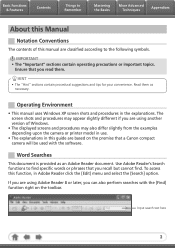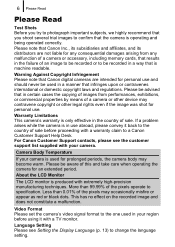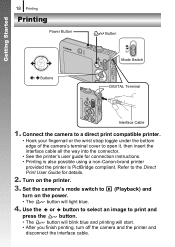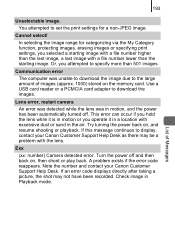Canon SD1100 Support Question
Find answers below for this question about Canon SD1100 - PowerShot IS Digital ELPH Camera.Need a Canon SD1100 manual? We have 5 online manuals for this item!
Question posted by jbgibson on March 24th, 2011
Canon Power Shot Sd1100 Is Lens Will Not Open
Lens will not open on my Canon PowerShot SD1100. This happened right after I reinserted the battery from it charging base. May not be connnected but lens will still not open. Pitch or fix??????
Current Answers
Related Canon SD1100 Manual Pages
Similar Questions
How To Delete Pictures On Canon Sd1100 Digital Elph
(Posted by csyoyan 10 years ago)
Remote Control For Canon Powershot Sd1100 Is Digital Elph
Is there a remote control device for this camera?
Is there a remote control device for this camera?
(Posted by gdlb55 12 years ago)
Power Shot A3100 Lens Error
The lens wont open all the way and doesnt work how do I fix this?
The lens wont open all the way and doesnt work how do I fix this?
(Posted by Anonymous-52216 12 years ago)
Canon Power Shot Elph100s Lens Error
My lens will not retract back into the camera, and when i try and turn it on, it tells me Lens Error...
My lens will not retract back into the camera, and when i try and turn it on, it tells me Lens Error...
(Posted by lizgrossman 12 years ago)
Digital Camera Sd1100 Is, Why I Keep Getting 'lens Error, Restart Camera'?
I keep getting this error message everytime I turn the power on..I have tried restarting the camera ...
I keep getting this error message everytime I turn the power on..I have tried restarting the camera ...
(Posted by iracemacantu 14 years ago)