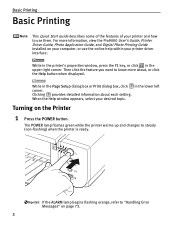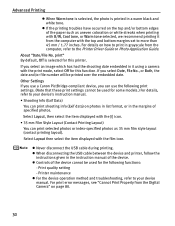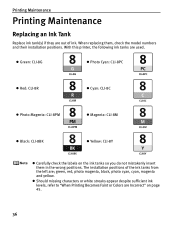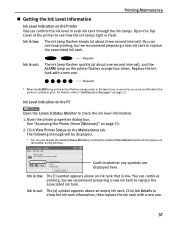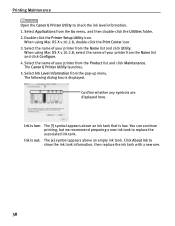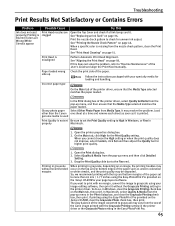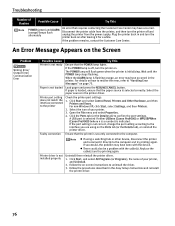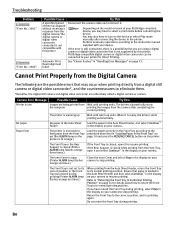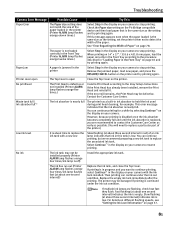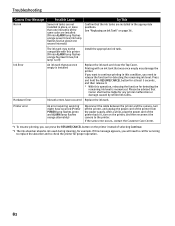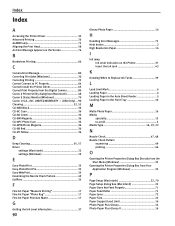Canon Pro9000 Support Question
Find answers below for this question about Canon Pro9000 - PIXMA Mark II Color Inkjet Printer.Need a Canon Pro9000 manual? We have 2 online manuals for this item!
Question posted by mammagaai on June 27th, 2012
T An Error Acuring In My Printer E5 Ijust Replaced The Cartrige Still Shows E5
The person who posted this question about this Canon product did not include a detailed explanation. Please use the "Request More Information" button to the right if more details would help you to answer this question.
Current Answers
Related Canon Pro9000 Manual Pages
Similar Questions
Ipf710 Printer, How To Replace Maintenance Cartridge Location
(Posted by ODobuffa4 9 years ago)
Error E161-403e Call For Service Canon Ipf710 - Imageprograf Color Inkjet
(Posted by josesuarez88 10 years ago)
I Want To Install My Canon Printer On My Dell 15r Running With Windiws8
I want to install my Canon printer on my dell 15r running with windiws8
I want to install my Canon printer on my dell 15r running with windiws8
(Posted by brightboys 10 years ago)
Printer Does Not Recognize Ink Tank Refill
printer does not recognize ink refilled cartrage
printer does not recognize ink refilled cartrage
(Posted by justindoolittle28 11 years ago)
Error Code 1320 When Trying To Print On Imac.
I recently upgraded my computer to an iMac running Lion (10.7.2) operating system. My Canon Pixma 90...
I recently upgraded my computer to an iMac running Lion (10.7.2) operating system. My Canon Pixma 90...
(Posted by tejenks 12 years ago)