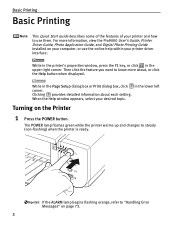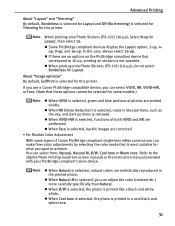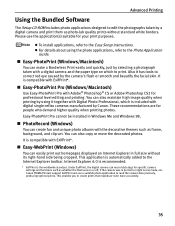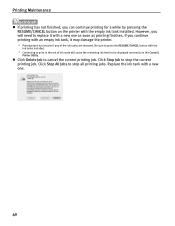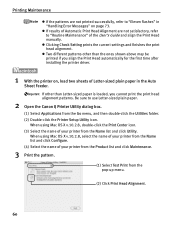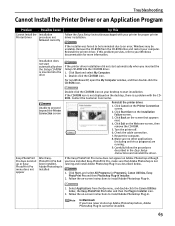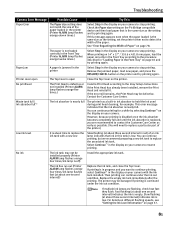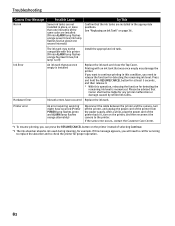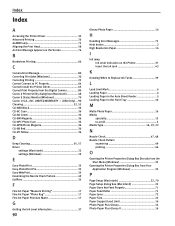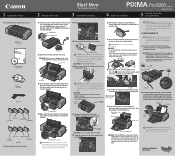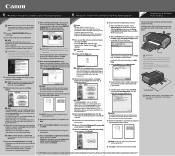Canon Pro9000 Support Question
Find answers below for this question about Canon Pro9000 - PIXMA Mark II Color Inkjet Printer.Need a Canon Pro9000 manual? We have 2 online manuals for this item!
Question posted by brightboys on June 5th, 2013
I Want To Install My Canon Printer On My Dell 15r Running With Windiws8
Current Answers
Answer #1: Posted by prateekk007 on June 5th, 2013 2:55 AM
I would request you to share the printer model number so that we can help you further. To see if your product is compatible with Windows 8, Windows RT , please click on the link mentioned below that might help you:
Hope that helps you.
Thanks & Regards
Prateek K
Related Canon Pro9000 Manual Pages
Similar Questions
cartridges
I only see standard sizes available, without anywhere to input custom sizes.
pls give me cont no- tec suppot