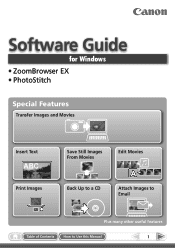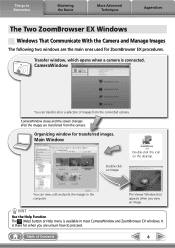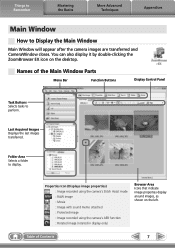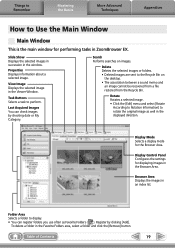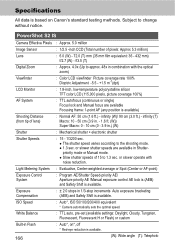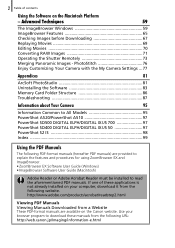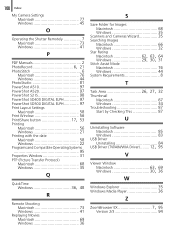Canon Powershot S2 IS Support Question
Find answers below for this question about Canon Powershot S2 IS - Powershot S2 IS 5MP Digital Camera.Need a Canon Powershot S2 IS manual? We have 9 online manuals for this item!
Question posted by dalese on September 19th, 2014
Zoombrowser Does Not Recognize Powershot S2 Is
The person who posted this question about this Canon product did not include a detailed explanation. Please use the "Request More Information" button to the right if more details would help you to answer this question.
Current Answers
Related Canon Powershot S2 IS Manual Pages
Similar Questions
Why I My Apple Mac Not Able To Recognize Device A Import My Photos From G6 Came
why is my apple mac not recognizing device to import photos from G6 camera?
why is my apple mac not recognizing device to import photos from G6 camera?
(Posted by saaldaz 11 months ago)
What Dial Do I Set- To Make A Video? I Have A Canon Powershot S2is.
(Posted by commodoresv6 10 years ago)
How To Repair Powershot S21s Camera
(Posted by Charligo 10 years ago)
Windows 8 Does Not Recognize Powershot Elph 310 Hs
(Posted by jpstoangelw 10 years ago)
I Have A Black Screen Problem With My Powershot S2 Is Camera.
This is a major defect with this camera and I believe Canon has been repairing them at no cost. Need...
This is a major defect with this camera and I believe Canon has been repairing them at no cost. Need...
(Posted by forlanial 13 years ago)