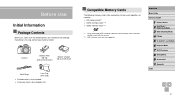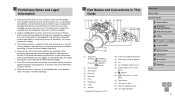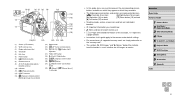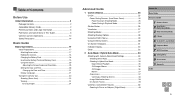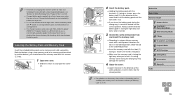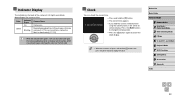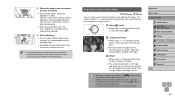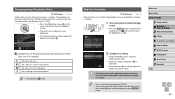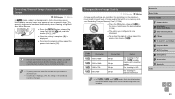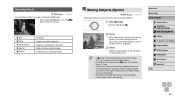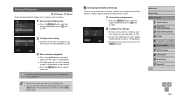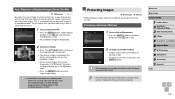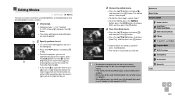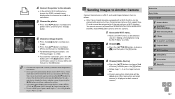Canon PowerShot SX60 HS Support Question
Find answers below for this question about Canon PowerShot SX60 HS.Need a Canon PowerShot SX60 HS manual? We have 1 online manual for this item!
Question posted by rjsfs on April 5th, 2016
The Memory Card
How due you empty (clear)the memory card?
Current Answers
Answer #1: Posted by aureliamarygrace on April 5th, 2016 7:52 PM
To clear the memory card of your device, please follow the procedure of the given link below
http://canoncanada.custhelp.com/app/answers/detail/a_id/48380/~/shooting-raw-images-(powershot-sx60-hs)
Related Canon PowerShot SX60 HS Manual Pages
Similar Questions
Authorization code
Where to Find The authentication code for the Canon PowerShot SX60 HS camera. References: Thank you ...
Where to Find The authentication code for the Canon PowerShot SX60 HS camera. References: Thank you ...
(Posted by tousannonces1802 8 years ago)
Www.canon Digital Camera Powershot S200 User Mauel In English Can U Get Me ?
(Posted by mohangca 10 years ago)
How To Restart Canon Digital Camera Elph 300 Hs
(Posted by jenLa 10 years ago)
Canon Powershot A410 Digital Camera
how can I tell if the cf card logic circuits are bad in a canon powershot a410 digital camera
how can I tell if the cf card logic circuits are bad in a canon powershot a410 digital camera
(Posted by eddieslilmama 11 years ago)
Is There A Touchscreen Avalable On The Canon Powershot A4000 Is Digital Camera?
On the Canon PowerShot A4000 IS Digital Camera - Red (16.0 MP, 8x Optical Zoom) 3.0 inch LCD? Curry...
On the Canon PowerShot A4000 IS Digital Camera - Red (16.0 MP, 8x Optical Zoom) 3.0 inch LCD? Curry...
(Posted by masterwolf 11 years ago)