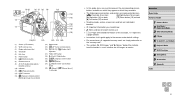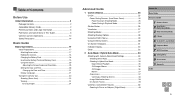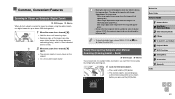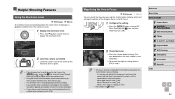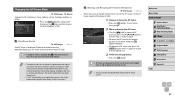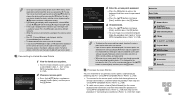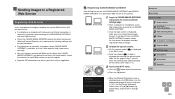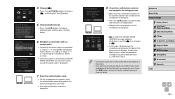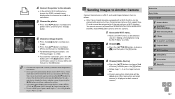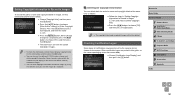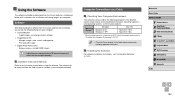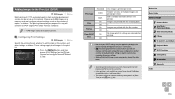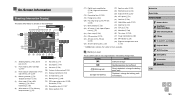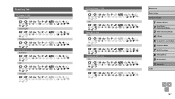Canon PowerShot SX60 HS Support Question
Find answers below for this question about Canon PowerShot SX60 HS.Need a Canon PowerShot SX60 HS manual? We have 1 online manual for this item!
Question posted by tousannonces1802 on February 15th, 2016
Authorization code
Where to Find The authentication code for the Canon PowerShot SX60 HS camera. References: Thank you in advance. PRESA Charles
Current Answers
Answer #1: Posted by waelsaidani1 on February 15th, 2016 11:58 AM
The authentication code will be displayed on the camera screen after the subsequent steps are completed. Please leave the screen open. Follow the steps explained here http://canoncanada.custhelp.com/app/answers/detail/a_id/47211/~/sending-images-to-various-web-services-%28via-canon-image-gateway%29
Related Canon PowerShot SX60 HS Manual Pages
Similar Questions
Canon Powershot A410 Digital Camera
how can I tell if the cf card logic circuits are bad in a canon powershot a410 digital camera
how can I tell if the cf card logic circuits are bad in a canon powershot a410 digital camera
(Posted by eddieslilmama 11 years ago)
Is There A Touchscreen Avalable On The Canon Powershot A4000 Is Digital Camera?
On the Canon PowerShot A4000 IS Digital Camera - Red (16.0 MP, 8x Optical Zoom) 3.0 inch LCD? Curry...
On the Canon PowerShot A4000 IS Digital Camera - Red (16.0 MP, 8x Optical Zoom) 3.0 inch LCD? Curry...
(Posted by masterwolf 11 years ago)
Playing The Digital Camera Solution Disk
Hi, I have Windows XP, just purchased a Canon powershot A1200, The digital camera solution disk wont...
Hi, I have Windows XP, just purchased a Canon powershot A1200, The digital camera solution disk wont...
(Posted by barbosavicki 11 years ago)
G9 Digital Camera Auto Bracket Mode
I have G9 digital camera. The qusetion "In the AutoBracket Mode apeture choice, which of the param...
I have G9 digital camera. The qusetion "In the AutoBracket Mode apeture choice, which of the param...
(Posted by saadatakbar 12 years ago)